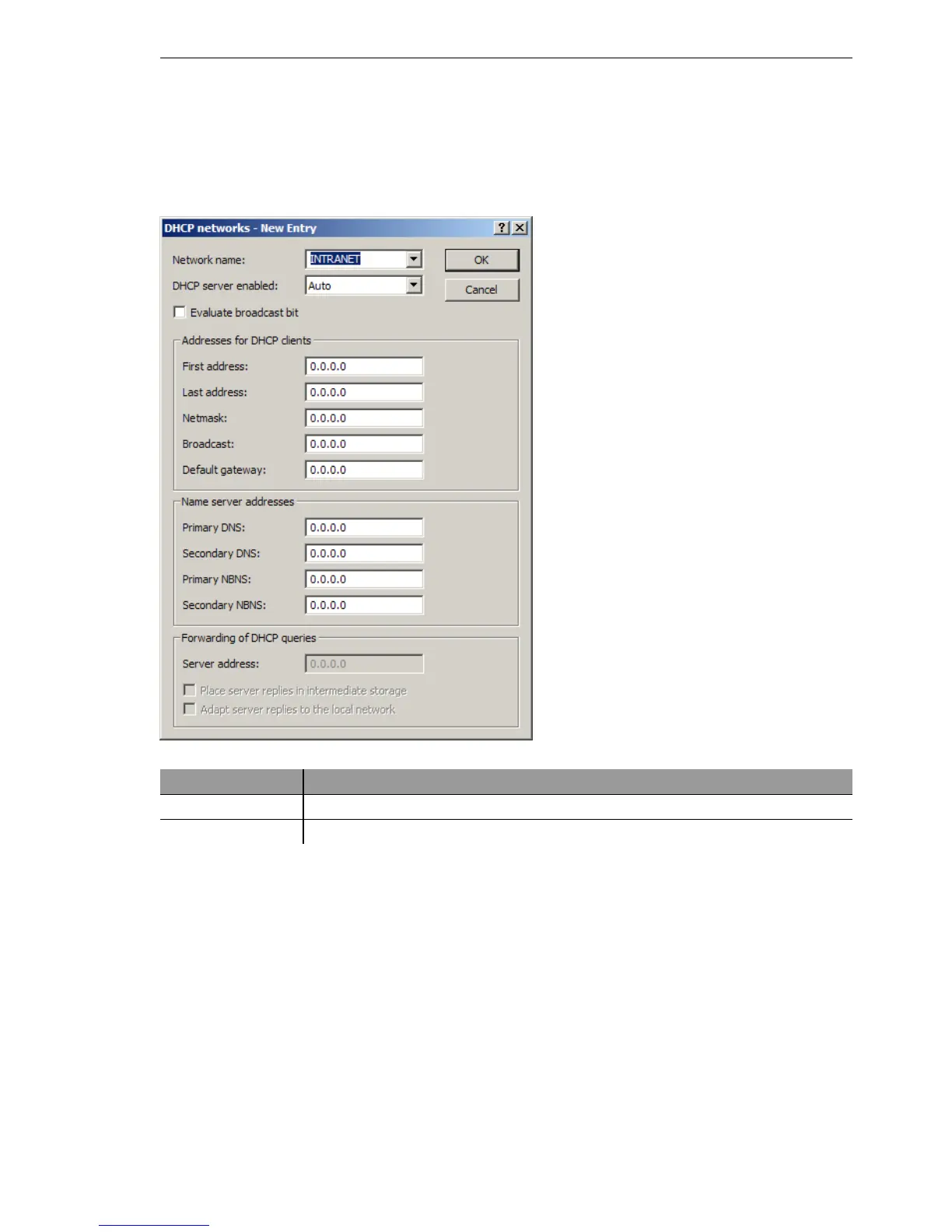Routing and WAN connections
BAT54-Rail/F..
Release
7.54
06/08
11.7
Changes in other services
393
U Configuring DHCP networks
DHCP settings can be made for any IP network which has been defined al-
ready:
D Network name
The name of the network which the DHCP server settings apply to.
D DHCP server operating
DHCP server operating mode in this network. Depending on the operating
mode, the DHCP server can enable/disable itself. The DHCP statistics
show whether the DHCP server is enabled.
D No: DHCP server is permanently switched off.
Configuration tool Call
LANconfig TCP/IP
DHCP DHCP networks
WEBconfig, Telnet Expert configuration > Setup > DHCP > Network list
