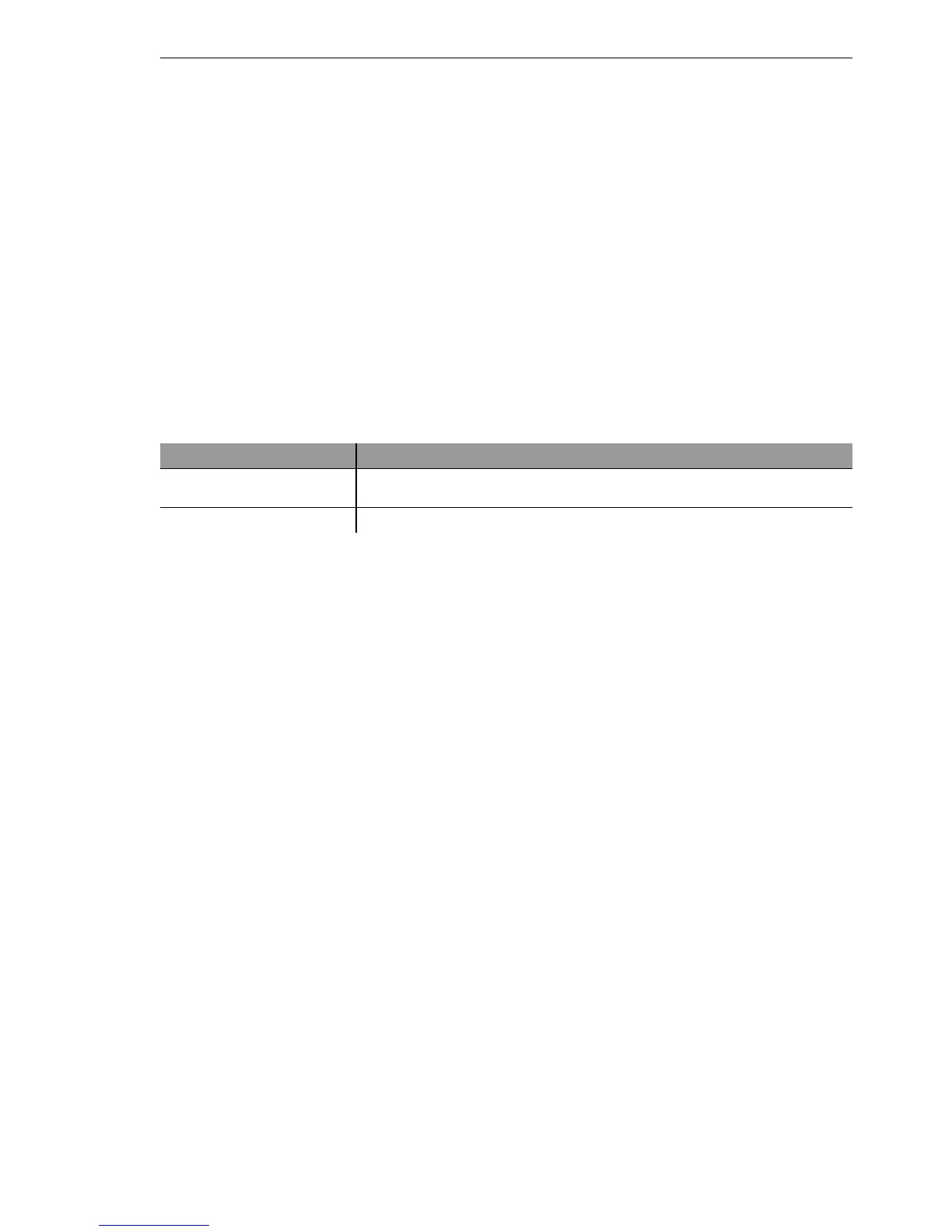More services
BAT54-Rail/F..
Release
7.54
06/08
12.1
Automatic IP address administration with
471
U Priority for computer—overwriting an assignment
If a computer uses parameters other than those assigned to it (e.g. a different
default gateway), these parameters must be set directly on the workstation
computer. The computer then ignores the corresponding parameters as-
signed to it by the DHCP server.
Under Windows 98, this is accomplished through the properties of the Net-
work Neighborhood.
Click Start / Settings / Control Panel / Network. Select the 'TCP/IP' entry
for your network adapter and open Properties.
You can now enter the desired values by selecting the various tabs.
U Checking of IP addresses in the LAN
The DHCP table provides a list of the IP addresses in the LAN. This table
contains the assigned or used IP address, the MAC address, the validity, the
name of the computer (if available) and the type of address assignment.
The 'Type' field specifies how the address was assigned. This field can as-
sume the following values:
D 'new'
The computer has made its initial request. The DHCP server verifies the
uniqueness of the address that is to be assigned to the computer.
D 'unknown'
While verifying uniqueness, it was determined that the address has al-
ready been assigned to another computer. Unfortunately, the DHCP serv-
er has no means of obtaining additional information on this computer.
D 'static'
A computer has informed the DHCP server that it has a fixed IP address.
This address can no longer be used.
D 'dynamic'
The DHCP server assigned the computer an address.
Configuration tool Run/Table
WEBconfig Expert Configuration
Setup / DHCP
Table-DHCP
Terminal/Telnet
setup/DHCP/table-DHCP
