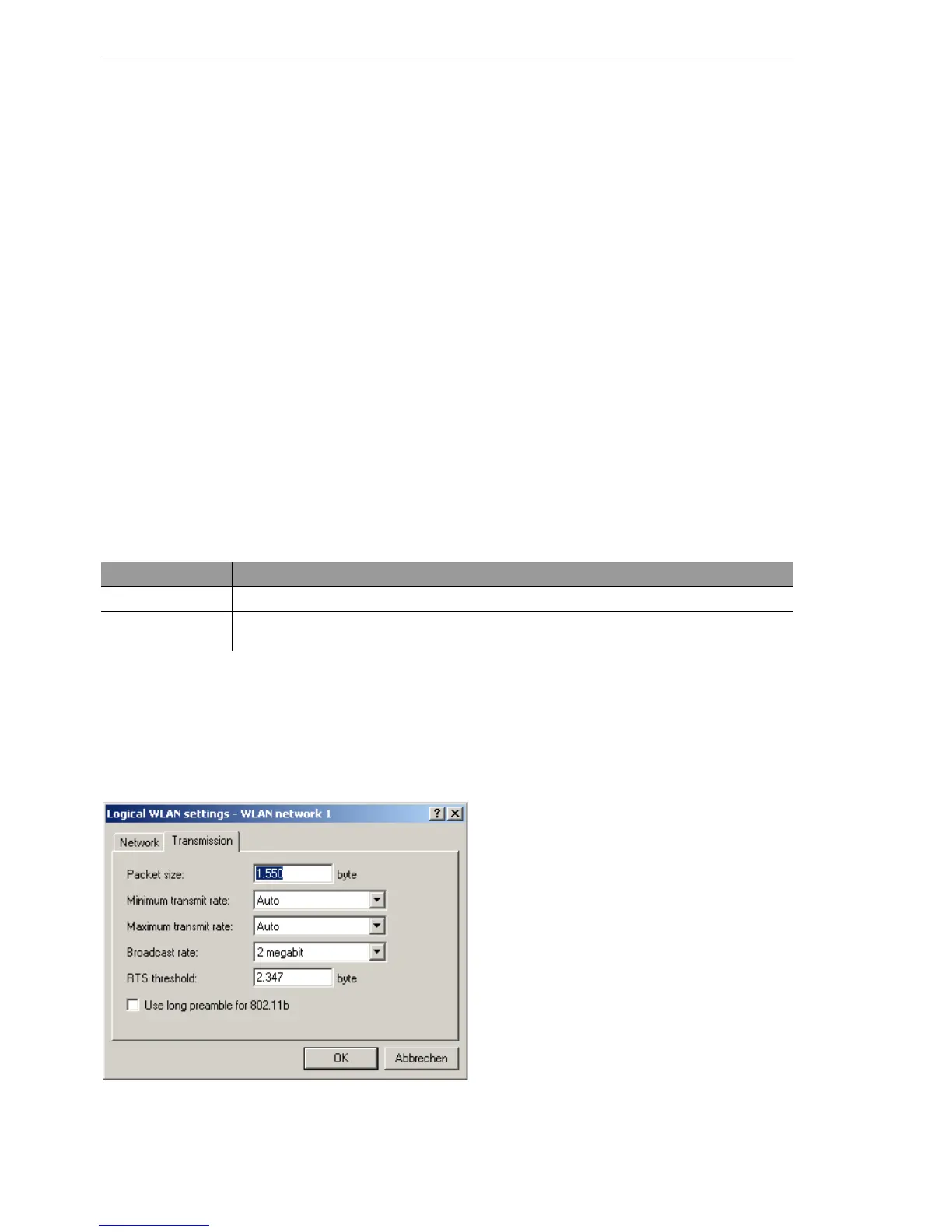Wireless LAN – WLAN
80
3.4
Configuration of WLAN parameters
BAT54-Rail/F..
Release
7.54
06/08
Note: The MAC filter list is always required in logical networks, in which cli-
ents log in with an individual passphrase over LEPS. The Passphrase
used with LEPS must also be enterd in the MAC filter list. For the log in
with an individual Passphrase the MAC filter list is always considered,
even if the option is deactivated at this place.
Maximum count of clients
Here you can specify the number of clients, that can connect to the access
point. Further clients are rejected.
Client-Bridge-Support
Enable this option for an access point, if you have enabled the client-bridge
support in the WLAN client mode for a client station.
Note: The client-bridge mode can only be used between two BAT devices.
Configuration with WEBconfig or Telnet
Under WEBconfig or Telnet you can set the network settings for the logical
WLAN interface under the following paths:
U Transmission settings
Details for the data transfer over the logical interface are set on the 'Trans-
mission' tab.
Configuration tool Menu/Table
WEBconfig Expert configuration
Setup Interfaces WLAN-Interfaces Network-Settings
Terminal/Telnet
cd /Setup/Interfaces/WLAN-Interfaces/
Network settings