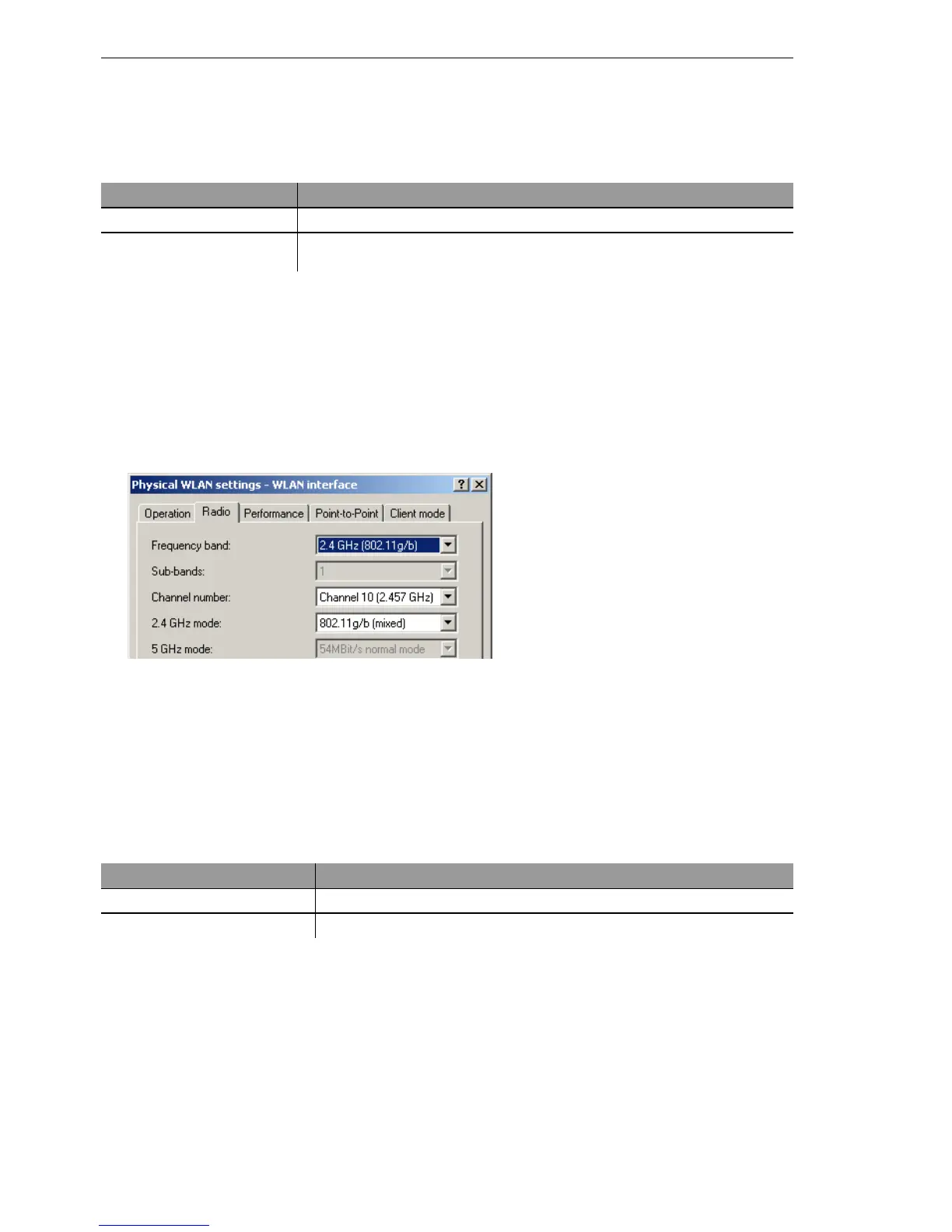Wireless LAN – WLAN
96
3.6
Client mode
BAT54-Rail/F..
Release
7.54
06/08
Under WEBconfig or Telnet the settings for client mode can be found
under the following paths:
U Radio settings
For the WLAN client to connect to an access point, it needs to use suitable
frequency bands/channels.
V To edit the radio settings in LANconfig, go to the 'Radio' tab under the
physical WLAN settings for the desired WLAN interface.
V Set the frequency band, the channels and the 2.4 GHz/5 GHz mode to
match the settings of the access point.
Note: Selection of the frequency band and channels is not necessary on
some models, such as those devices which support only one frequency
band.
Under WEBconfig or Telnet the settings for client mode can be found
under the following paths:
U Set the SSID of the available networks
In the WLAN clients, the SSIDs of the networks to which the client stations
are to connect must be entered.
V To enter the SSIDs, change to the 'General' tab under LANconfig in the
'Wireless LAN' configuration area. In the 'Interfaces' section, select the
first WLAN interface from the list of logical WLAN settings.
Configuration tool Menu/Table
WEBconfig Expert configuration
Setup Interfaces WLAN Client modes
Terminal/Telnet
Setup/Interfaces/WLAN/
Client modes
Configuration tool Call
LANconfig WLAN interfaces
Physical WLAN settings Radio
WEBconfig, Telnet Expert configuration > Setup > Interfaces > WLAN > Radio settings