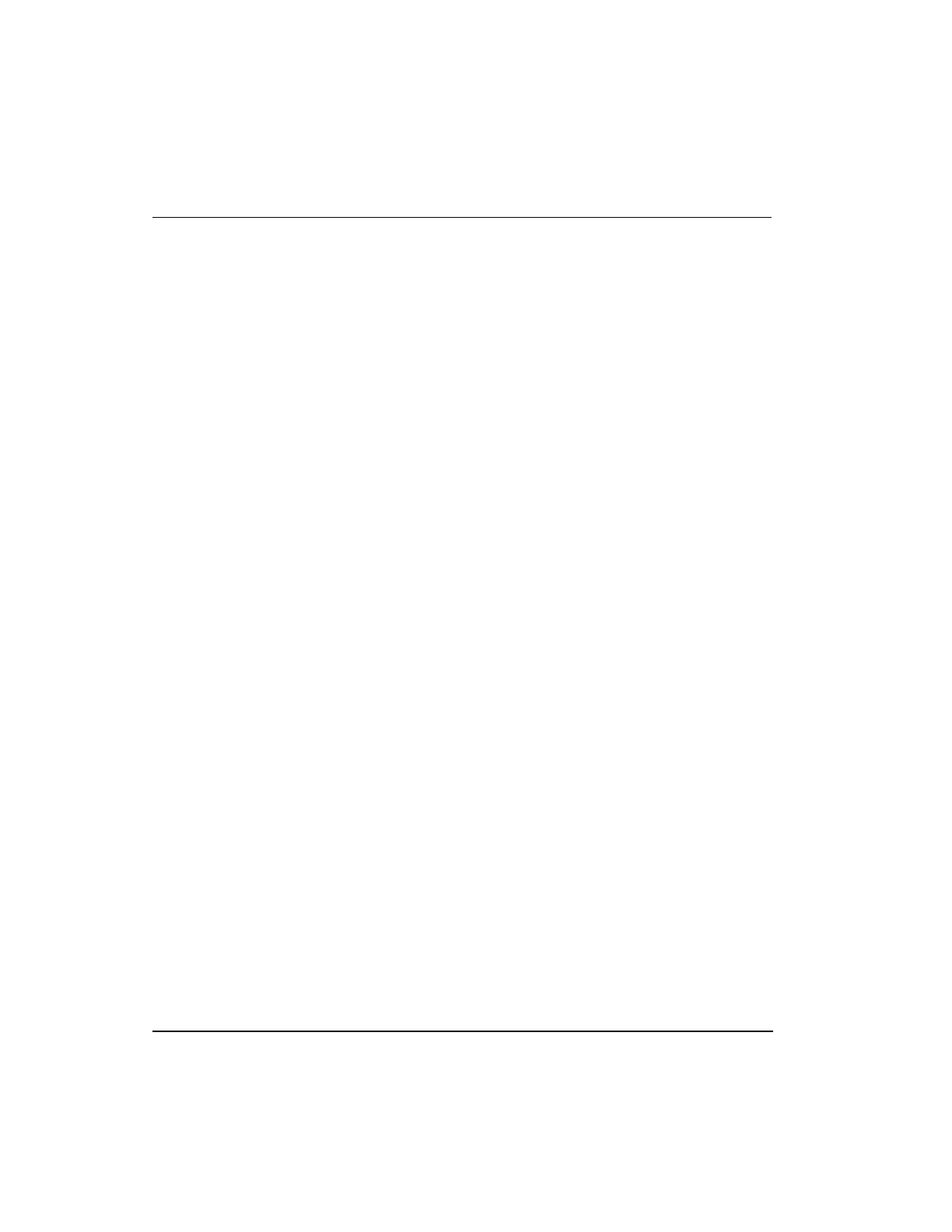Contents
x Experion C300 Controller User's Guide R301.1
Honeywell 11/06
Custom Types Info tab ...................................................................................................... 120
QVCS tab .......................................................................................................................... 121
Server History tab.............................................................................................................. 121
Server Displays tab ........................................................................................................... 121
Control Confirmation tab ................................................................................................... 121
Identification tab ................................................................................................................ 121
IOLINK Block...........................................................................................................122
Main Tab ........................................................................................................................... 122
Memory Stats tab .............................................................................................................. 124
Statistics tab...................................................................................................................... 125
I/O Link Status tab............................................................................................................. 133
I/O Status Summary tab .................................................................................................... 136
IOTA Summary tabs.......................................................................................................... 137
QVCS tab .......................................................................................................................... 139
Server History tab.............................................................................................................. 139
Server Displays tab ........................................................................................................... 140
Control Confirmation tab ................................................................................................... 140
Identification tab ................................................................................................................ 140
LOAD C300 CONTROLLER CONFIGURATION ............................... 141
About load operations ...........................................................................................141
Loaded versus project database versions ......................................................................... 141
Load initiation and load dialog box .................................................................................... 142
Load action with compare parameters function ................................................................. 143
Load options for server history and server displays configuration..................................... 143
Initial load order guidelines...................................................................................144
Component deletion considerations .................................................................................. 145
Load components from Project ............................................................................145
Loading C300 Controller ................................................................................................... 145
To load a C300 Controller block and its associated blocks ............................................... 145
Loading IOLINK................................................................................................................. 148
To load a IOLINK block ..................................................................................................... 149
Loading CEEC300............................................................................................................. 151
To load a CEEC300 block ................................................................................................. 151
Loading IOMs and CMs..................................................................................................... 153
Load With Contents command..............................................................................154
Reloading components from project....................................................................154
Upload to the Monitoring database ......................................................................156
C300 CONTROLLER OPERATION ................................................... 157
