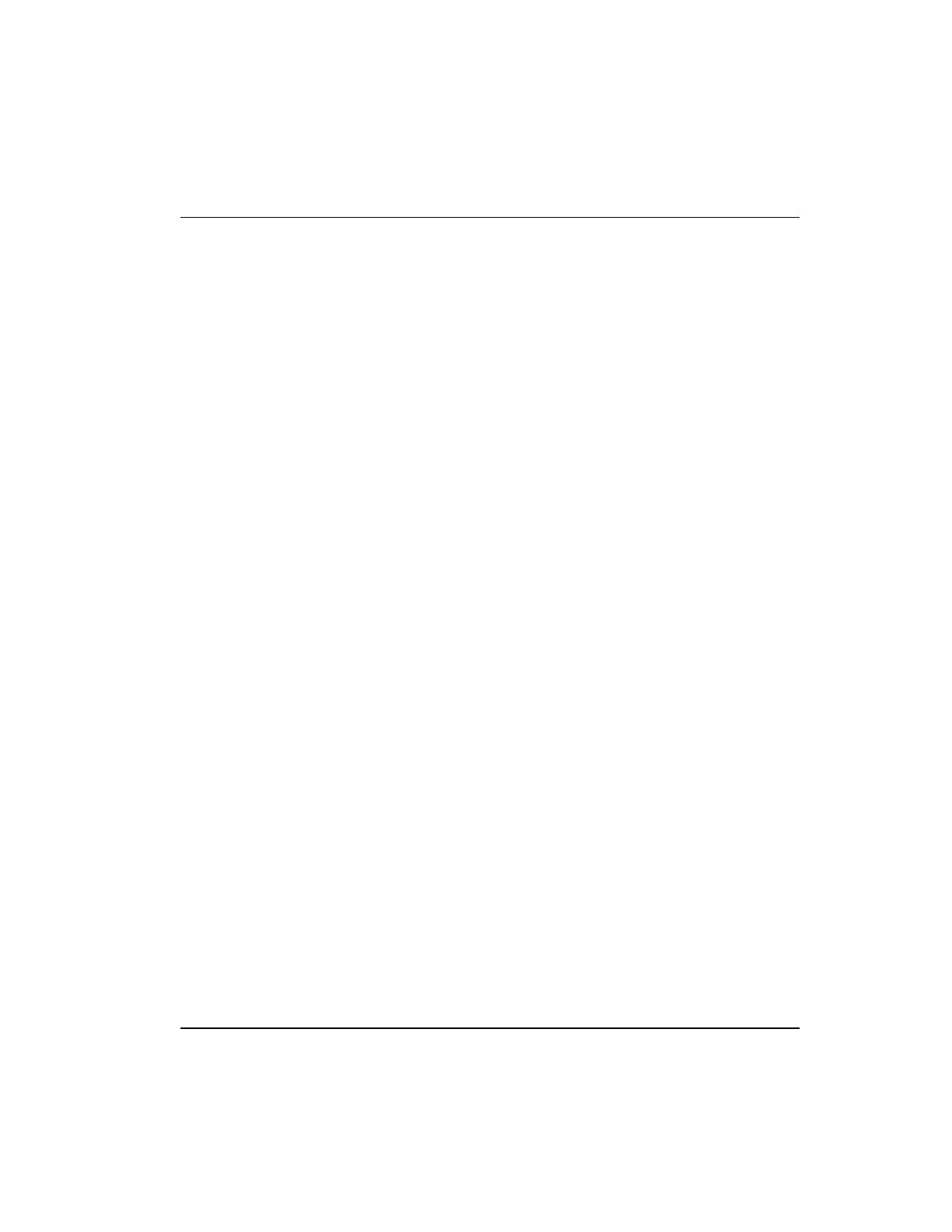Contents
R301.1 Experion C300 Controller User's Guide xi
11/06 Honeywell
C300 Controller start up ........................................................................................ 157
C300 Controller states in boot mode..................................................................................160
C300 Controller states in application mode........................................................................161
C300 faceplate indicators/displays ...................................................................... 162
Power and Status LEDs .....................................................................................................163
Faceplate display information.............................................................................................164
FTE activity LEDs...............................................................................................................166
C300 faceplate display indications ...................................................................... 167
Control Builder block icon descriptions.............................................................. 168
Activate C300 Controller’s CEE............................................................................ 172
Initial activation order guidelines ........................................................................................172
Activating the CEE .............................................................................................................172
Setting the CEE inactive.....................................................................................................174
CEE Icon states in the Monitoring tab ................................................................................176
Initiating C300 Controller Shutdown.................................................................... 176
Initiating Synchronization command................................................................... 177
Prerequisites ......................................................................................................................177
Commanding synchronization............................................................................................177
Disable Synchronization command ..................................................................... 178
Prerequisites ......................................................................................................................178
To Disable Synchronization................................................................................................178
Initiating Become Primary command................................................................... 178
Prerequisites ......................................................................................................................178
Commanding Become Primary ..........................................................................................179
Initiating Switchover command............................................................................ 179
Prerequisites ......................................................................................................................179
Commanding a switchover.................................................................................................179
Using Station displays .......................................................................................... 180
C300 Controller Point Detail displays.................................................................................180
Controller Detail displays....................................................................................................180
Event and Alarm summary displays ...................................................................................180
FTE Status display .............................................................................................................180
Viewing controller operation and status in Control Builder.............................. 181
C300 operating behaviors ..................................................................................... 183
Time management in the C300 Controller..........................................................................183
Hardware Watchdog Timer ................................................................................................184
Critical Task Health Monitor ...............................................................................................184
C300 Controller overload conditions ..................................................................................185
