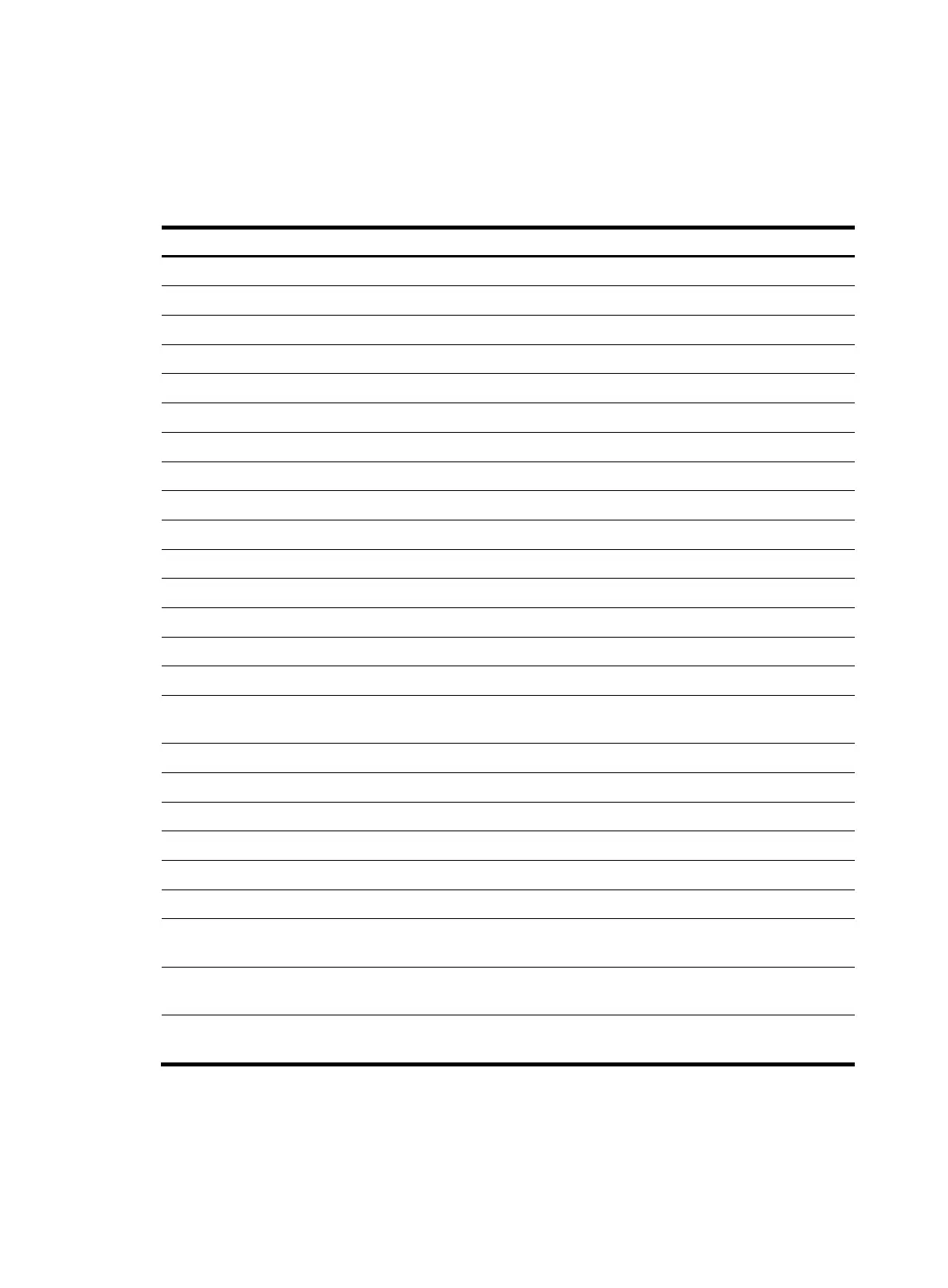135
PIM BSR domain border: disabled
Number of routers on network not using DR priority: 0
Number of routers on network not using LAN delay: 0
Number of routers on network not using neighbor tracking: 2
Table 33 Command output
Field Descri
tion
VPN-Instance: public net
Public network
Interface Interface name and its IP address
PIM version
Running PIM version
PIM mode
PIM mode, dense or sparse
PIM DR DR IP address
PIM DR Priority (configured)
Configured priority for DR election
PIM neighbor count Total number of PIM neighbors
PIM hello interval Hello interval
PIM LAN delay (negotiated) Negotiated prune message delay
PIM LAN delay (configured) Configured prune message delay
PIM override interval (negotiated) Negotiated prune override interval
PIM override interval (configured) Configured prune override interval
PIM neighbor tracking (negotiated) Negotiated neighbor tracking status (enabled/disabled)
PIM neighbor tracking (configured) Configured neighbor tracking status (enabled/disabled)
PIM generation ID Generation_ID value
PIM require generation ID
Rejection of hello messages without Generation_ID
(enabled/disabled)
PIM hello hold interval PIM neighbor timeout time
PIM assert hold interval Assert timeout time
PIM triggered hello delay Maximum delay of sending hello messages
PIM J/P interval Join/prune interval
PIM J/P hold interval Join/prune timeout time
PIM BSR domain border Status of PIM domain border configuration (enabled/disabled)
Number of routers on network not using DR
priority
Number of routers not using the DR priority field on the subnet
where the interface resides
Number of routers on network not using
LAN delay
Number of routers not using the LAN delay field on the subnet
where the interface resides
Number of routers on network not using
neighbor tracking
Number of routers not using neighbor tracking on the subnet
where the interface resides
