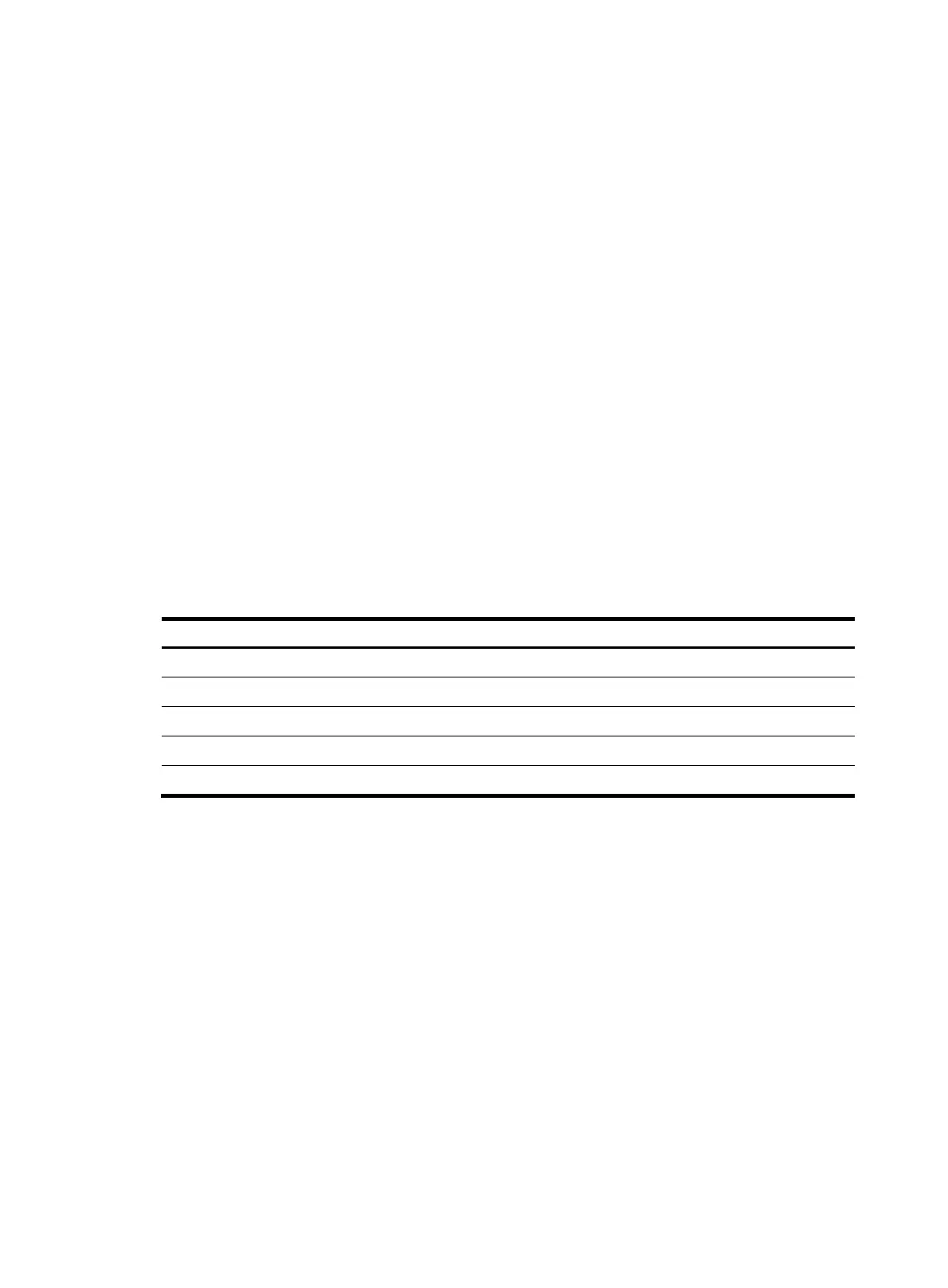326
|: Filters command output by specifying a regular expression. For more information about regular
expressions, see Fundamentals Configuration Guide.
begin: Displays the first line that matches the specified regular expression and all lines that follow.
exclude: Displays all lines that do not match the specified regular expression.
include: Displays all lines that match the specified regular expression.
regular-expression: Specifies a regular expression, a case-sensitive string of 1 to 256 characters.
Description
Use display mld ssm-mapping host interface to display information about the hosts that join based on the
MLD SSM mappings on the specified interface.
Examples
# Displays information about the hosts that join multicast source group (10::1, FF1E::101) based on the
MLD SSM mappings on layer 3 Ethernet port Ethernet1/0/1.
<Sysname> display mld ssm-mapping host interface ethernet 1/0/1 group ff1e::101 source
10::1
Ethernet1/0/1(1::1):
(10::1, FF1E::101)
Host Uptime Expires
1::1 00:02:20 00:00:40
2::2 00:02:21 00:00:39
Table 77 Command output
Field Descri
tion
Ethernet1/0/1(1::1) Interface and IPv6 address
(10::1, FF1E::101) (S, G) entry
Host Host IPv6 address
Uptime Host running duration
Expires Host expiration time, where "timeout" means that the host has expired
dscp (MLD view)
Syntax
dscp dscp-value
undo dscp
View
MLD view
Default level
2: System level
Parameters
dscp-value: Specifies the DSCP value for MLD messages, in the range of 0 to 63.
