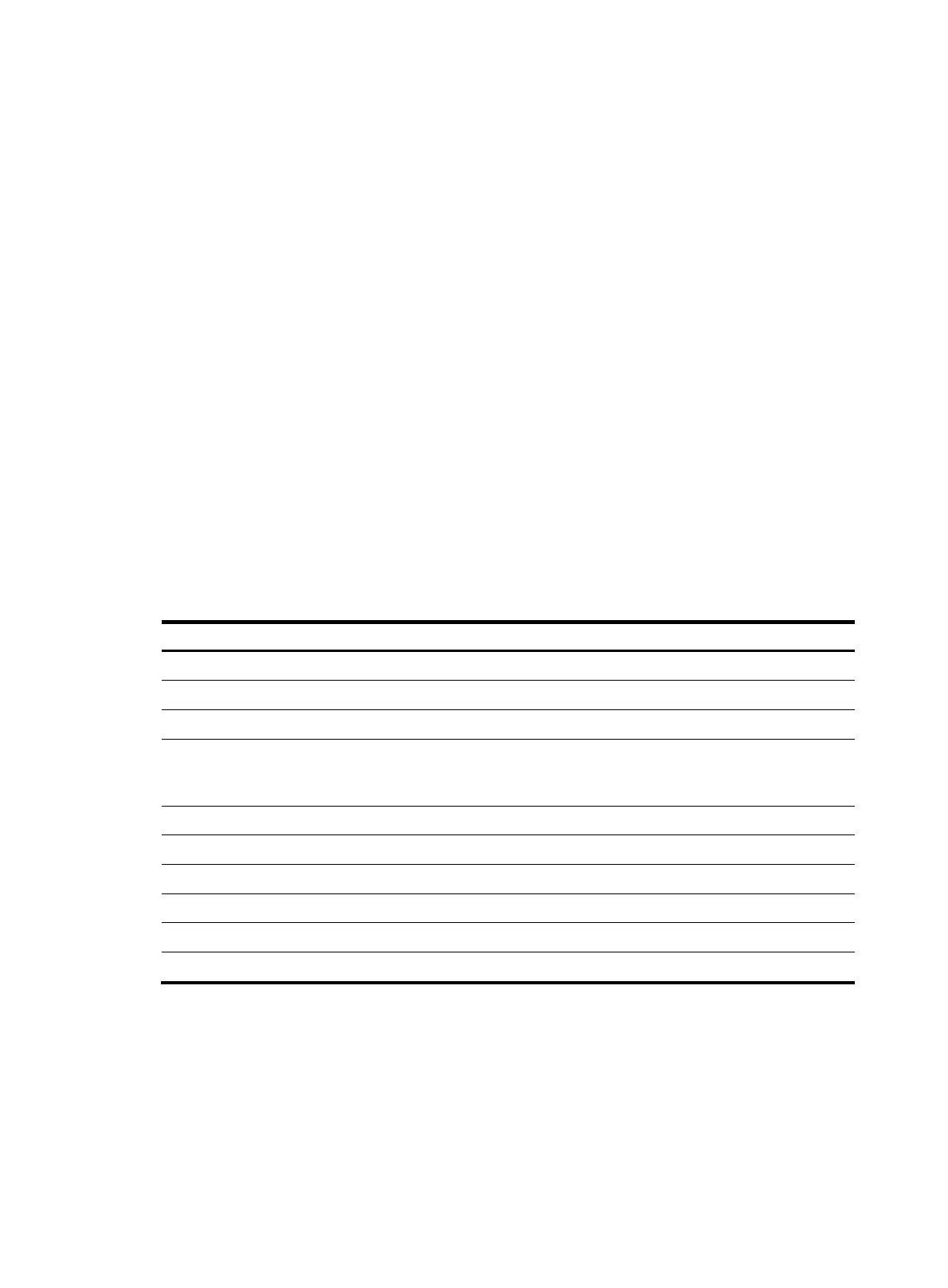144
Examples
# Display information about the RP that corresponds to the multicast group 224.0.1.1 in the public
network.
<Sysname> display pim rp-info 224.0.1.1
VPN-Instance: public net
BSR RP Address is: 2.2.2.2
Priority: 192
HoldTime: 150
Uptime: 03:01:10
Expires: 00:02:30
RP mapping for this group is: 2.2.2.2
# Display information about the RP that corresponds to all multicast groups in the public network.
<Sysname> display pim rp-info
VPN-Instance: public net
PIM-SM BSR RP information:
Group/MaskLen: 224.0.0.0/4 [B]
RP: 2.2.2.2
Priority: 192
HoldTime: 150
Uptime: 03:01:36
Expires: 00:02:29
Table 37 Command output
Field Descri
tion
VPN-Instance: public net
Public network.
BSR RP Address is IP address of the RP.
Group/MaskLen
Multicast group to which the RP is designated.
[B]
The RP provides services for multicast groups in BIDIR-PIM. If this field is
not displayed, it means that the RP provides services for groups in
PIM-SM.
RP
IP address of the RP.
Priority
RP priority.
HoldTime RP timeout time.
Uptime
Length of time for which the RP has been up, in hh:mm:ss.
Expires
Length of time in which the RP will expire, in hh:mm:ss.
RP mapping for this group
IP address of the RP that provides services for the current multicast group.
dscp (PIM view)
Syntax
dscp dscp-value
undo dscp
