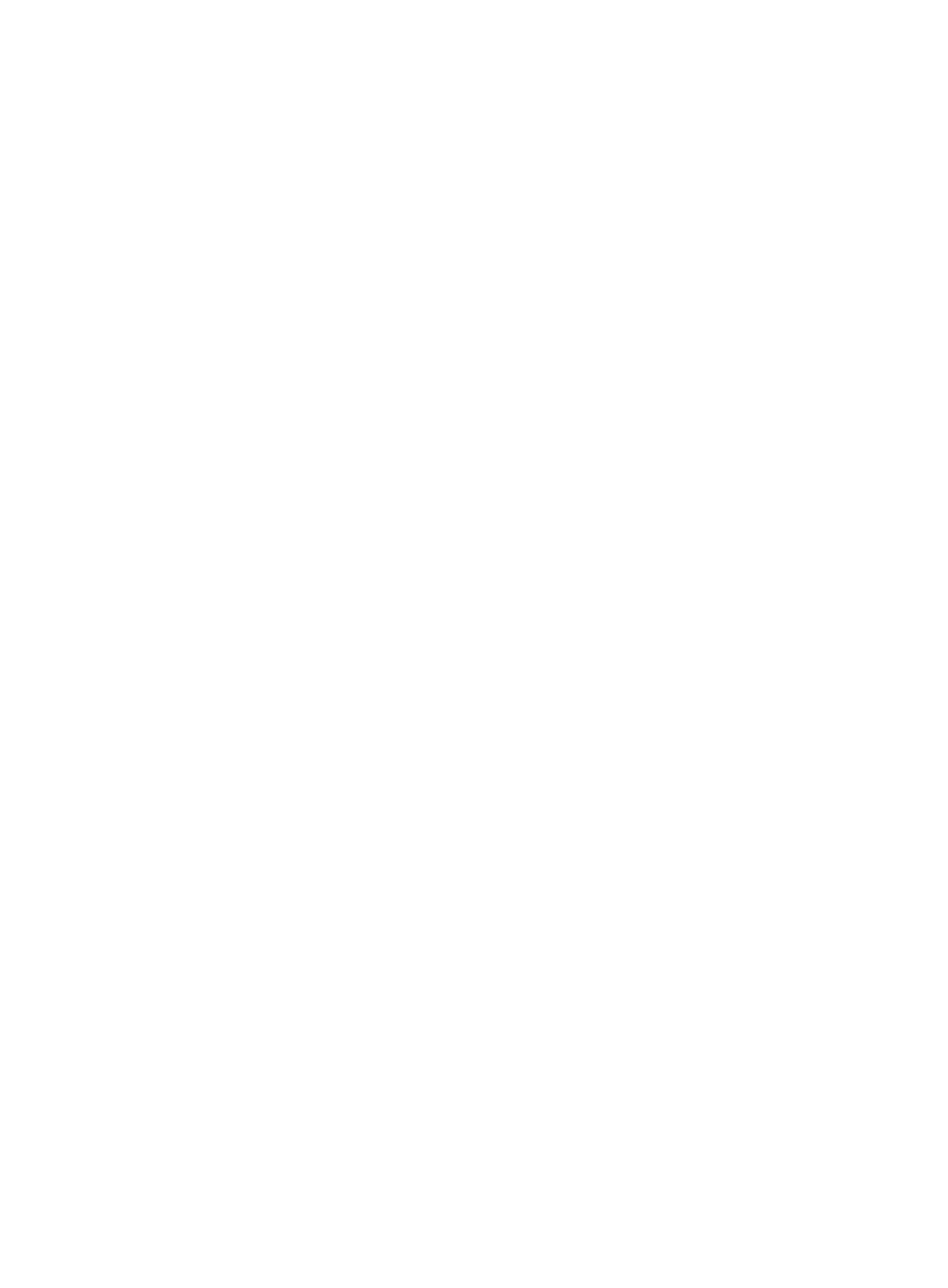353
<Sysname> system-view
[Sysname] acl ipv6 number 2000
[Sysname-acl6-basic-2000] rule permit source 2001::2 64
[Sysname-acl6-basic-2000] quit
[Sysname] pim ipv6
[Sysname-pim6] bsr-policy 2000
c-bsr (IPv6 PIM view)
Syntax
c-bsr ipv6-address [ hash-length [ priority ] ]
undo c-bsr
View
IPv6 PIM view
Default level
2: System level
Parameters
ipv6-address: IPv6 address of the interface that will act as a C-BSR.
hash-length: Hash mask length, in the range of 0 to 128. If you do not specify this argument, the
corresponding global setting is used.
priority: Priority of the C-BSR, in the range of 0 to 255. A larger value means a higher priority. If you do
not specify this argument, the corresponding global setting is used.
Description
Use c-bsr to configure the specified interface as a C-BSR.
Use undo c-bsr to remove the related C-BSR configuration.
No C-BSR is configured by default.
You must enable IPv6 PIM-SM on the interface that you want to configure as a C-BSR.
Related commands: c-bsr hash-length, c-bsr priority, c-rp, and pim ipv6 sm.
Examples
# Configure the interface with an IPv6 address of 1101::1 as a C-BSR.
<Sysname> system-view
[Sysname] pim ipv6
[Sysname-pim6] c-bsr 1101::1
c-bsr admin-scope (IPv6 PIM view)
Syntax
c-bsr admin-scope
undo c-bsr admin-scope
