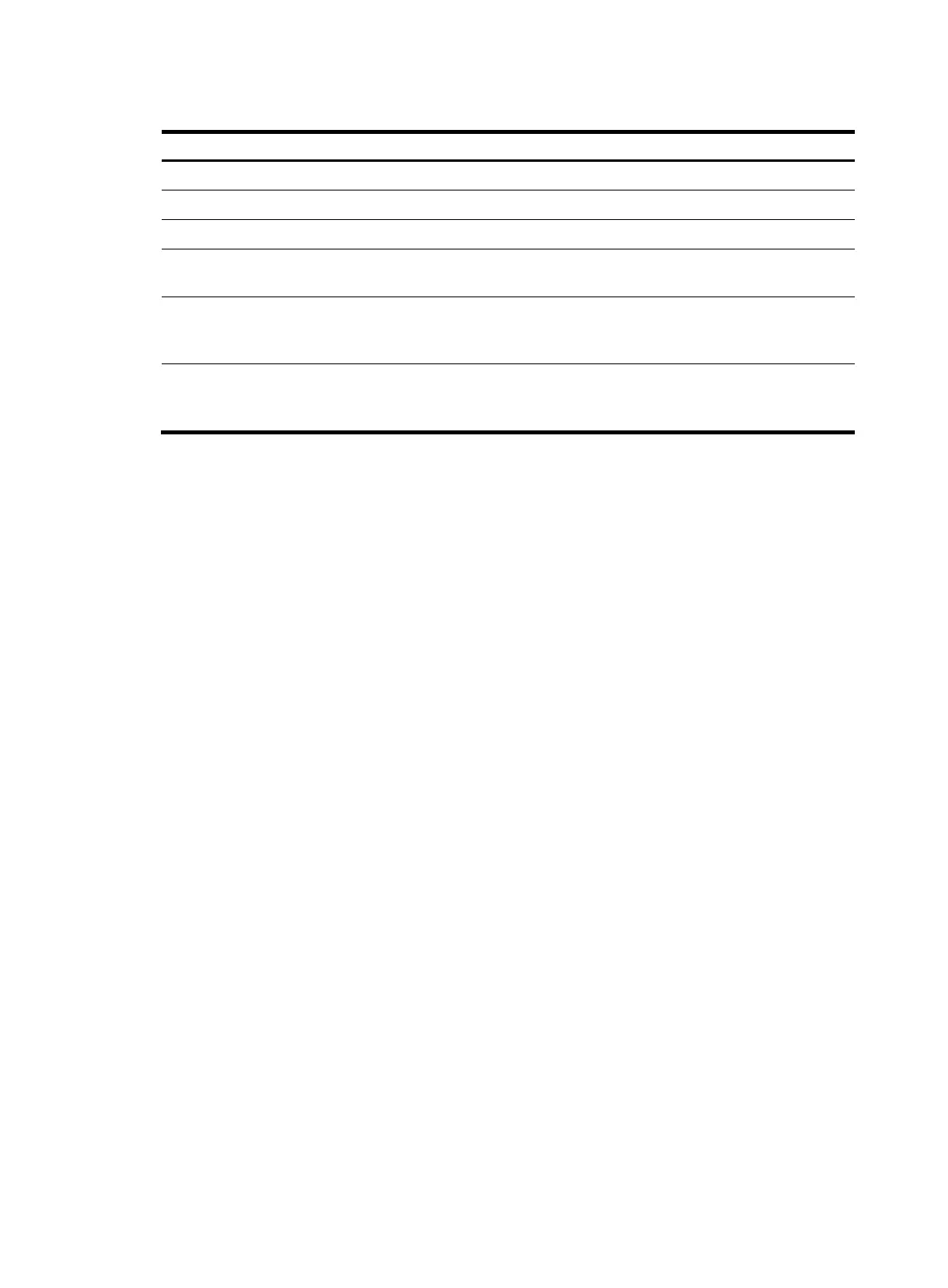57
Table 13 Command output
Field Descri
tion
Total 1 entry Total number of (S, G) entries in the multicast routing table.
00001 Sequence number of the (S, G) entry.
(172.168.0.2, 227.0.0.1) (S, G) entry of the multicast forwarding table.
Uptime
Length of time for which the (S, G) entry has been up, in
hours:minutes:seconds.
Upstream interface
Upstream interface of the (S, G) entry. Multicast packets should
arrive at this interface. If the upstream interface is an interface in
another VPN, the VPN name is displayed.
List of 2 downstream interfaces
Downstream interface list. These interfaces must forward multicast
packets. If the downstream interface is an interface in another VPN,
the VPN name is displayed.
display multicast routing-table static
Syntax
display multicast routing-table [ all-instance | vpn-instance vpn-instance-name ] static [ source-address
{ mask-length | mask } ] [ | { begin | exclude | include } regular-expression ]
View
Any view
Default level
1: Monitor level
Parameters
all-instance: Specifies all VPN instances.
vpn-instance vpn-instance-name: Specifies a VPN by its name, a case-sensitive string of 1 to 31
characters.
source-address: Specifies a multicast source address.
mask: Specifies the mask of the multicast source address.
mask-length: Specifies the mask length of the multicast source address, in the range of 0 to 32.
|: Filters command output by specifying a regular expression. For more information about regular
expressions, see Fundamentals Configuration Guide.
begin: Displays the first line that matches the specified regular expression and all lines that follow.
exclude: Displays all lines that do not match the specified regular expression.
include: Displays all lines that match the specified regular expression.
regular-expression: Specifies a regular expression, a case-sensitive string of 1 to 256 characters.
Description
Use display multicast routing-table static to display information about multicast static routes.
