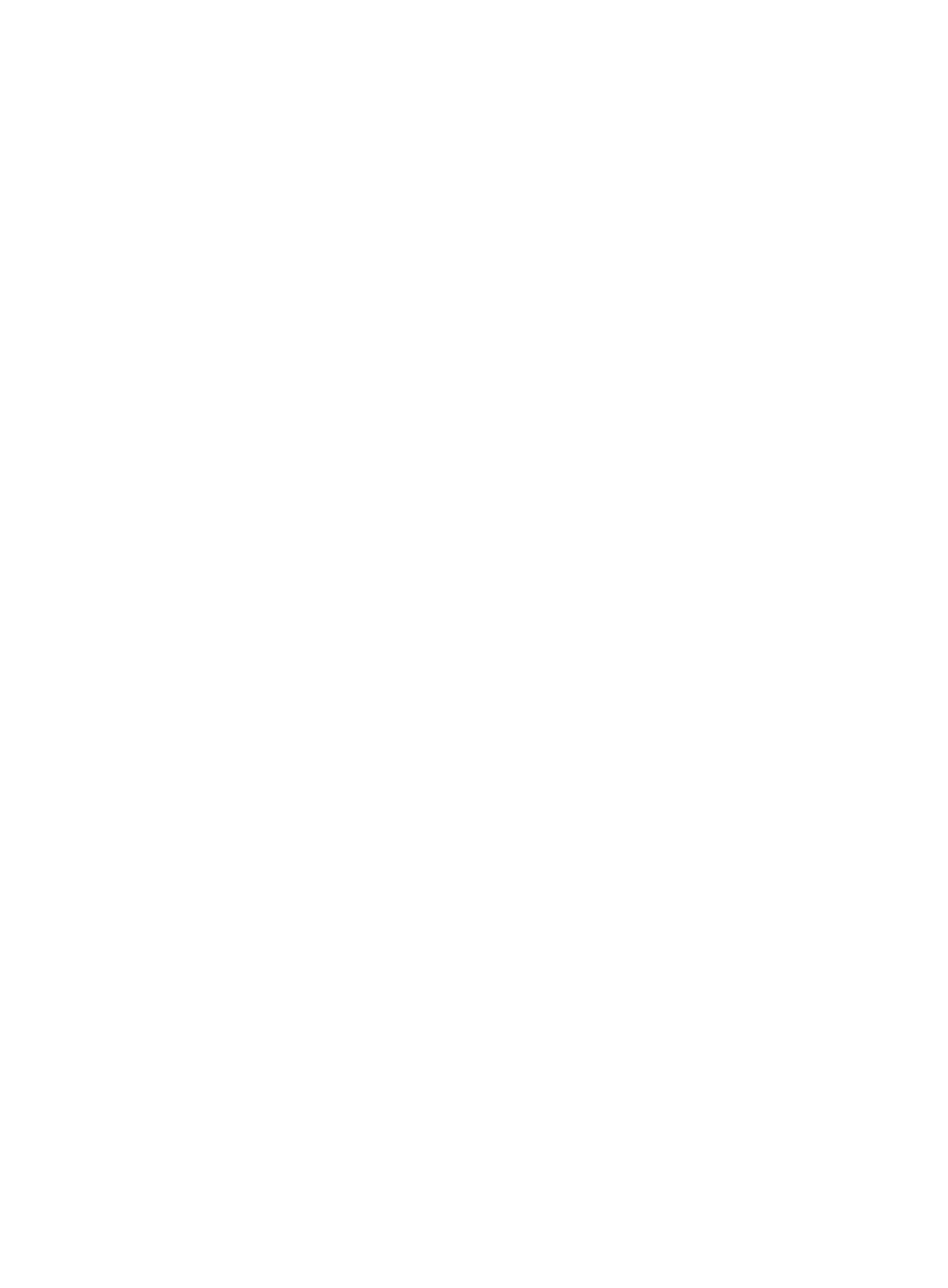188
No MSDP peer connection is created by default.
Be sure to use this command before you use any other peer command. Otherwise, the system displays a
prompt that the peer does not exist.
Related commands: static-rpf-peer.
Examples
# On the public network, configure the router with the IP address of 125.10.7.6 as the MSDP peer of the
local router, with interface VLAN-interface 100 as the local connection port.
<Sysname> system-view
[Sysname] msdp
[Sysname-msdp] peer 125.10.7.6 connect-interface vlan-interface 100
# In VPN instance mvpn, configure the router with the IP address of 125.10.7.6 as the MSDP peer of the
local router, with interface VLAN-interface 100 as the local connection port.
<Sysname> system-view
[Sysname] msdp vpn-instance mvpn
[Sysname-msdp-mvpn] peer 125.10.7.6 connect-interface vlan-interface 100
peer description
Syntax
peer peer-address description text
undo peer peer-address description
View
Public network MSDP view, VPN instance MSDP view
Default level
2: System level
Parameters
peer-address: Specifies an MSDP peer address.
text: Specifies a description, a case-sensitive string of 1 to 80 characters including spaces.
Description
Use peer description to configure the description information for the specified MSDP peer.
Use undo peer description to delete the configured description information of the specified MSDP peer.
By default, an MSDP peer has no description information.
Related commands: display msdp peer-status.
Examples
# On the public network, add the descriptive text "CustomerA" for the router with the IP address of
125.10.7.6 to indicate that this router is Customer A.
<Sysname> system-view
[Sysname] msdp
[Sysname-msdp] peer 125.10.7.6 description CustomerA
# In VPN instance mvpn, add the descriptive text "CustomerA" for the router with the IP address of
125.10.7.6 to indicate that this router is Customer A.
