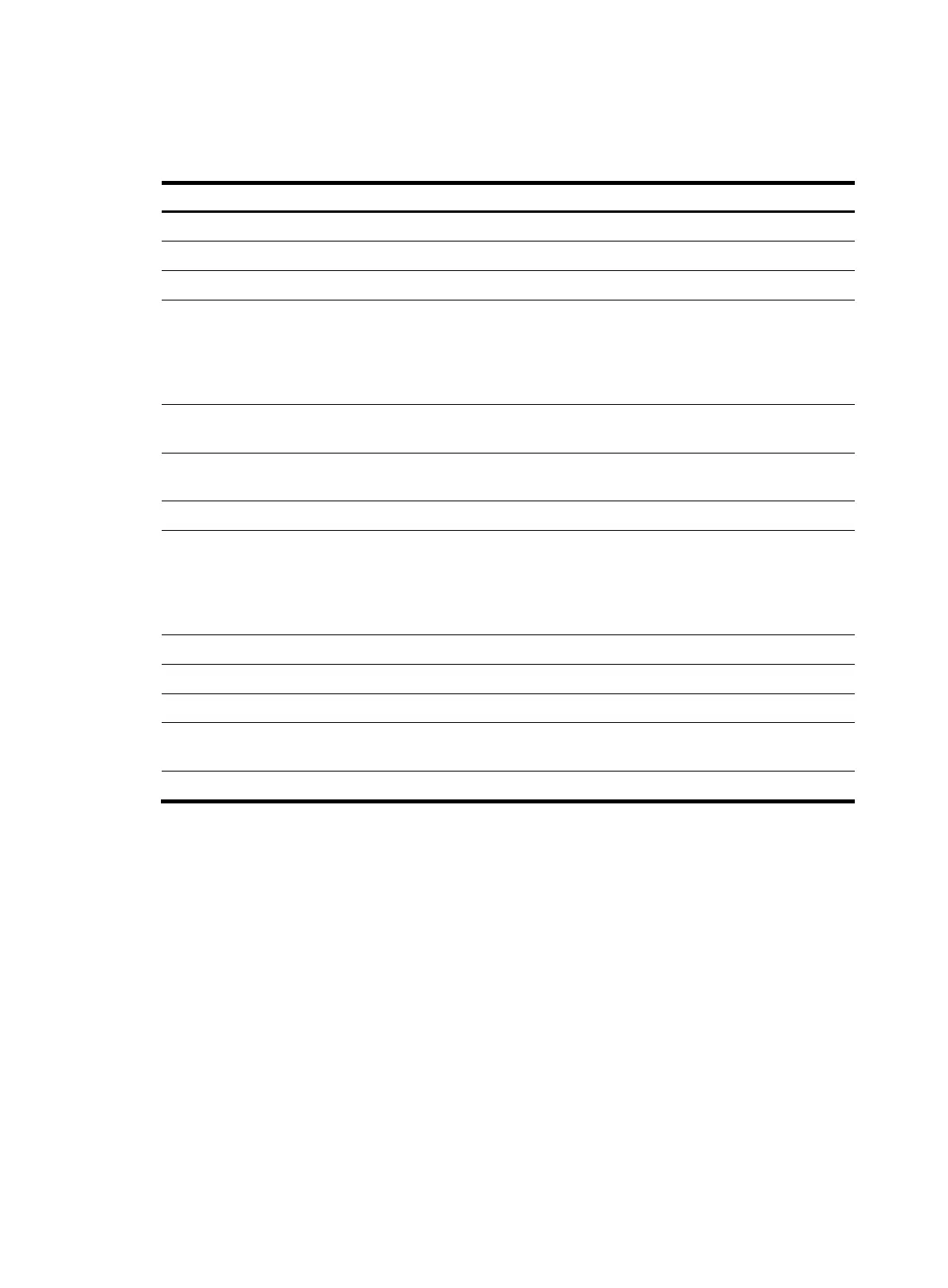315
Host port(s):total 1 port(s).
Eth1/0/2
Table 69 Command output
Field Descri
tion
Total 1 IP Group(s).
Total number of IPv6 multicast groups.
Total 1 IP Source(s).
Total number of IPv6 multicast sources.
Total 1 MAC Group(s).
Total number of MAC multicast groups.
Port flags: D-Dynamic port,
S-Static port, C-Copy port
Port flag:
D—Dynamic port.
S—Static port.
C—Port copied from a (*, G) entry to an (S, G) entry.
Subvlan flags: R-Real VLAN,
C-Copy VLAN
Sub-VLAN flag: R stands for real egress sub-VLAN under the current entry,
and C for sub-VLAN copied from a (*, G) entry to an (S, G) entry.
Router port unit board
Mask indicating an IRF member switch with a router port residing on it. If no
IRF fabric exists, Mask (0x0000) is displayed.
Router port(s) Number of router ports.
( 00:01:30 )
Remaining time of the aging timer for the dynamic member ports or router
ports. On an IRF member switch, to display the remaining life of a
non-aggregation port that does not belong to the Master device, you must
specify the member ID of the IRF member switch by using slot slot-number.
For an aggregation port, you do not need to do this.
IP group address
Address of an IPv6 multicast group.
MAC group address Address of a MAC multicast group.
Attribute
Attribute of an IPv6 multicast group.
Host port unit board
Mask indicating an IRF member switch with a member port residing on it. If
no IRF fabric exists, Mask (0x0000) is displayed.
Host port(s)
Number of member ports.
display mld host interface
Syntax
display mld host interface interface-type interface-number group ipv6-group-address [ source
ipv6-source-address ] [ | { begin | exclude | include } regular-expression ]
View
Any view
Default level
1: Monitor level
Parameters
interface-type interface-number: Displays information about the hosts tracked by MLD on the specified
interface. The specified interface can be a Layer 3 Ethernet port, Layer 3 aggregate interface, or Tunnel
interface.
