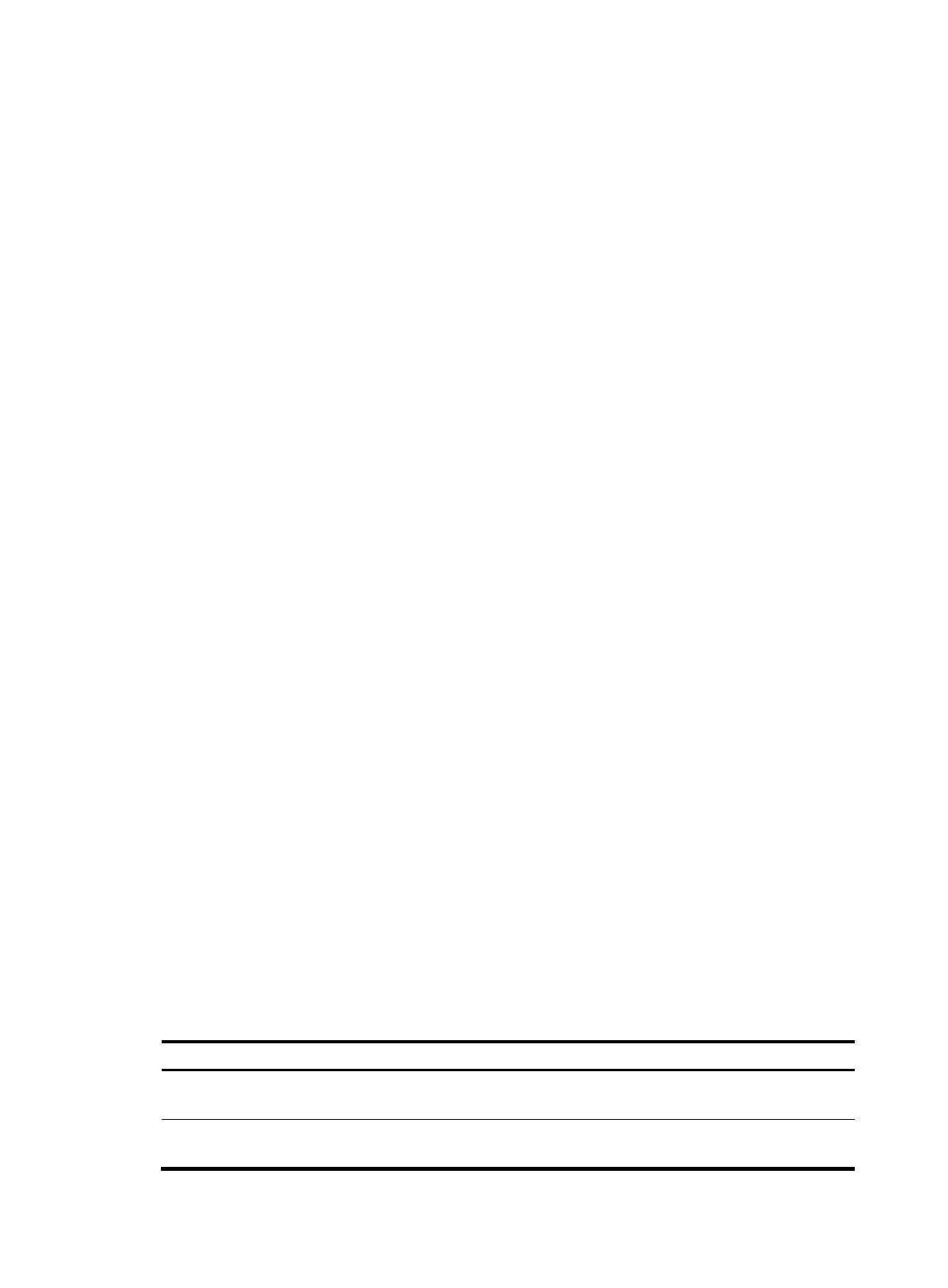183
View
Any view
Default level
1: Monitor level
Parameters
all-instance: Specifies all VPN instances.
vpn-instance vpn-instance-name: Specifies a VPN by its name, a case-sensitive string of 1 to 31
characters.
as-number: Specifies an AS number, in the range of 1 to 4294967295.
|: Filters command output by specifying a regular expression. For more information about regular
expressions, see Fundamentals Configuration Guide.
begin: Displays the first line that matches the specified regular expression and all lines that follow.
exclude: Displays all lines that do not match the specified regular expression.
include: Displays all lines that match the specified regular expression.
regular-expression: Specifies a regular expression, a case-sensitive string of 1 to 256 characters.
Description
Use display msdp sa-count to display the number of (S, G) entries in the SA cache.
If neither all-instance nor vpn-instance is specified, this command displays the number of (S, G) entries
on the public network.
This command gives the corresponding output only after you use the cache-sa-enable command.
Related commands: cache-sa-enable.
Examples
# Display the number of (S, G) entries in the SA cache on the public network.
<Sysname> display msdp sa-count
MSDP Source-Active Count Information of VPN-Instance: public net
Number of cached Source-Active entries, counted by Peer
Peer's Address Number of SA
10.10.10.10 5
Number of source and group, counted by AS
AS Number of source Number of group
? 3 3
Total 5 Source-Active entries
Table 41 Command output
Field Descri
tion
MSDP Source-Active Count Information of
VPN-Instance: public net
Number of SA messages for the public network cache.
Number of cached Source-Active entries,
counted by Peer
Number of (S, G) entries that the peer counted.
