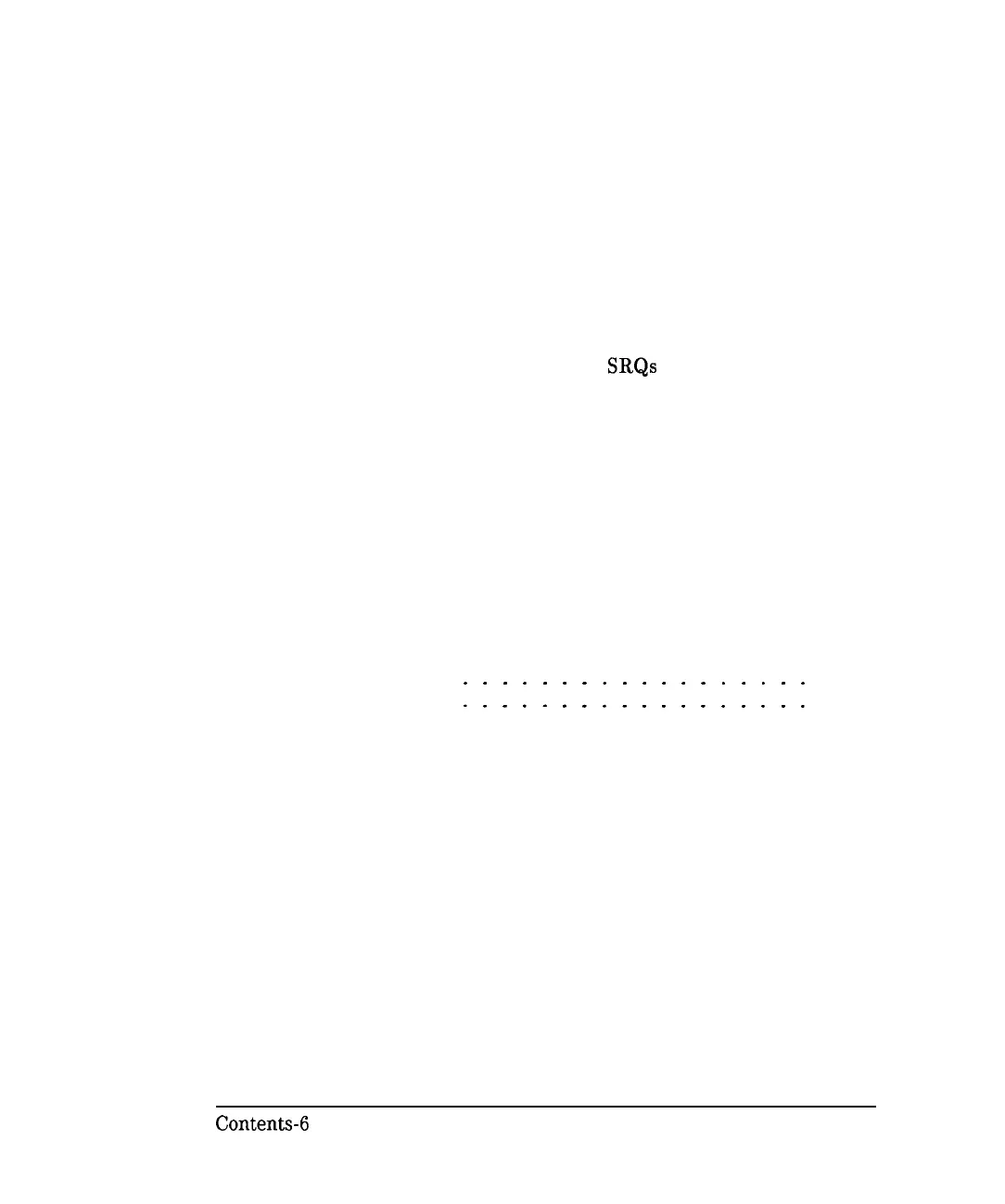I
-
Analyzer Port Numbers ..............
7-39
Output for Large Screen External Monitor ........
7-40
Measurement Setup and Control with Fast Recall ....
7-41
Using Fast Recall with the Front Panel or a Keyboard
.
7-41
Using Fast Recall with a Switch ...........
7-43
Automated Measurement Setup and Control ......
7-44
Setting the Instrument State ............
7-46
SCPI Commands That Modify a Single Parameter ...
7-49
Fast Iterative Control ...............
7-50
Responsive Communication using SRQs .......
7-52
Using Both of the Analyzer’s Measurement Channels
.
7-52
AUTOST files ..................
7-53
Controlling Peripherals ................
7-54
Using the Parallel Port ...............
7-54
Writing to the Parallel Port .............
7-56
Reading from the Parallel Port ...........
7-59
Hardcopy Considerations ..............
7-60
Using the Serial Port ...............
7-61
Displaying Measurement Results ...........
7-62
Graticule On/Off .................
7-63
Limit Testing ...................
7-64
Customized X-axis Annotation ...........
7-66
Customized Measurement Channel Annotation ....
7-68
Markers
Title and Clock
:
:
:
:
:
:
:
:
:
:
:
:
:
:
:
:
:
:
7-69
7-71
Saving Measurement Results .............
7-72
Querying Measurement Data ............
7-72
Saving the Measurement to Disk-Save ASCII ....
7-73
Saving the Measurement to Disk-Save Data .....
7-74
Querying Marker Searches .............
7-74
Saving Measurement Results to Disk .........
7-75
Using Hardcopy Features to Print or Plot Results ...
7-76
Custom Data Sheets ................
7-80
Statistical Process Control .............
7-82
Transferring Files .................
7-82
Contents-6
-1
I-
