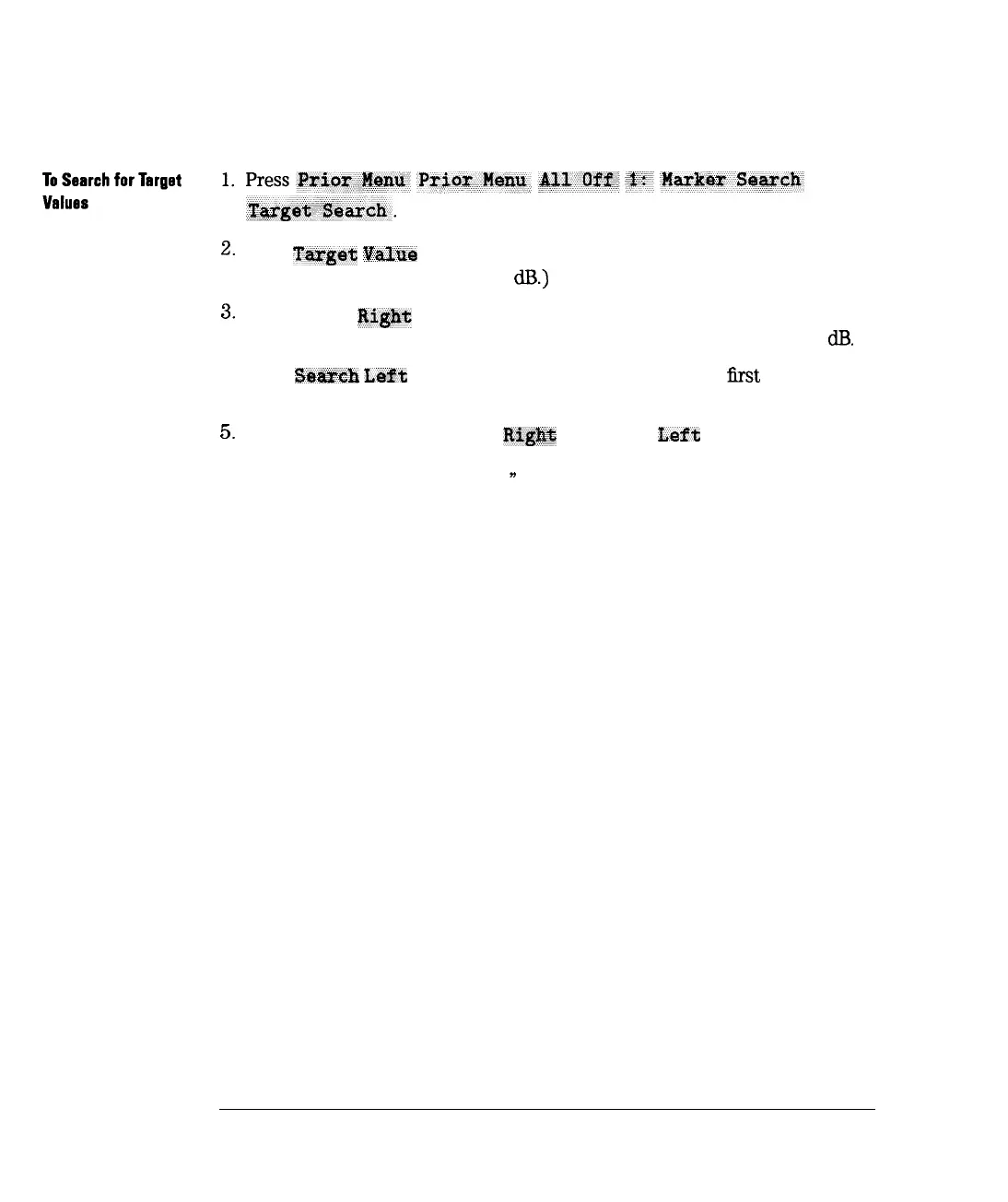I
-
I
-
Using Instrument Functions
Using Markers
2.
Press
Tzqet
V&lu~
to choose the target level and enter the target
value. (The default value is -3
dB.)
3.
Press Search Riglzt and notice the marker moves to the first occurrence
of the target value to the right. The target value is in reference to 0
dE%
4. Press Srswch
Left
and notice the marker moves to the
fist
occurrence
of the target value to the left.
5.
Each time you press Search
Righ%
or Search
Left
the marker moves
to the next occurrence of the target level. If no occurrence is found the
message, “Target not found.
*
appears momentarily on the display.
4-12
_I
I-