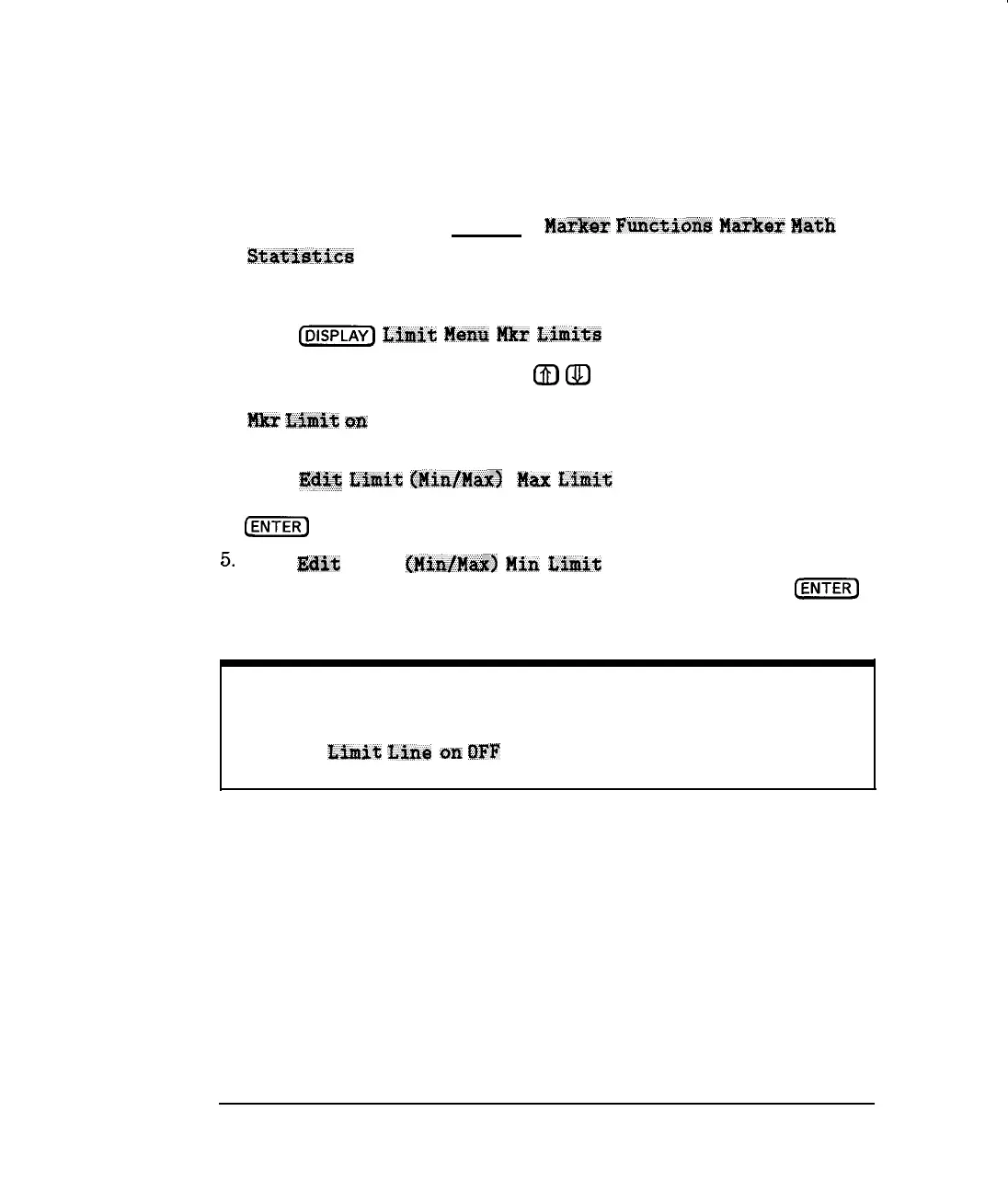I
-
I
-
Using Instrument Functions
Using limit Testing
Peak-to-Peak Ripple
1. This limit test requires that you first define a segment on the measurement
trace using markers 1 and 2 (or markers 3 and 4 for measurement
channel 2). Then press [MARKER)
N~&w
Functitrrxs
MW%W
Rash
%&tifg%ics
to enable the statistics marker search. See “lb Use Marker
Statistics” earlier in this chapter for more information on using marker
statistics.
2. Press
(-1
Linrkt
Hens
!fkr
Limit&
.
3. Use the front panel knob or the
@)
(IJJ
keys to select Statistic: p-p in
the marker limit test table. Turn this limit function on by pressing the
I&r
L&&&l;
0x1
OFF key. Note that the entry in the on/off column of the
table changes to “on.”
4. Press
E;ssit
Lkmit
@fiafMw~
H&x
Lir~ft;
and enter the maximum
limit using the front panel keypad and terminating the entry with the
(JENTERJ
key.
5.
Press
Hit
Limit
(hli~!Max>
Hin
Limit
and enter the minimum limit
using the front panel keypad and terminating the entry with the
(-1
key.
NOTE
Note that there are no visible limit lines or indicators on the display with this limit test function.
Therefore the
LSmit
L&W
C&E
OFI?
function has no effect when using marker limits.
4-40
-1
