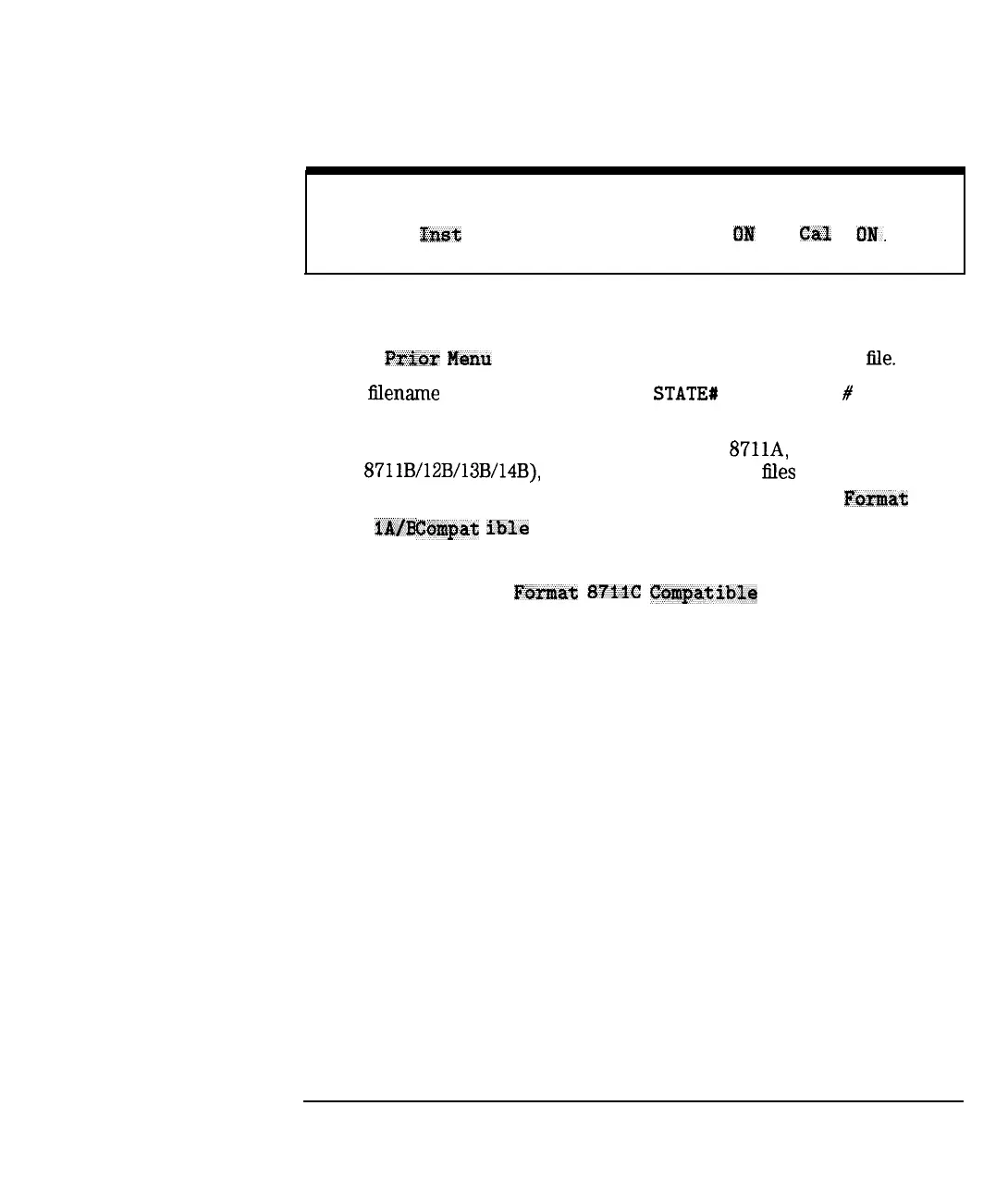I
-
Using Instrument Functions
Saving and Recalling Measurement Results
NOTE
Note that the
l&t;
State toggle is automatically turned
UT?
when
Ca3,
is
Ohl.
2. Press
P&W
Merzu
Saver Stats to save the instrument state tie.
The
iilename
appears on the screen as
STATE#
. STA (where
#
is a number
the analyzer selects from 0 to 999).
3. If you own older model network analyzers (HP
8711A,
HP
8711B/12B/13B/14B),
and you need your saved
files
to be
recalled on any of these older model analyzers, select File
Faxmat
872
2AD
Gumpat
ihIe
.
4. If you do not need your files to be compatible with older model analyzers,
always choose File
Fomat
8TttC
CampatibZo
.
4-69
I-