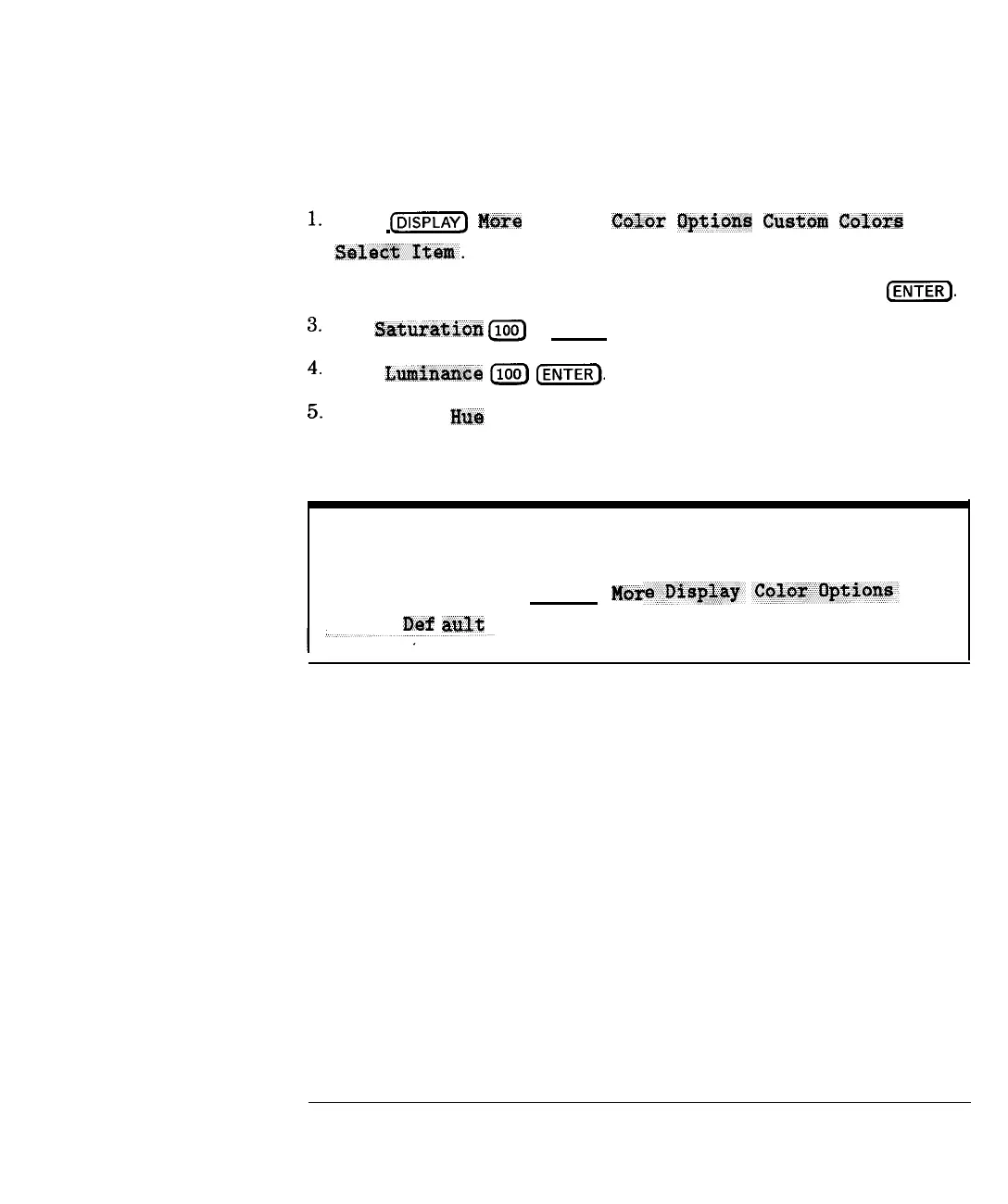I
-
Using Instrument Functions
Using an External VGA Monitor
For example, to change the color of the text on the external monitor from
white to a different color, perform the following steps:
1.
Press
[EiGTiF)
Mam
Display
CaX0r
OpticzkS
Custom
Color@
2. Press (16) (item number for “text” from the list above), and then
[ENTER).
3.
Press Satwrzstiork
[loq)
(ENTER).
4.
Press Lumin~~e
Iloo)
[KiEJ
5.
Finally, press
I%B
and then use the front panel knob to adjust the color to
the desired hue.
NOTE
All of the above color settings are retained when the analyzer is turned off or is preset. To
restore the default colors, press [DISPLAY)
MW
Factory
De9
ault
.
4-103
_I