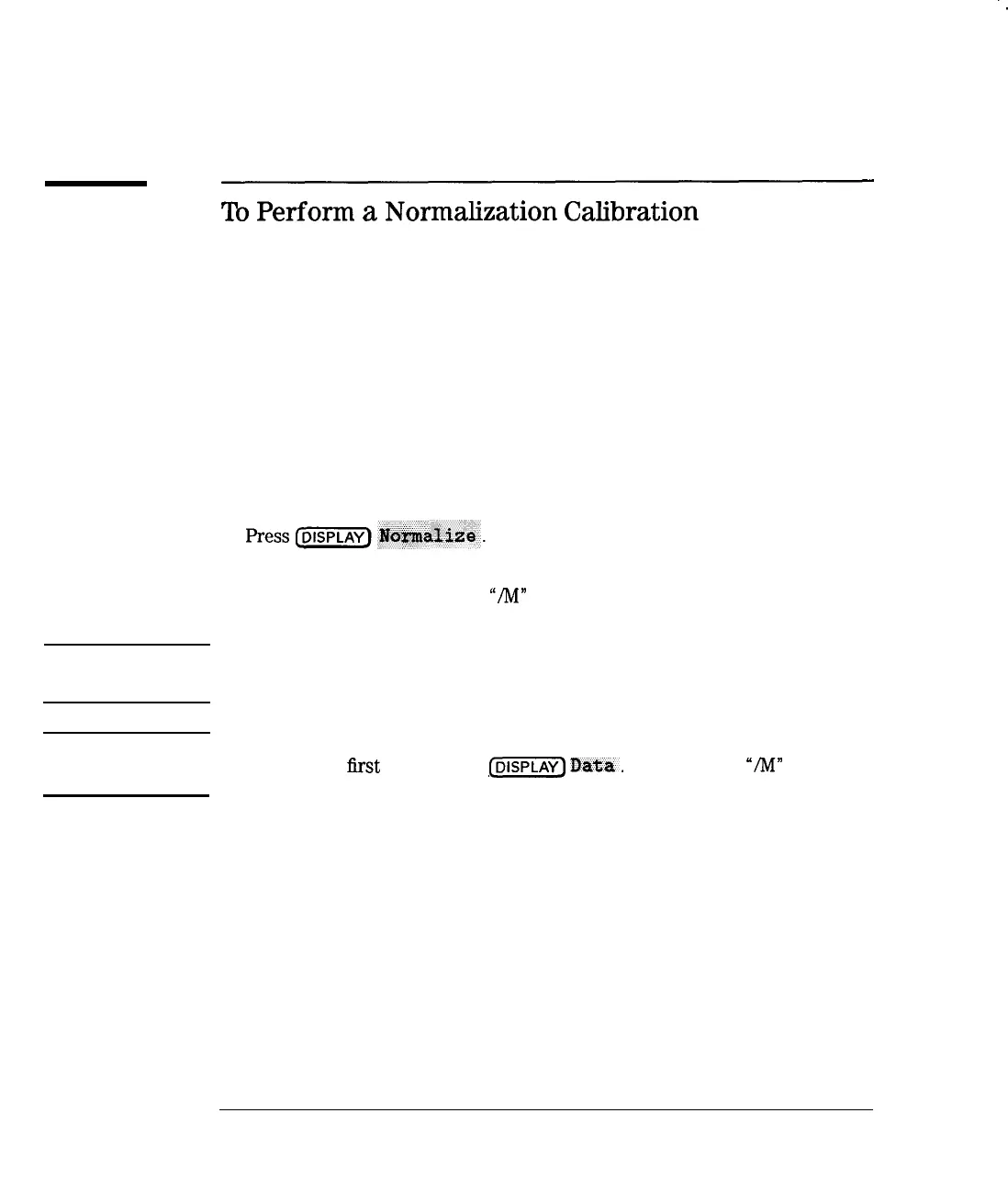I
-
I
-
Calibrating for Increased Measurement
Accuracy
Choose an Appropriate Calibration Method
‘lb
Perform
a
Normalization
Calibration
Normalization is the simplest type of calibration. The analyzer stores data
into memory and divides subsequent measurements by the stored data to
remove frequency response errors.
Follow these general steps when performing a normalization calibration:
1.
2.
3.
4.
Setup the analyzer for your measurement:
Select the type of measurement
Enter operating parameters other than the default
Connect your equipment as you would for an actual measurement, but
omit the DUT.
Notice that the top of the display on the analyzer now shows the type
of measurement followed by
“AA”
to indicate that the displayed data is
actually the measurement divided by memory.
CAUTION
The normalization cal will be invalidated if any frequency settings are
changed after calibration. There is no correction interpolation with a
normalization cal.
CAUTION
If you decide to perform any other type of calibration, be sure to turn off
normalization
f&t
by pressing
(j-j
Da-W.
Note that the
“AI”
indicator
disappears when normalization is turned off.
6-10
I-