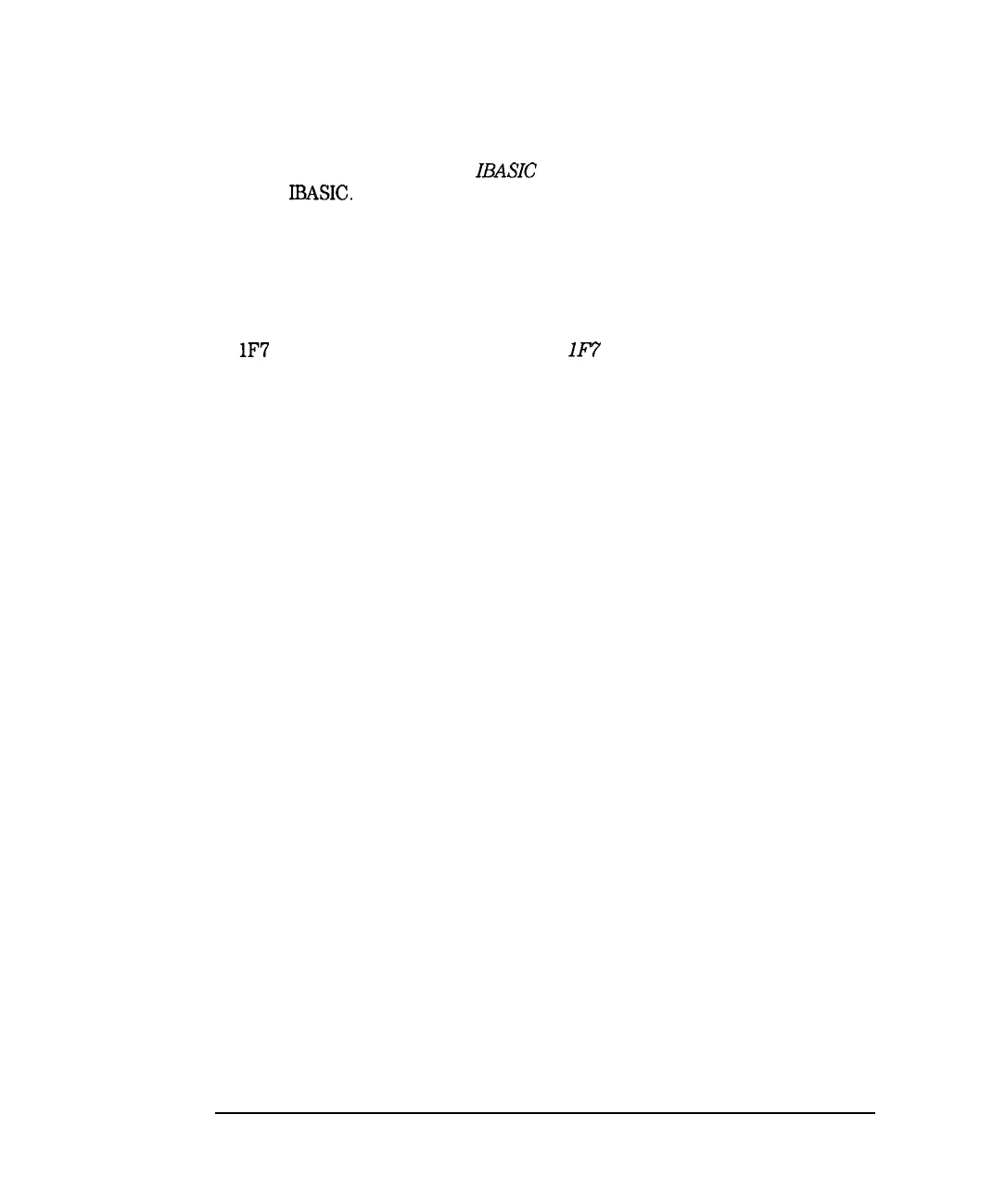I
-
Installing the Analyzer
Step 4. Configure the Analyzer
general I/O control. See the BASIC User’s Handbook for information on
using
BASIC.
l
The VIDEO OUT COLOR VGA port allows you to connect a color VGA
monitor for enhanced viewing. See “Using an External VGA Monitor” in
Chapter 4 for more information.
l
The LAN ETHERTWIST connector is for connecting your analyzer to a
LAN (local area network) for control and access. You must have Option
lF7 to utilize this port. See the Option
lF7
User’s Guide Supplement for
information on how to use your analyzer in a LAN.
1-12