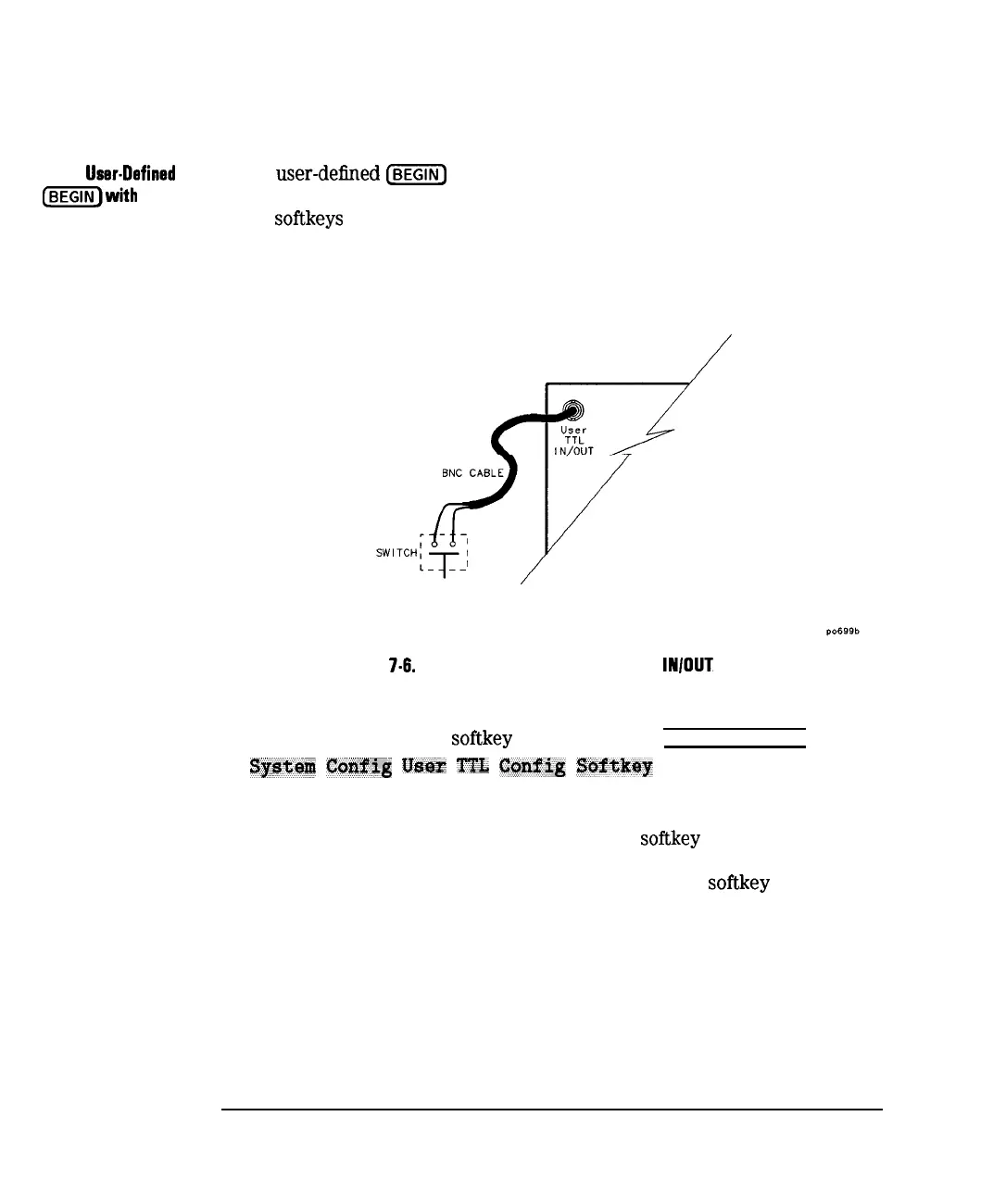I
-
I
-
Automating Measurements
Operator Interaction
Using UserJlefined
When
user-detied
Cm)
is used in conjunction with a switch connected to
(@ZKiJwith
a Switchthe USER TTL IN/OUT rear panel connector, you can cycle through up to
seven
softkeys
in sequence by activating the switch.
1. Connect a switch to the USER TTL IN/OUT rear panel connector as shown
in Figure 7-6.
Figure
74.
Connect a Switch to the USER TTL INIOUT Connector
2. Make sure the analyzer is configured to use the USER TTL
IN/OUT connector for
softkey
sequencing: press (SYSTEM OPTIONS)
!$~tefft
co&Q
Utirar
I”&
Gu&fg
%ftkay
Auto-Step .
3. Press the switch several tunes while observing the analyzer.
4. Notice that with each press of the switch, the
softkey
labels are
highlighted (boxed) in succession, and that after the last available key has
been used, the sequence starts again at the top of the
softkey
menu.
7-28
-1
I-