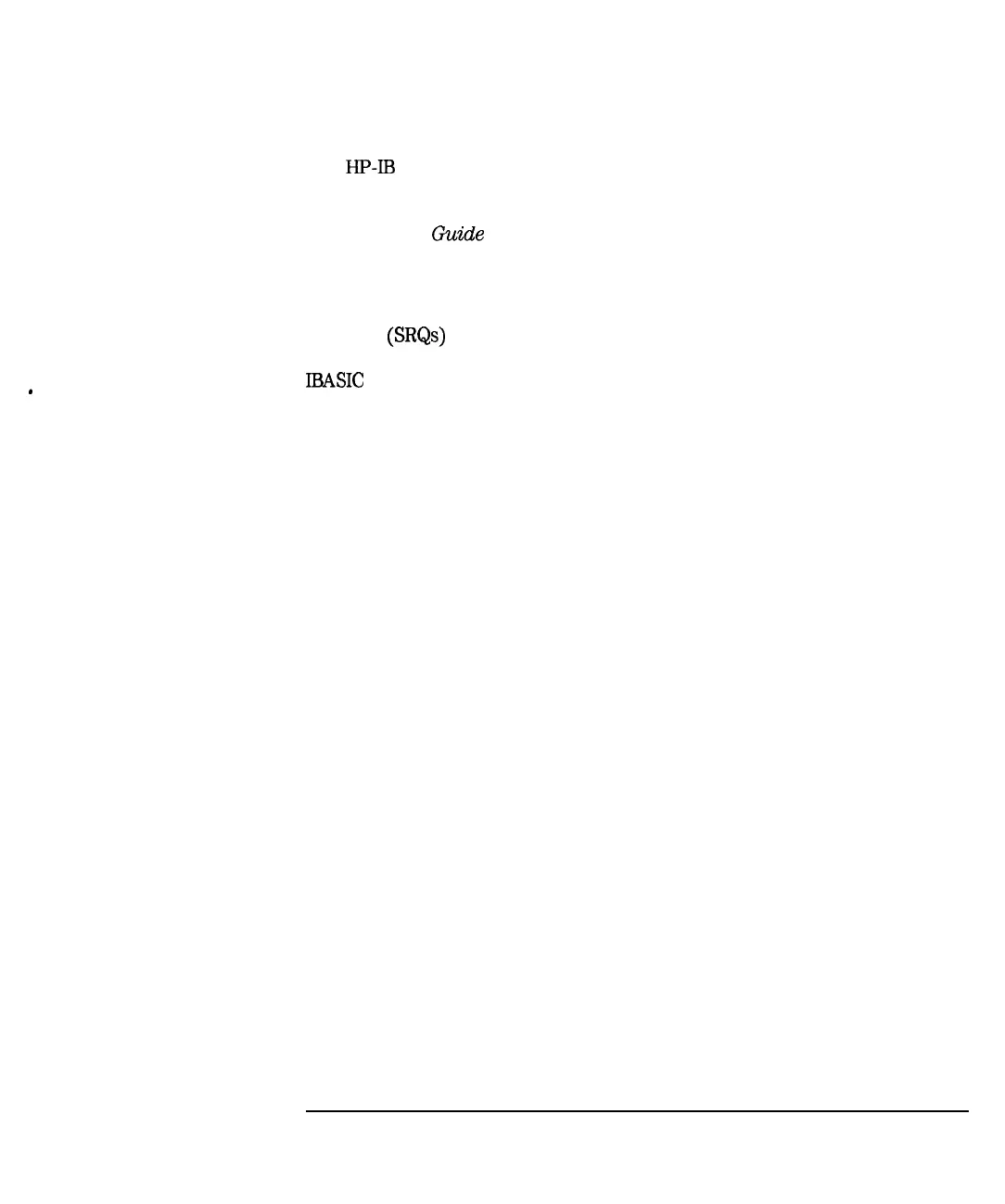I
-
Automating Measurements
Automated Measurement Setup and Control
The
HP-IR
interface can also be used to trigger sweeps, read measurement
values, or signal events within the analyzer. Most operations that can be
done from the front panel can also be done over the HP-IB interface. See the
Programmer’s
Guide
for details.
This section describes methods for changing instrument settings rapidly under
program control. It then briefly discusses how to synchronize the modihcation
of instrument settings with the collection of data and how to use Service
Requests
(SRQs)
to signal instrument states. Finally, it describes how to
utilize both measurement channels and a feature to automatically start an
BASIC
control program.
For information on techniques that can improve you sweep speed, refer to
Chapter 5, “Optimizing Measurements.”
7-45