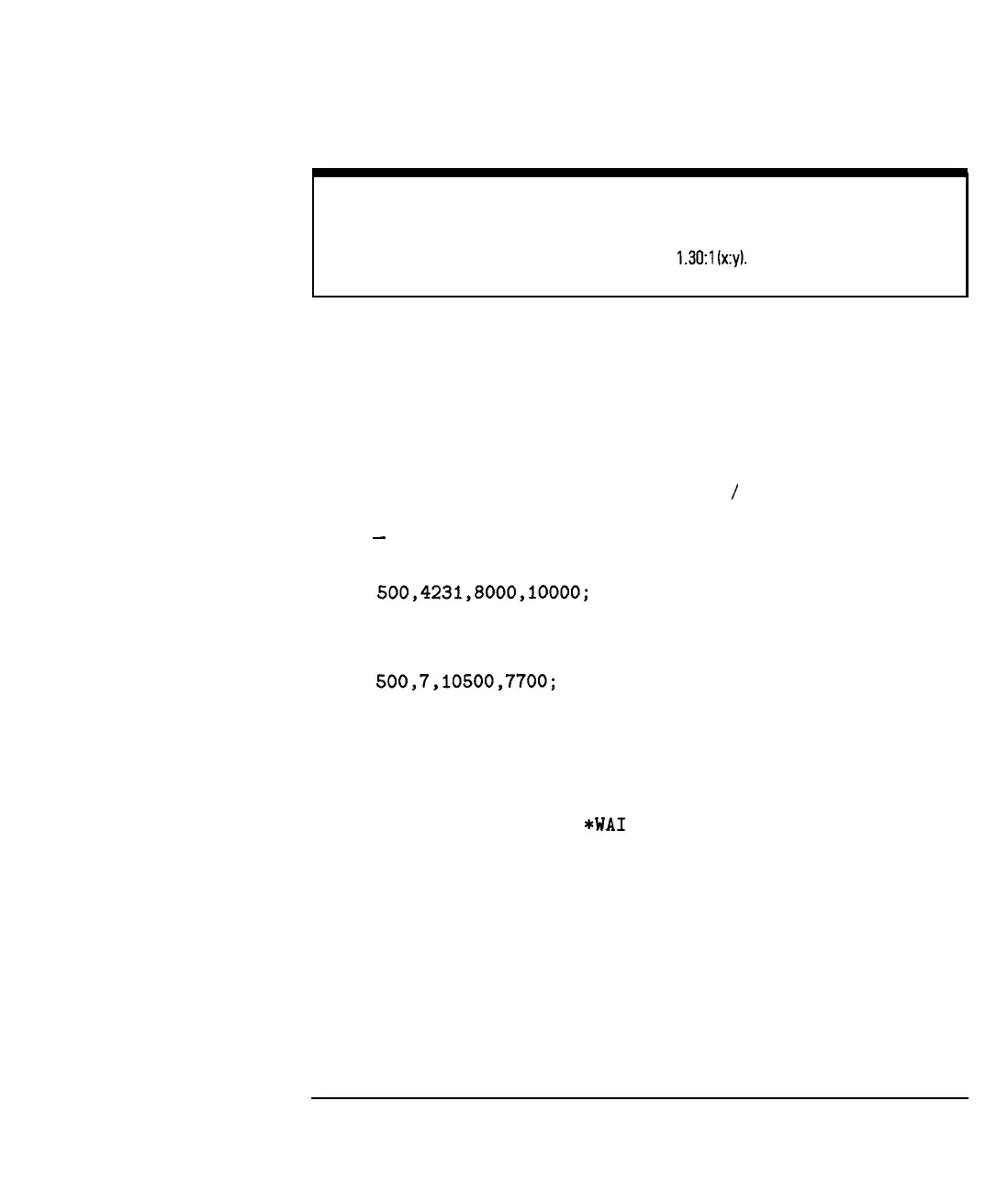I
-
I
-
Automating Measurements
Saving Measurement Results
Tip
When performing hardcopies of the measurement graph only (excluding the marker table), the hardcopy
image looks best with an aspect ratio of approximately
1.30:1
(x:y).
Example IP command.
For example, to print the hardcopy image on the top of a portrait A-size
sheet of paper, you can use about 7.5 inches of the paper’s 8.5 inch
width. The width of the image would be 7500 units, beginning at the left
margin of 500 units and ending at the right margin of 8000 units. Using an
aspect ratio of 1.30: 1, the height should be 7500
/
1.3 = 5769. The top
margin of the paper is at 10000, so the bottom of the image should be at
10000
-
5769 = 4231. Plugging these numbers into the HP-GL IP command
gives:
IP
500,4231,8000,10000;
Using the same calculations for an A-size sheet of paper in landscape
orientation gives:
IP
500,7,10500,7700;
The numbers shown in these examples work well on an HP LaserJet 4. Your
printers margins may vary slightly.
Perform a hardcopy dump in HP-GL format.
Once your printer is set to accept HP-GL commands, you can perform a
hardcopy using the SCPI HCDP;
*WA1
command.
7-79