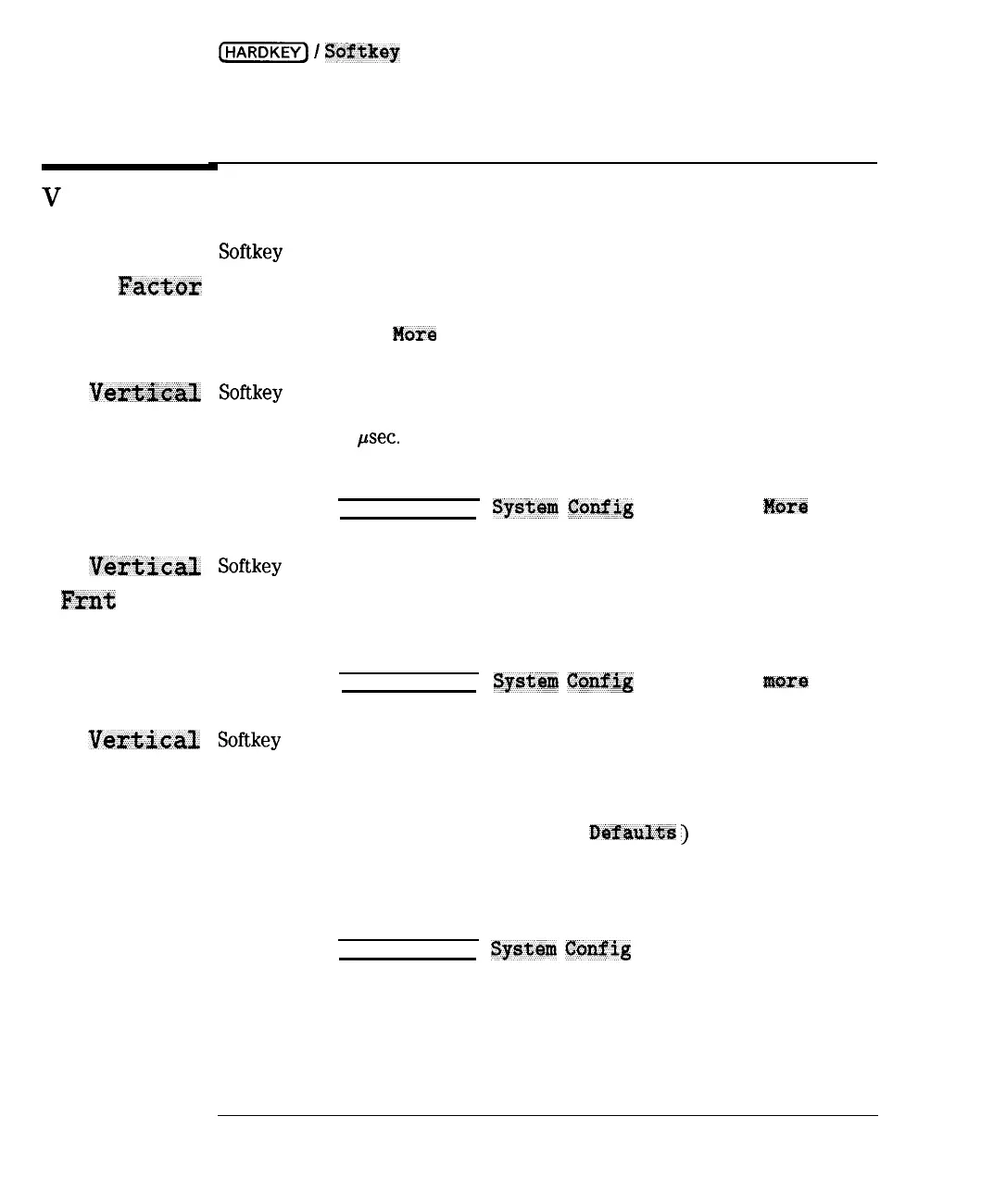I
-
I
-
[mj
I
SoBkey
Reference
V
Velocity
Faetur
VerticaX
Back Porch
Verticzd
Font
Porch
Vextica;l,
Position
Softkey
in the more cal menu. Enters the velocity factor used by the analyzer
to calculate equivalent electrical length. Values entered should be less than 1,
however the analyzer accepts values from 0.01 to 1.2.
Access Keys: [CAL)
MOZ’B
Cal
Softkey
in more CRT adjustment menu. CRT timing adjustment for use with
external monitors. Also affects network analyzer’s internal CRT. Default
setting is 31.84
psec.
This setting is not affected by an instrument preset.
See “Using an External VGA Monitor” in Chapter 4 for more information.
Access Keys: (SYSTEM OPTIONS] Spstam
&~&?fg
CRT Adjust
&WO
Softkey
in more CRT adjustment menu. CRT timing adjustment for use with
external monitors. Also affects network analyzer’s internal CRT. Default
setting is 16.68416 msec. This setting is not affected by an instrument preset.
See “Using an External VGA Monitor” in Chapter 4 for more information.
Access Keys: [SYSTEM OPTIONS] System
Cotifg
CRT Adjust
IWT”B
Softkey
in the CRT adjustment menu. Changes the vertical positioning of the
display on both the internal CRT and an external monitor. Accepts whole
number values from 1 to 100, with 1 representing as far up as possible and
with 100 representing as far down as possible. The default value set at the
factory (and obtained by pressing Restore
Defaults
)
is 74. This setting is
not affected by an instrument preset.
See “Using an External VGA Monitor” in Chapter 4 for more information on
using an external display.
9-86
Access Keys: (SYSTEM OPTIONS] System Canfig CRT Adjust
I-