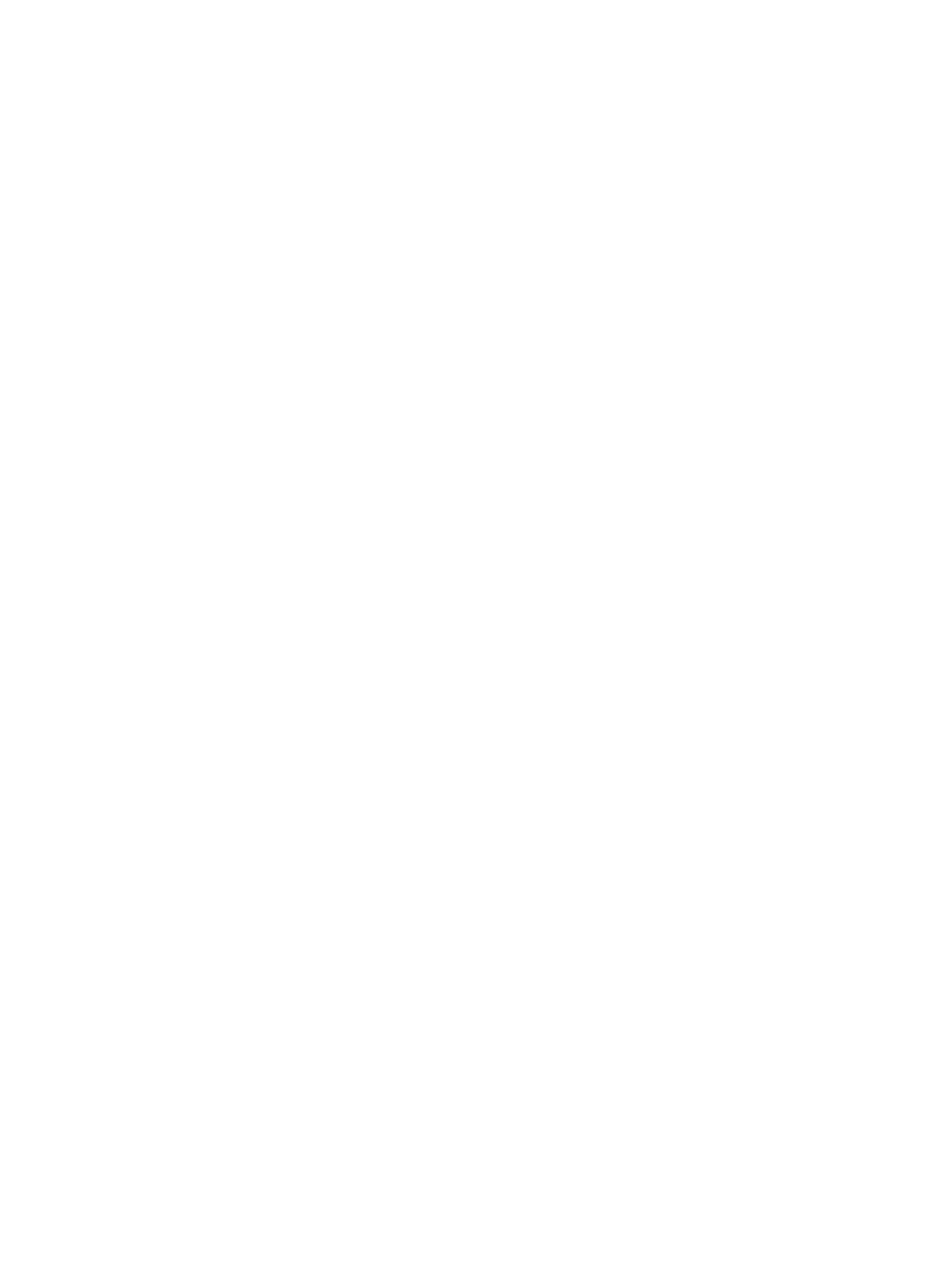37
Parameters
class-name: Specifies a DHCP user class by its name, a case-insensitive string of 1 to 63
characters.
option-group-number: Specifies a DHCP option group by its number in the range of 1 to 32768.
Usage guidelines
When receiving a DHCP-DISCOVER message, the server compares the client against the user
classes in the order that they are specified by this command. If a match is found, the server assigns
the client the DHCP options in the option group. If multiple matches are found, the server selects
option groups by using the following methods:
• If the option groups have options in common, the server selects the option group specified for
the first matching user class.
• If the option groups have different options, the server selects all the matching option groups.
You can specify only one option group for a DHCP user class in a DHCP address pool. If you execute
this command multiple times for a user class, the most recent configuration takes effect.
Examples
# Specify DHCP option group 1 for user class user in DHCP address pool 0.
<Sysname> system-view
[Sysname] dhcp server ip-pool 0
[Sysname-dhcp-pool-0] class user option-group 1
Related commands
dhcp option-group
class range
Use class range to specify an IP address range for a DHCP user class.
Use undo class range to remove the IP address range for the DHCP user class.
Syntax
class class-name range start-ip-address end-ip-address
undo class class-name range
Default
No IP address range is specified for a DHCP user class.
Views
DHCP address pool view
Predefined user roles
network-admin
Parameters
class-name: Specifies a DHCP user class name, a case-insensitive string of 1 to 63 characters. If the
specified user class does not exist, the DHCP server will not assign the addresses in the address
range specified for the user class to any clients.
start-ip-address: Specifies the start IP address.
end-ip-address: Specifies the end IP address.
