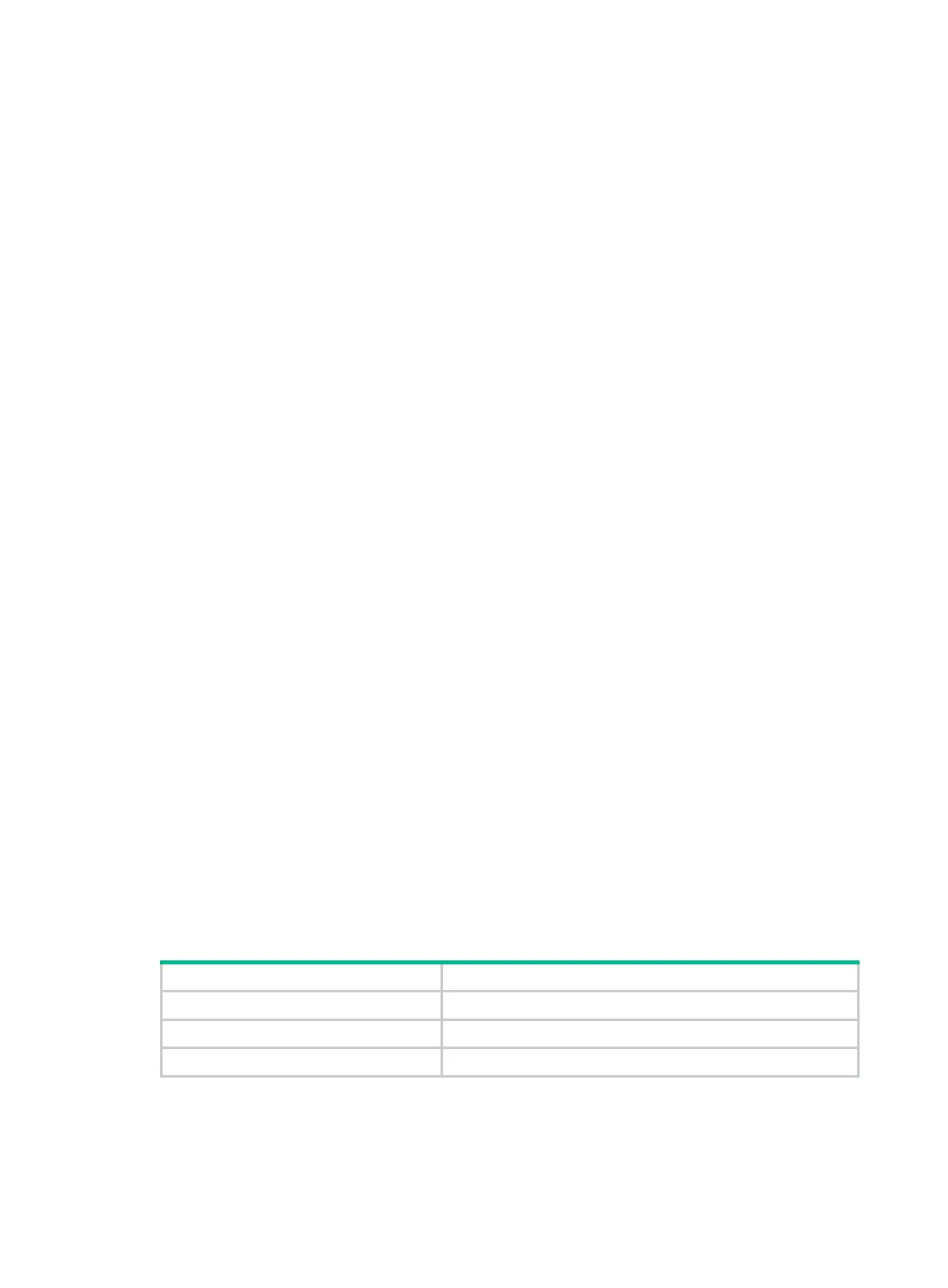92
Predefined user roles
network-admin
Usage guidelines
The smart relay feature allows the relay agent to use secondary IP addresses as the gateway
address when the DHCP server does not reply the DHCP-OFFER message. The relay agent initially
pads its primary IP address to the giaddr field before forwarding a request to the DHCP server. If no
DHCP-OFFER is returned after two retries, the relay agent switches to secondary IP addresses.
Without this feature, the relay agent always uses the primary IP address as the gateway address.
Examples
# Enable the DHCP smart relay feature.
<Sysname> system-view
[Sysname] dhcp smart-relay enable
Related commands
dhcp select
gateway-list
display dhcp relay check mac-address
Use display dhcp relay check mac-address to display MAC address check entries on the relay
agent.
Syntax
display dhcp relay check mac-address
Views
Any view
Predefined user roles
network-admin
network-operator
Examples
# Display MAC address check entries on the DHCP relay agent.
<Sysname> display dhcp relay check mac-address
Source-MAC Interface Aging-time
23f3-1122-adf1 Vlan2 10
23f3-1122-2230 Vlan3 30
Table 13 Command output
Field Description
Source MAC Source MAC address of the attacker.
Interface Interface where the attack comes from.
Aging-time Aging time of the MAC address check entry, in seconds.
display dhcp relay client-information
Use display dhcp relay client-information to display relay entries on the relay agent.
