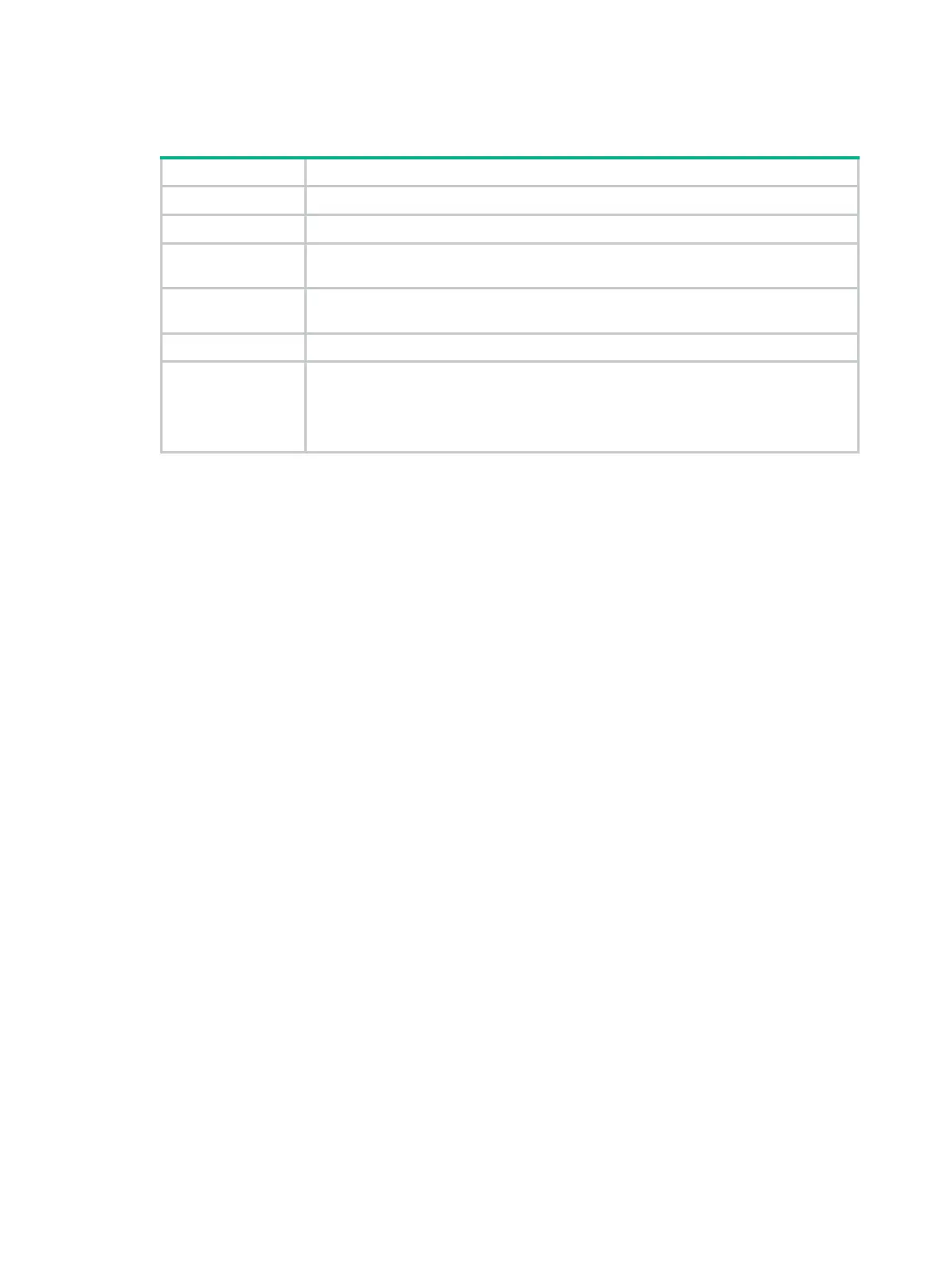312
Status : Last write succeeded.
Table 70 Command output
Field Description
File name Name of the DHCPv6 snooping entry backup file.
Username Username for accessing the URL of the remote backup file.
Password
Password for accessing the URL of the remote backup file. This field displays
******
if
a password is configured.
Update interval
Waiting time in seconds after a DHCPv6 snooping entry change for the DHCPv6
snooping device to update the backup file.
Latest write time Time of the latest update.
Status
Status of the update:
• Writing—The backup file is being updated.
• Last write succeeded—The backup file was successfully updated.
• Last write failed—The backup file failed to be updated.
display ipv6 dhcp snooping packet statistics
Use display ipv6 dhcp snooping packet statistics to display DHCPv6 packet statistics for
DHCPv6 snooping.
Syntax
display ipv6 dhcp snooping packet statistics [ slot slot-number ]
Views
Any view
Predefined user roles
network-admin
network-operator
Parameters
slot slot-number: Specifies an IRF member device by its member ID. If you do not specify a member
device, this command displays DHCPv6 packet statistics for the master device.
Examples
# Display DHCPv6 packet statistics for DHCPv6 snooping.
<Sysname> display ipv6 dhcp snooping packet statistics
DHCPv6 packets received : 100
DHCPv6 packets sent : 200
Invalid DHCPv6 packets dropped : 0
Related commands
reset ipv6 dhcp snooping packet statistics
display ipv6 dhcp snooping trust
Use display ipv6 dhcp snooping trust to display information about trusted ports.
