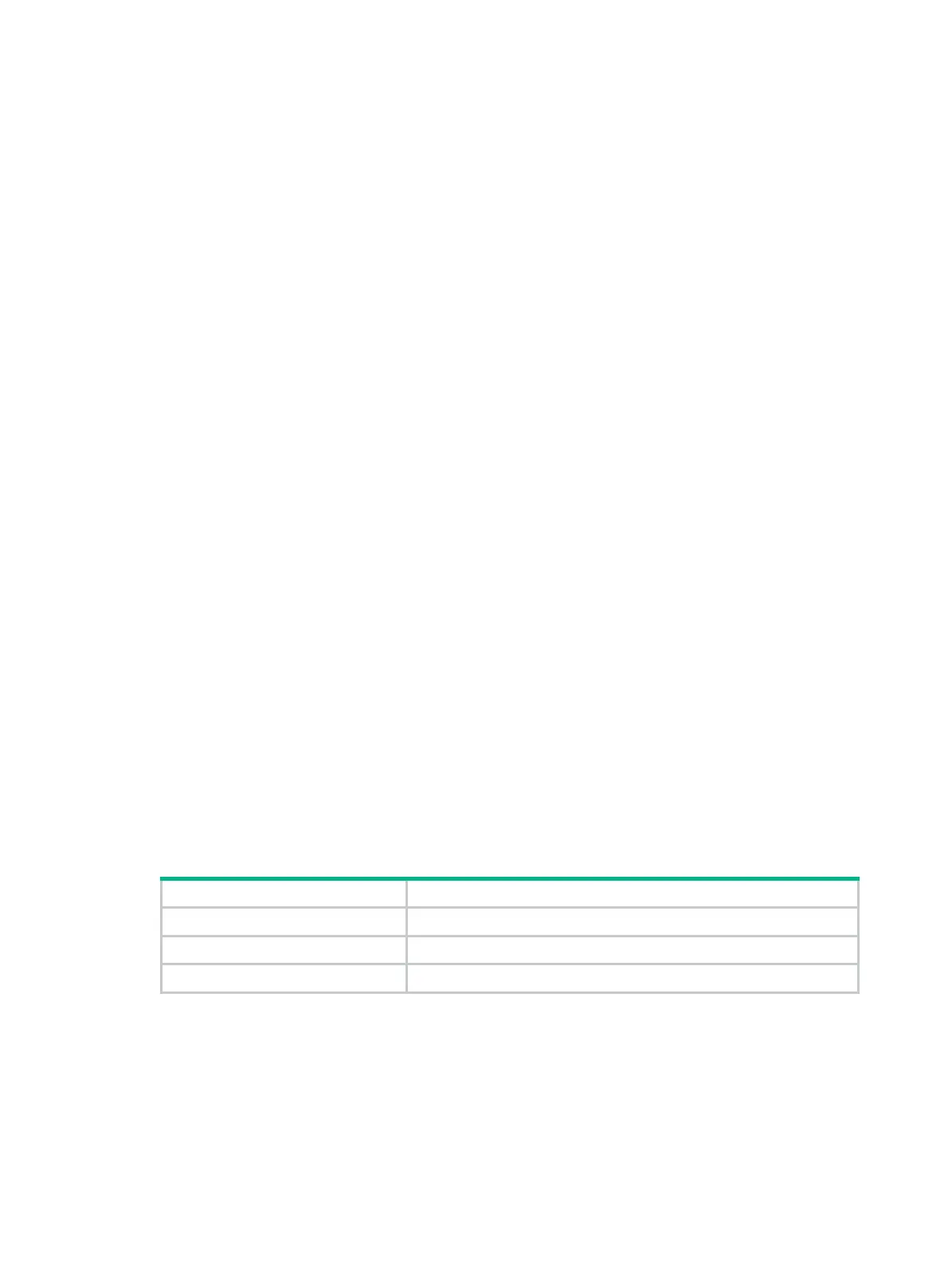53
display dhcp server expired
Use display dhcp server expired to display the lease expiration information.
Syntax
display dhcp server expired [ [ ip ip-address ] [ vpn-instance vpn-instance-name ] | pool
pool-name ]
Views
Any view
Predefined user roles
network-admin
network-operator
Parameters
ip ip-address: Displays lease expiration information about the specified IP address. If you do not
specify an IP address, this command displays lease expiration information about all IP addresses.
vpn-instance vpn-instance-name: Specifies an MPLS L3VPN instance by its name, a
case-sensitive string of 1 to 31 characters. If you do not specify a VPN instance, this command
displays lease expiration information about IP addresses for the public network.
pool pool-name: Displays lease expiration information about the specified address pool. The pool
name is a case-insensitive string of 1 to 63 characters. If you do not specify an address pool, this
command displays lease expiration information about all address pools.
Usage guidelines
DHCP assigns these expired IP addresses to DHCP clients when all available addresses have been
assigned.
Examples
# Display all lease expiration information.
<Sysname> display dhcp server expired
IP address Client-identifier/Hardware address Lease expiration
4.4.4.6 3030-3066-2e65-3230-302e-3130-3234 Apr 25 17:10:47 2007
-2d45-7468-6572-6e65-7430-2f31
Table 7 Command output
Field Description
IP address Expired IP address.
Client-identifier/Hardware address Client ID or MAC address.
Lease expiration Time when the lease expired.
Related commands
reset dhcp server expired
display dhcp server free-ip
Use display dhcp server free-ip to display information about assignable IP addresses.
