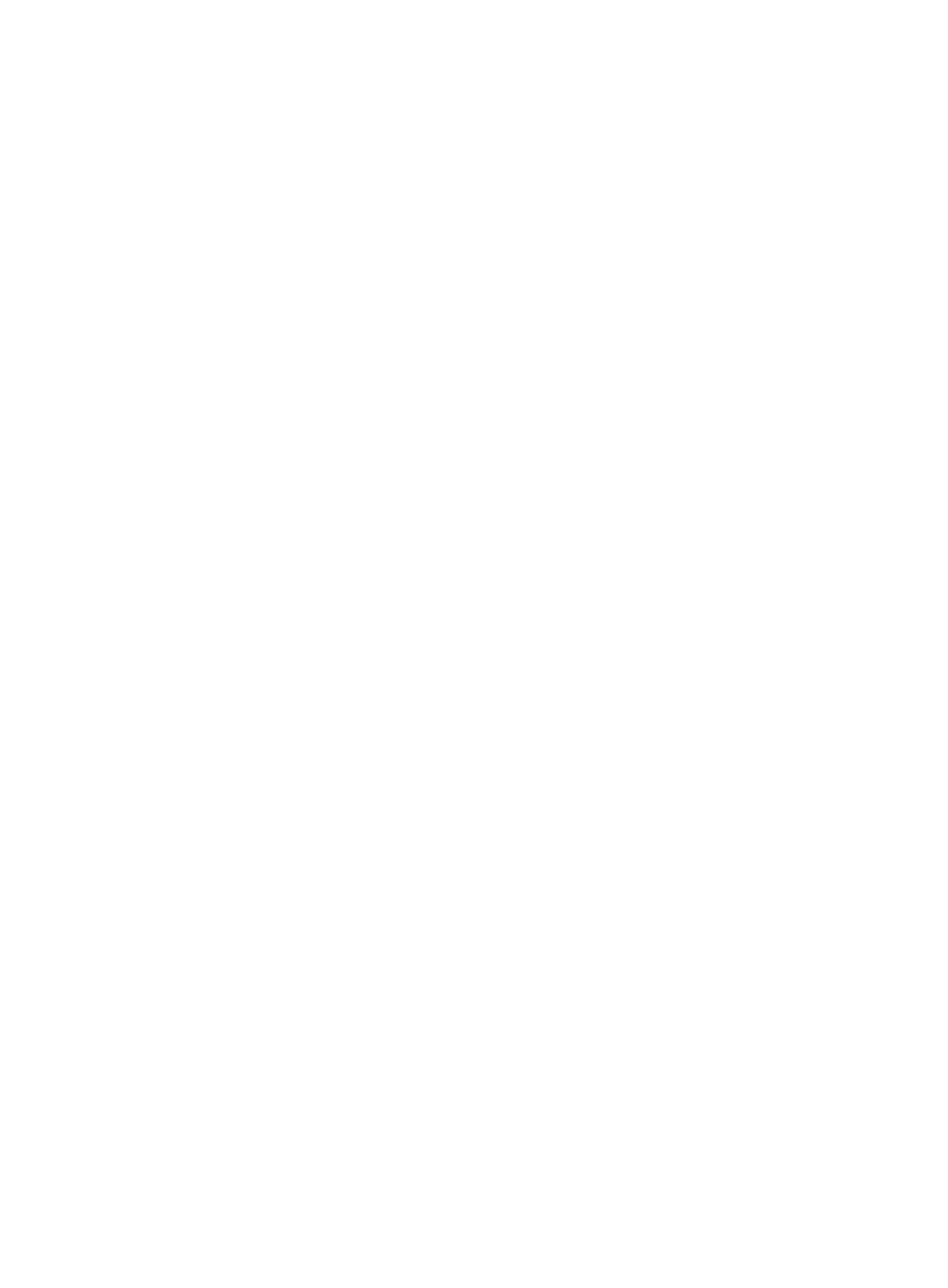98
The DHCP servers select a DHCP address pool according to the gateway address.
Examples
# Specify gateway address 10.1.1.1 in DHCP address pool 0.
<Sysname> system-view
[Sysname] dhcp server ip-pool 0
[Sysname-dhcp-pool-0] gateway-list 10.1.1.1
Related commands
dhcp smart-relay enable
master-server switch-delay
Use master-server switch-delay to enable the switchback to the master DHCP server and set the
switchback delay time.
Use undo master-server switch-delay to restore the default.
Syntax
master-server switch-delay delay-time
undo master-server switch-delay
Default
The DHCP relay agent does not switch back to the master DHCP server.
Views
DHCP address pool view
Predefined user roles
network-admin
Parameters
delay-time: Specifies the delay time in the range of 1 to 65535 minutes.
Usage guidelines
If you execute this command multiple times, the most recent configuration takes effect.
Examples
# Configure the DHCP relay agent to switch back to the master DHCP server 3 minutes after it
switches to a backup DHCP server in DHCP address pool 0.
<Sysname> system-view
[Sysname] dhcp server ip-pool 0
[Sysname-dhcp-pool-0] master-server switch-delay 3
Related commands
remote-server algorithm
remote-server
Use remote-server to specify DHCP servers for a DHCP address pool.
Use undo remote-server to remove DHCP servers from a DHCP address pool.
Syntax
remote-server ip-address&<1-8>
