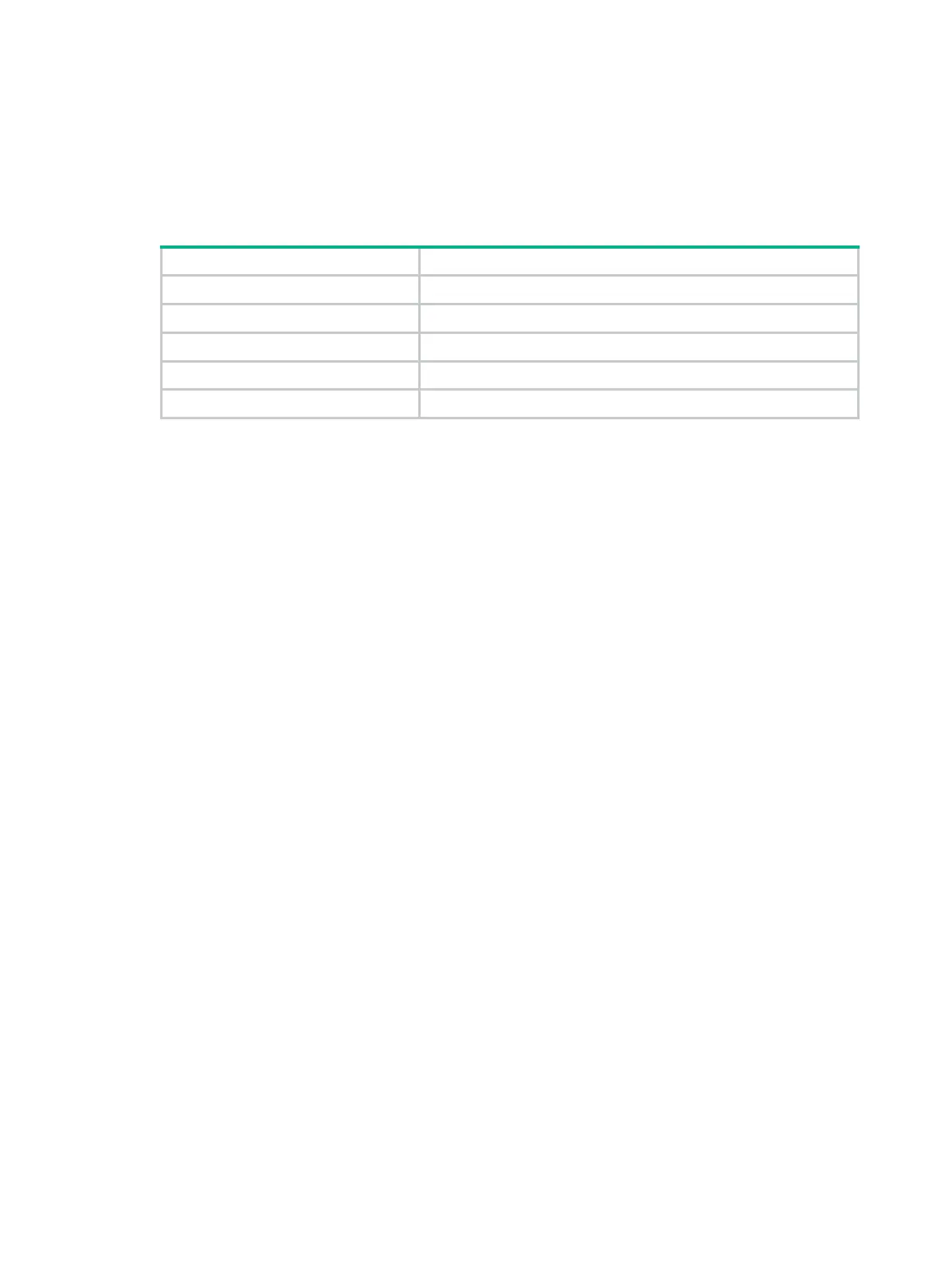174
*: TCP connection with authentication
Local Addr:port Foreign Addr:port State Slot PCB
*0.0.0.0:21 0.0.0.0:0 LISTEN 1 0x000000000000c387
192.168.20.200:23 192.168.20.14:1284 ESTABLISHED 1 0x0000000000000009
192.168.20.200:23 192.168.20.14:1283 ESTABLISHED 1 0x0000000000000002
Table 38 Command output
Field Description
* Indicates that the TCP connection uses authentication.
Local Addr:port Local IP address and port number.
Foreign Addr:port Peer IP address and port number.
State TCP connection state.
PCB PCB index.
display tcp statistics
Use display tcp statistics to display TCP traffic statistics.
Syntax
display tcp statistics [ slot slot-number ]
Views
Any view
Predefined user roles
network-admin
network-operator
Parameters
slot slot-number: Specifies an IRF member device by its member ID. If you do not specify a member
device, this command displays TCP traffic statistics for all member devices.
Usage guidelines
TCP traffic statistics include information about received and sent TCP packets and
Syncache/syncookie.
Examples
# Display TCP traffic statistics.
<Sysname> display tcp statistics
Received packets:
Total: 4150
packets in sequence: 1366 (134675 bytes)
window probe packets: 0, window update packets: 0
checksum error: 0, offset error: 0, short error: 0
packets dropped for lack of memory: 0
packets dropped due to PAWS: 0
duplicate packets: 12 (36 bytes), partially duplicate packets: 0 (0 bytes)
out-of-order packets: 0 (0 bytes)
packets with data after window: 0 (0 bytes)
