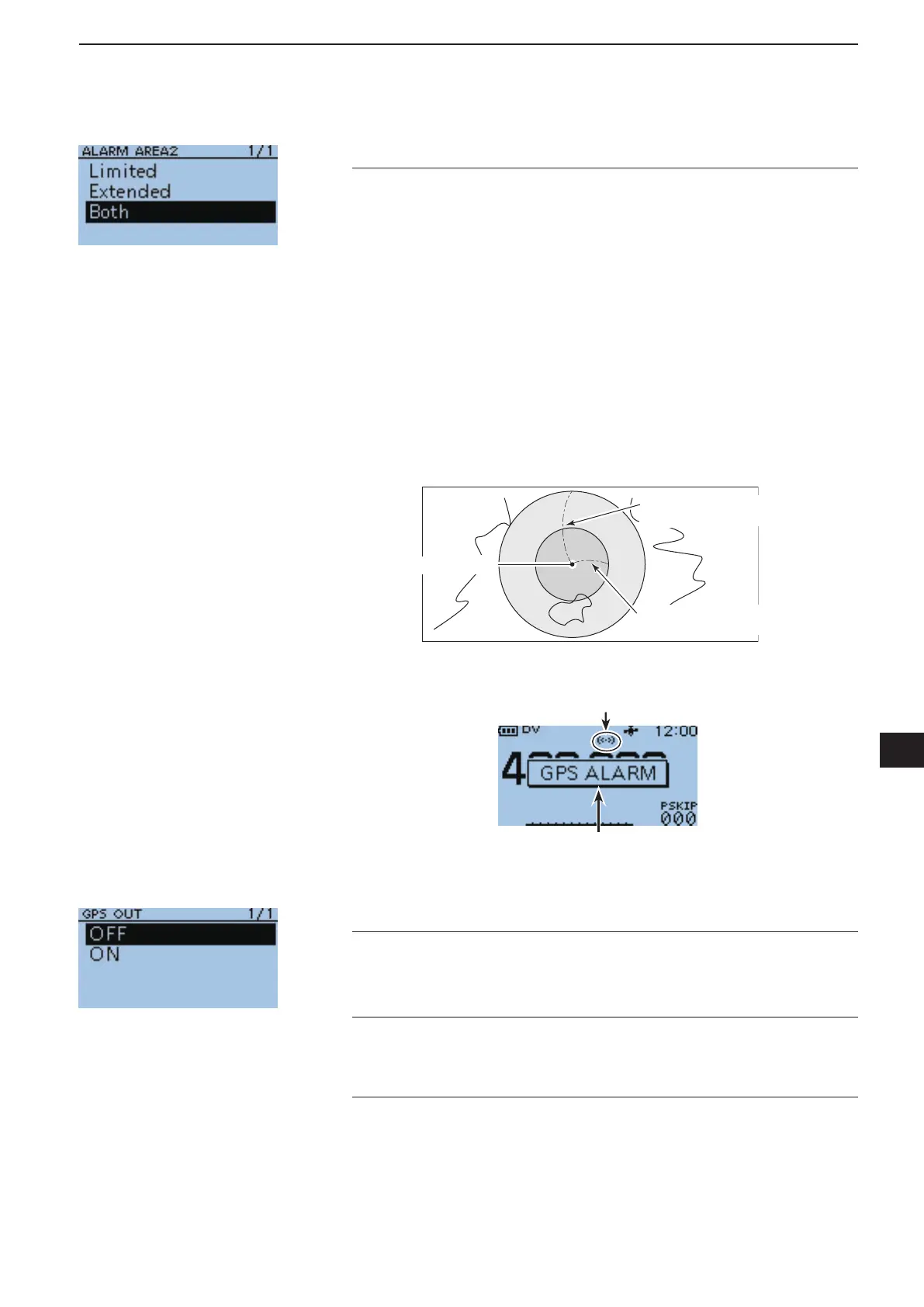10
MENU SCREEN OPERATION
10
10-25
Alarm Area2 (Default: Both)
GPS > GPS Set > Alarm Area2(ALARM AREA2)
Select the GPS alarm active range.
When the GPS Alarm function is set in a memory channel or “RX,” set the
GPS alarm active range to “Both,” “Extended” or “Limited”.
• Limited : The transceiver sounds 3 beeps and the GPS alarm icon
blinks when the target is in the 500 meter range.
• Extended : The transceiver sounds 3 beeps and the GPS alarm icon
blinks when the target is in the 1 kilometer range.
• Both : The transceiver sounds a beep and the GPS alarm icon blinks
when the target is in the 1 kilometer range, and sounds 3
beeps and the icon blinks when it is in the 500 meter range.
When the target exits the 500 meter range, but is still in the
1 kilometer range, the icon continues to blink, but no beeps
sound.
Example:
Your position
Limited range (approx.
500 m; 547 yard)
Extended range(approx.
1 km; 1094 yard)
When a target comes into the alarm area, the GPS alarm sounds and the GPS
alarm icon blinks.
S
blinks
Beeps sound, depending on the
setting of the alarm area.
GPS Out (Default: OFF)
GPS > GPS Set > GPS Out(GPS OUT)
Select whether or not GPS information from either the internal or external
GPS receiver is output at the [DATA] jack.
For your information ✓
No data is output when “OFF” or “Manual” is selected in the GPS Select
item.
Select “OFF” when you want to operate slow-speed data communication.
