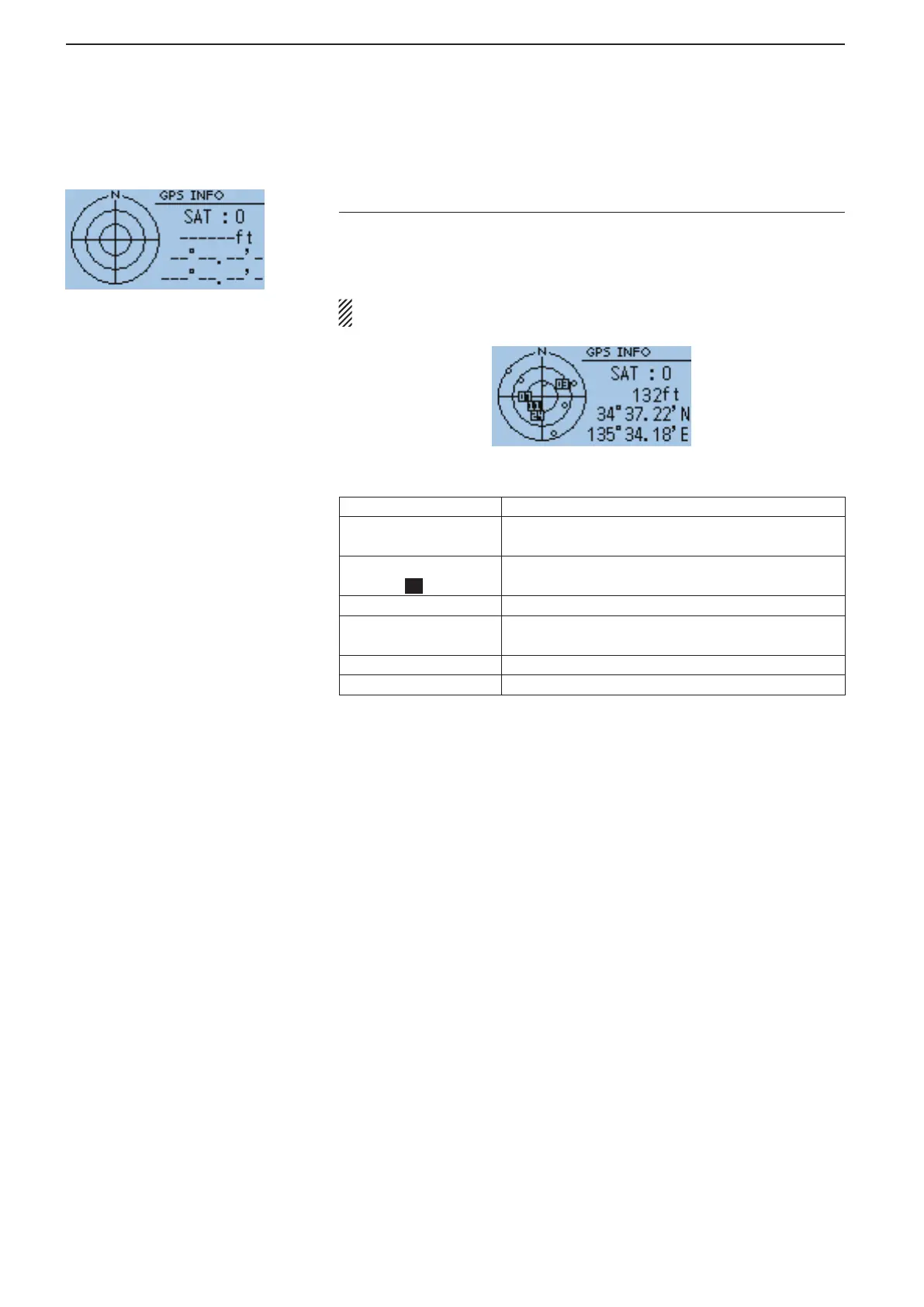10
MENU SCREEN OPERATION
10-26
GPS items (Continued) ■
GPS Information
GPS > GPS Information(GPS INFO)
Displays the GPS satellite direction, elevation, satellite number and receiv-
ing status.
Example: tracking 4 satellites
Non tracking satellites
Regular characters
(Example: 01)
Tracking satellites (weak signal)
Reversed characters
(Example: 01 )
Tracking satellites (strong signal)
SAT Number of tracking satellite (between 0 and 12)
Altitude
------ft (Non-positioning / 2D (Tracking three satellite) /
Positioning results (4 or more satellite tracking)
Latitude --°--.--'-(Non-positioning)/Positioning results
Longitude ---°--.--'-(Non-positioning)/Positioning results
NOTE: The default settings, shown below, are for the USA version.
The default settings may differ, depending on the version.
