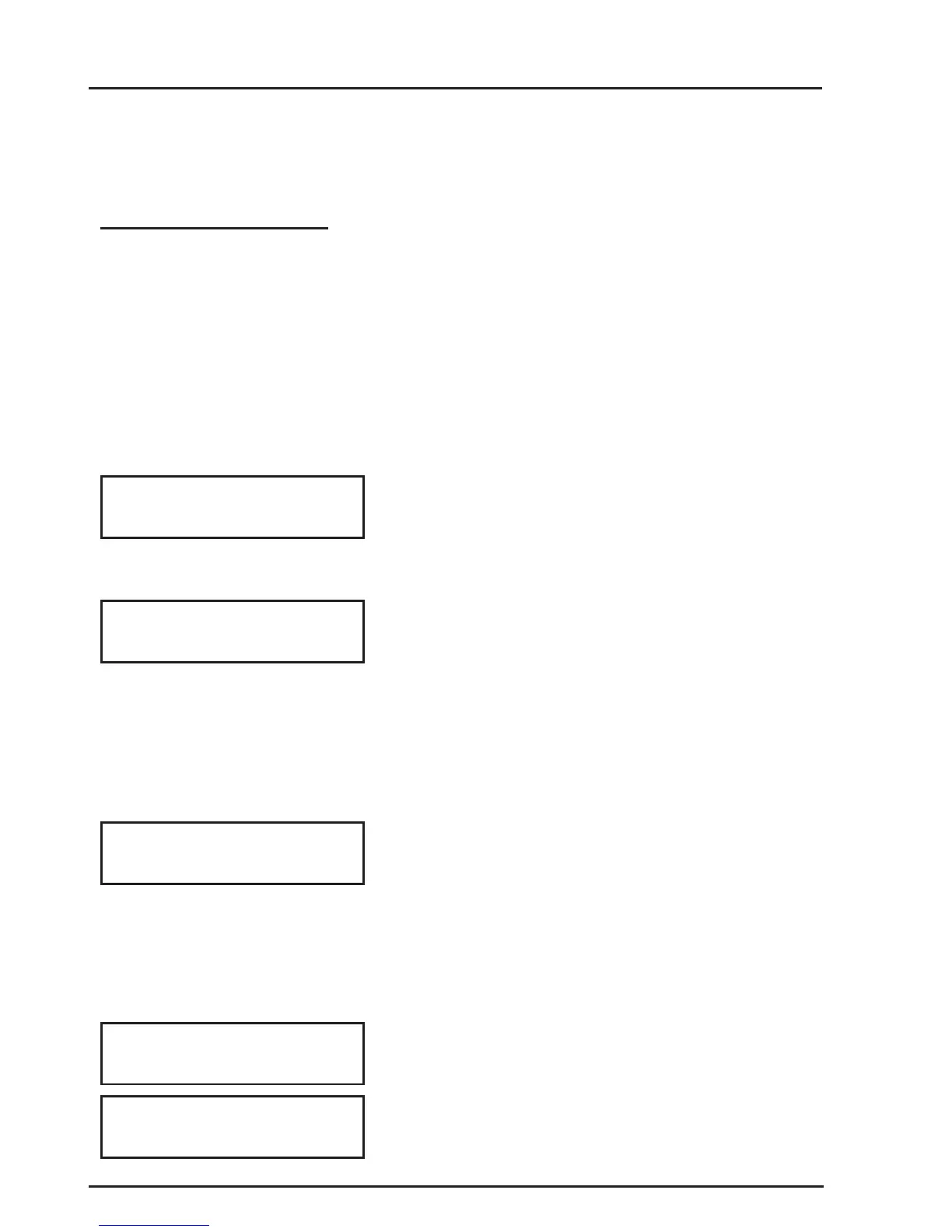8
CONCEPT 4000.CONCEPT 4000.
CONCEPT 4000.CONCEPT 4000.
CONCEPT 4000. User Manual.
THE LCD TERMINAL
Default LCD Display.
The LCD Terminal offers a number of options for the Default display.
This is the display that will be shown when there are no User operations being
performed, and no Alarms or other messages to be displayed.
The Default display can be selected separately for each LCD Terminal in your system.
The settings can only be programmed by the Installer, who can also advise you on the
appropriate options.
SYSTEM READY.
If no specific Default Display option has been
chosen, this message will be displayed.
SINGLE AREA STATUS.
This option allows the name and current status of
a single Area to be displayed. This is useful when
the Terminal only provides control of one Area.
An option is also provided to allow the UP and
DOWN Arrow keys to be used to view the name
and current status of up to 8 sequential Areas.
AREA ARRAY.
The Area Array allows the current status of 8
Areas to be viewed by Area number.
n = Area Off (Disarmed)
Y = Area On (Armed)
T = Timed Off (Defer Arming timer running)
W = Defer Arm Warning. (Timer about to expire)
See “Turning Areas Off” for details of the Defer
Arming feature.
An option is also provided to allow the UP and
DOWN Arrow keys to be used to view the current
status of all Areas in the system by Area number.
i.e. Areas 1-8
V Areas 9-16
V Areas 17-24, etc.
