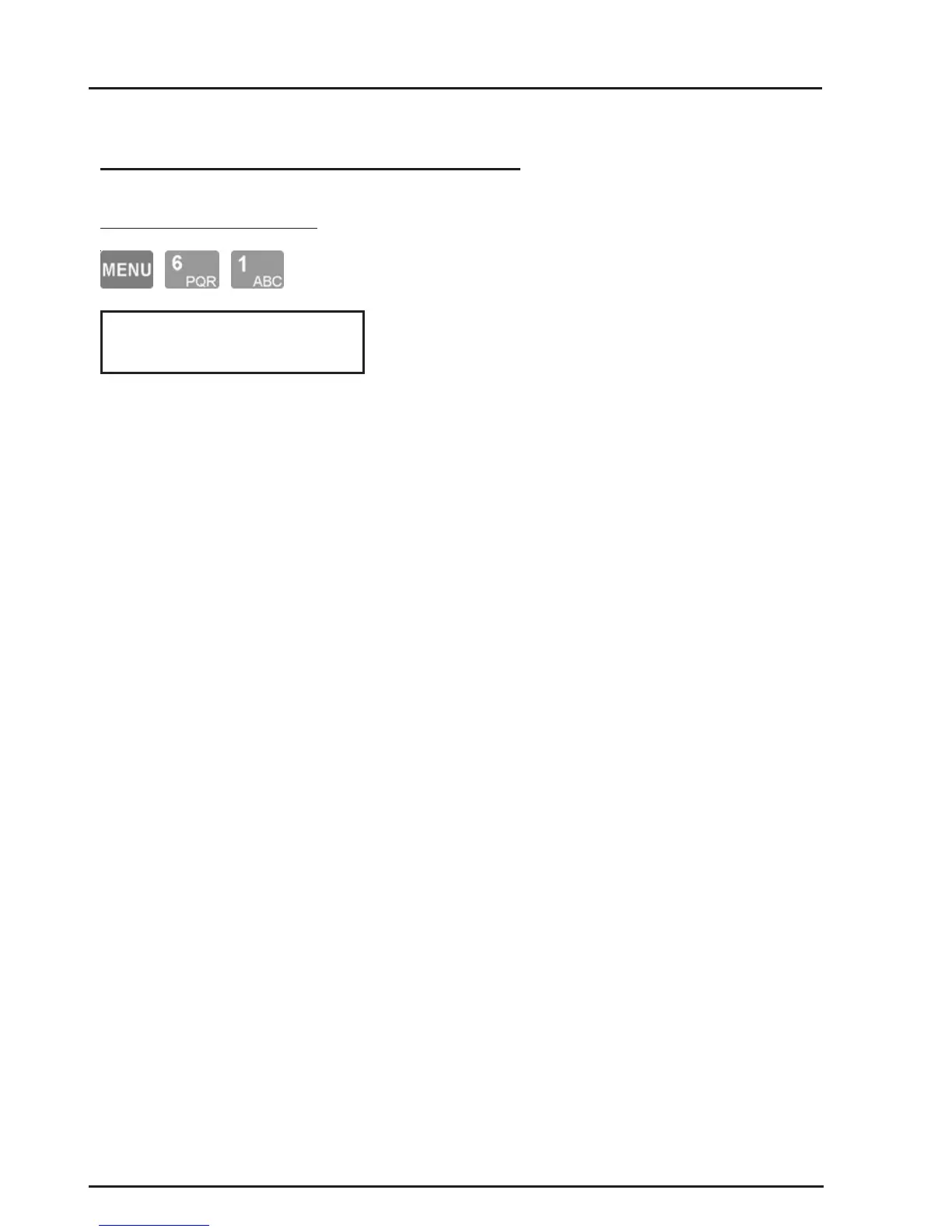96
CONCEPT 4000.CONCEPT 4000.
CONCEPT 4000.CONCEPT 4000.
CONCEPT 4000. User Manual.
Miscellaneous Menu: Menu Option 6
MODULE DISABLE
This menu allows a User with the appropriate
level of authority to disable/enable a LAN
Module. (V5.27 or later only)
Disabling a Module causes the Module to stop
attempting to communicate with the Control
Module and also causes all Zones and System
Inputs on that Module to be Sticky Isolated.
This feature is useful to prevent unnecessary
tamper alarms, etc. when service or maintenance
is being performed on part of the system.
It can also be useful for remote sites where a fault
has occurred, allowing the Owner or System
Administrator to disable the faulty Module while
awaiting service.
If this is necessary, the Installer will instruct you
on how to perform this operation.
CAUTION:
This operation must only be used under
instruction from a qualified service technician.
If the system is monitored, the Central Monitoring
Station or Alarm Receiving Centre must be
informed if this operation is to be used.
