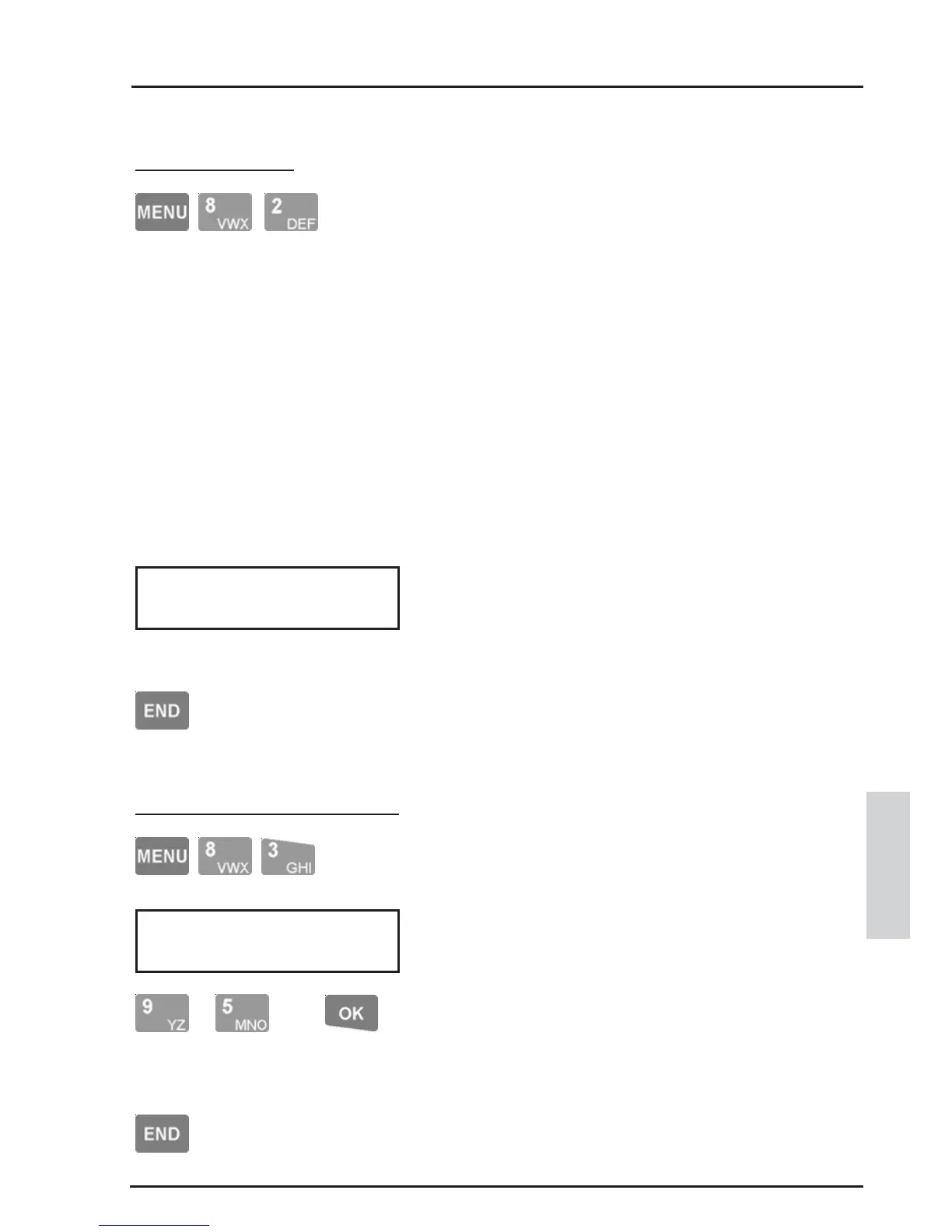99
CONCEPT 4000.CONCEPT 4000.
CONCEPT 4000.CONCEPT 4000.
CONCEPT 4000. User Manual.
TEST REPORT
This menu option causes a message to be sent to
the Monitoring Station to Test the Reporting
function. (Only available V3.0 or later)
See “Important Notes” on the previous page.
You may be instructed by the Installer or the
Monitoring station to perform this function to test
communications. This may be required after work
has been carried out on the system or the
telephone line, or to restore a “Comms Fail”
alarm.
Activating the “Test Report” function is simply a
matter of selecting the menu option by pressing
the key sequence shown above.
(<MENU>, <8>, <2>.)
The “Report Initiated” message will be displayed
on the LCD Terminal for approximately 2 seconds
when the function is activated.
(Version 4 or later only)
Press the <END> key to exit the menu. This will
not effect the call.
This menu option allows the Master User Code
holder to Lockout and Enable the Installer’s PIN
Code.
Note that this feature must be enabled by the
Installer before it can be used.
To change the Installer Lockout setting, press the
<9> key to set to Yes, or the <5> key to set to No.
The <OK> key must then be pressed to save the
setting.
Press the <END> key to exit the menu.
SERVICE
INSTALLER LOCKOUT
or then