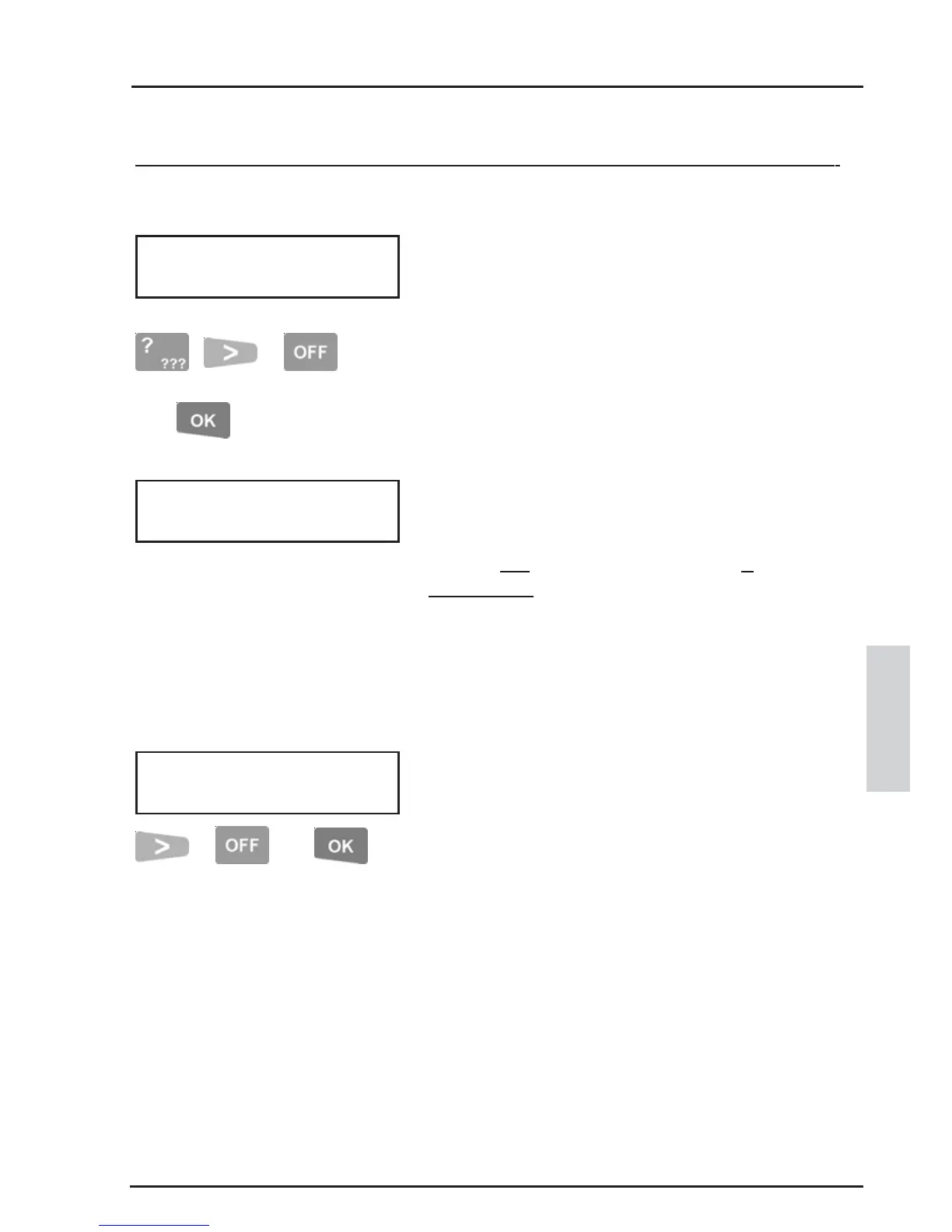95
CONCEPT 4000.CONCEPT 4000.
CONCEPT 4000.CONCEPT 4000.
CONCEPT 4000. User Manual.
Add 1 Hr. ...................... When Diary goes Valid, adjust Real Time Clock by +1 Hr.
(Start of Daylight Saving)
Subtract 1 Hr.................When Diary goes Valid, adjust Real Time Clock by -1Hr &
change function to “Skip subtract 1 Hr.” (End of Daylight
Saving)
Battery Test................... When Diary goes Valid, start automatic Battery test cycle.
Skip Subtract 1 Hr. ....... Do not select. This option set automatically when necessary.
Qualify Aux. ................. (V3 to V3.5 only) Changes the function of the Diary Output
Auxiliary to a Qualify Auxiliary. i.e. The Diary will not be
Valid unless the specified Auxiliary is On.
, or
then
or then
CAUTION: The following options should only be programmed by the Installer.
ASSIGN A DIARY AUXILIARY.
The display will show the current Auxiliary
output assigned to the Diary. This Auxiliary will
turn on when the Diary is valid, and off when
invalid.
Use the <DIGIT> keys and <RIGHT> Arrow key
to enter in the Auxiliary ID then press <OK>
(The <OFF> key can be used to clear all fields.)
ASSIGN A QUALIFY AUXILIARY.
The display will show the current Qualify
Auxiliary assigned to the Diary. (V4 or later only)
For the Diary to be valid, the Time & Date must
be valid and the “Qualify Auxiliary”, if
programmed in this screen, must be On.
Programmed as described above.
(Note: V3 to V3.5 see “Diary Functions” below.)
SELECT A DIARY FUNCTION.
The display will show the current function
selected. (V3 or later only) See the table below.
Use the <RIGHT> Arrow key to select a function
then <OK> to select another Diary to program.
TIMES
