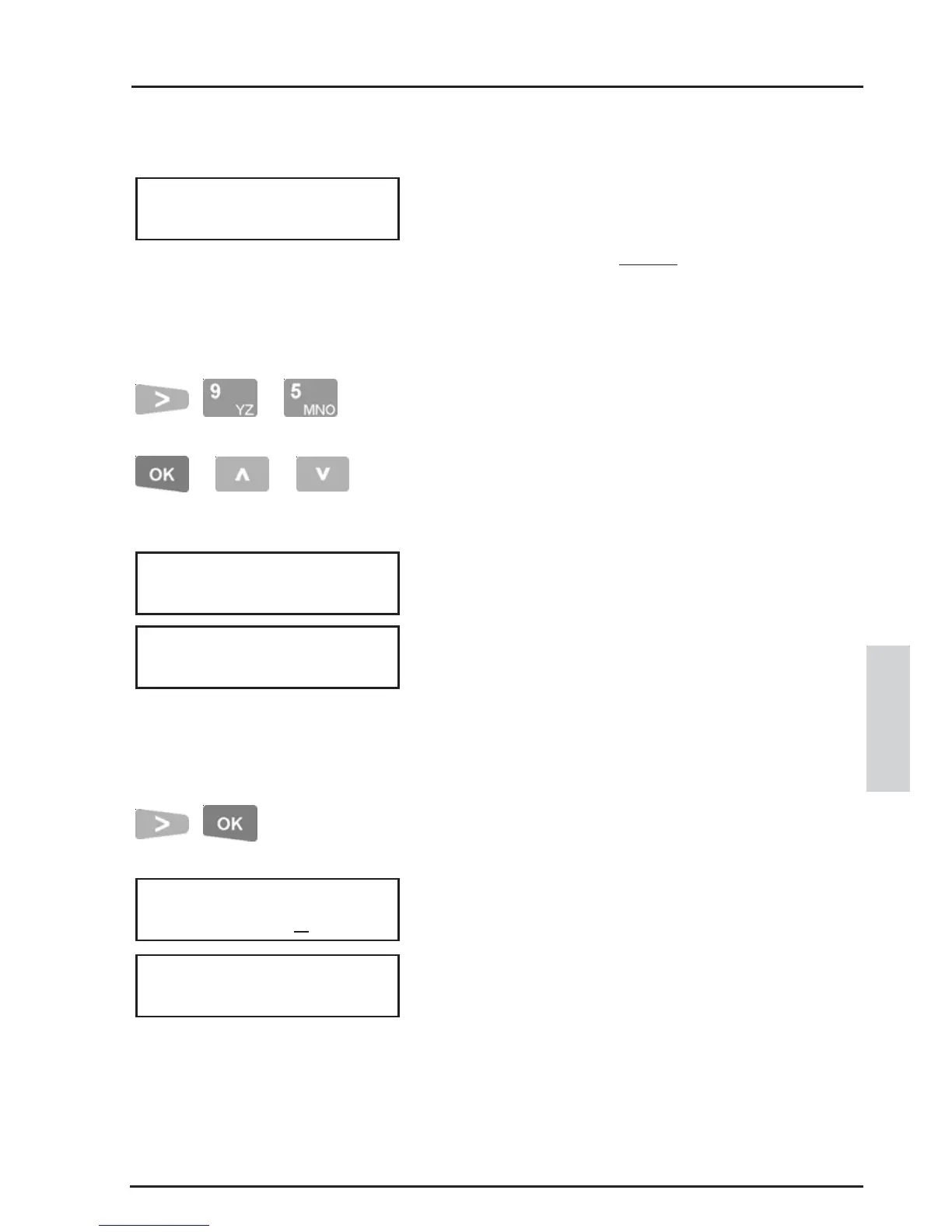89
CONCEPT 4000.CONCEPT 4000.
CONCEPT 4000.CONCEPT 4000.
CONCEPT 4000. User Manual.
or or
, or
PROGRAM THE HOLIDAY TYPES.
The display will show the current Holiday Types
that will be obeyed by this Timezone.
The TimeZone will be Invalid on the Holiday
types specified unless the “H” option is set to Yes
in the “Days of the Week” for a particular period.
See Program Holidays.
Use the <RIGHT> Arrow, followed by the <9>
(Y) & <5> (N) keys to set the desired options to
YES or NO.
<OK> key for next option. <UP> / <DOWN> to
edit this option for the previous/next TimeZone.
TIMEZONE FUNCTION.
The display will show the current function that the
Timezone controls. The function (if enabled) will
be an option such as “Auxiliary On/Off”, Area On/
Off”, “Door Unlock/Lock”, etc.
CAUTION: This, and the following related
options, are normally only programmed/edited
by the Installer.
Additional information is provided in the
Programmer’s manual.
Use the <RIGHT> Arrow key to select the desired
function then press <OK>.
The display/s that follow will vary depending on
the function selected. The examples provided are
for Door Unlock/Lock Control.
Typically the first screen allows selection of the
item or list to be controlled.
The next screen defines the control options:
,
O On/Secure/Lock/Close when TimeZone goes Valid.
F Off/Unsecure/Unlock/Open when TimeZone goes Valid.
o On/Secure/Lock/Close when TimeZone goes Invalid.
f Off/Unsecure/Unlock/Open when TimeZone goes Invalid.
TIMES