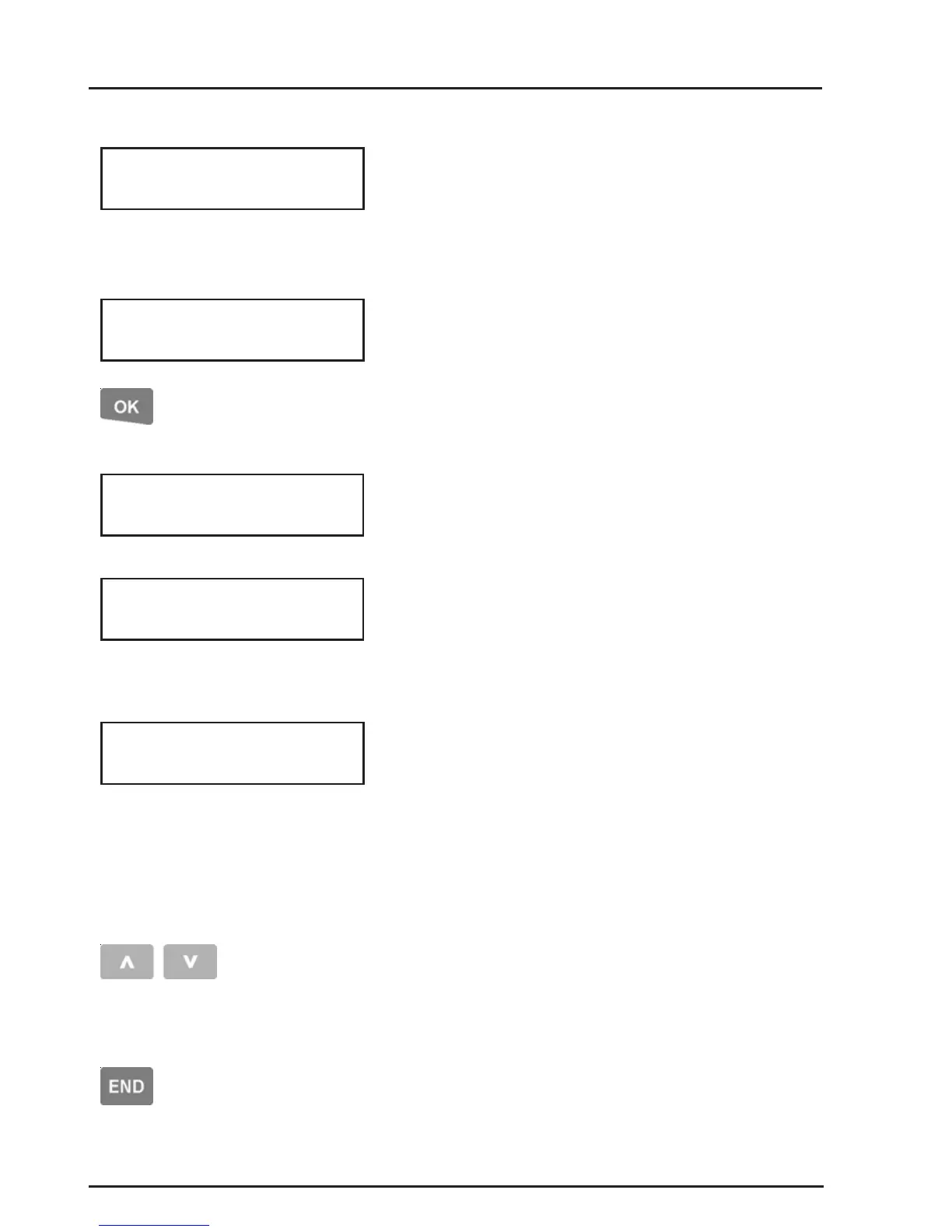20
CONCEPT 4000.CONCEPT 4000.
CONCEPT 4000.CONCEPT 4000.
CONCEPT 4000. User Manual.
If the maximum time allowed for Walk Testing is
about to expire, the normal display will alternate with
this warning. You have 1 minute to complete the
Walk test from the time that this warning is first
displayed.
When all the Zones have been tested and there are
no faults, the “Test Passed” message is displayed.
Push <OK> to exit the Walk Test mode and turn ON
the Area.
The display will indicate that the Area ON operation
was successful, before returning to the Area status
display.
Remember: You have a limited time to exit the Area
once you have turned it ON. (Usually 60 seconds;
although the Exit time may have been programmed
for a different period by the installer.)
Display Counters. (V3 or later only)
In some special applications, after the Area ON
message, the display will automatically show the
“Read Counters” screen. This allows the User to
view the results of any automatic or manual testing
of devices that have an event output monitored by
the system.
e.g. Security cameras (35mm film type) and other
devices that use consumable materials.
In this screen, you can scroll through the list of
available counters to view using the <UP> and
<DOWN> arrow keys. Each counter can have a
unique 16 character name for easy identification.
When your check of the counters is complete, push
the <END> key to exit and return to the normal
display.
Display briefly shows:
then: