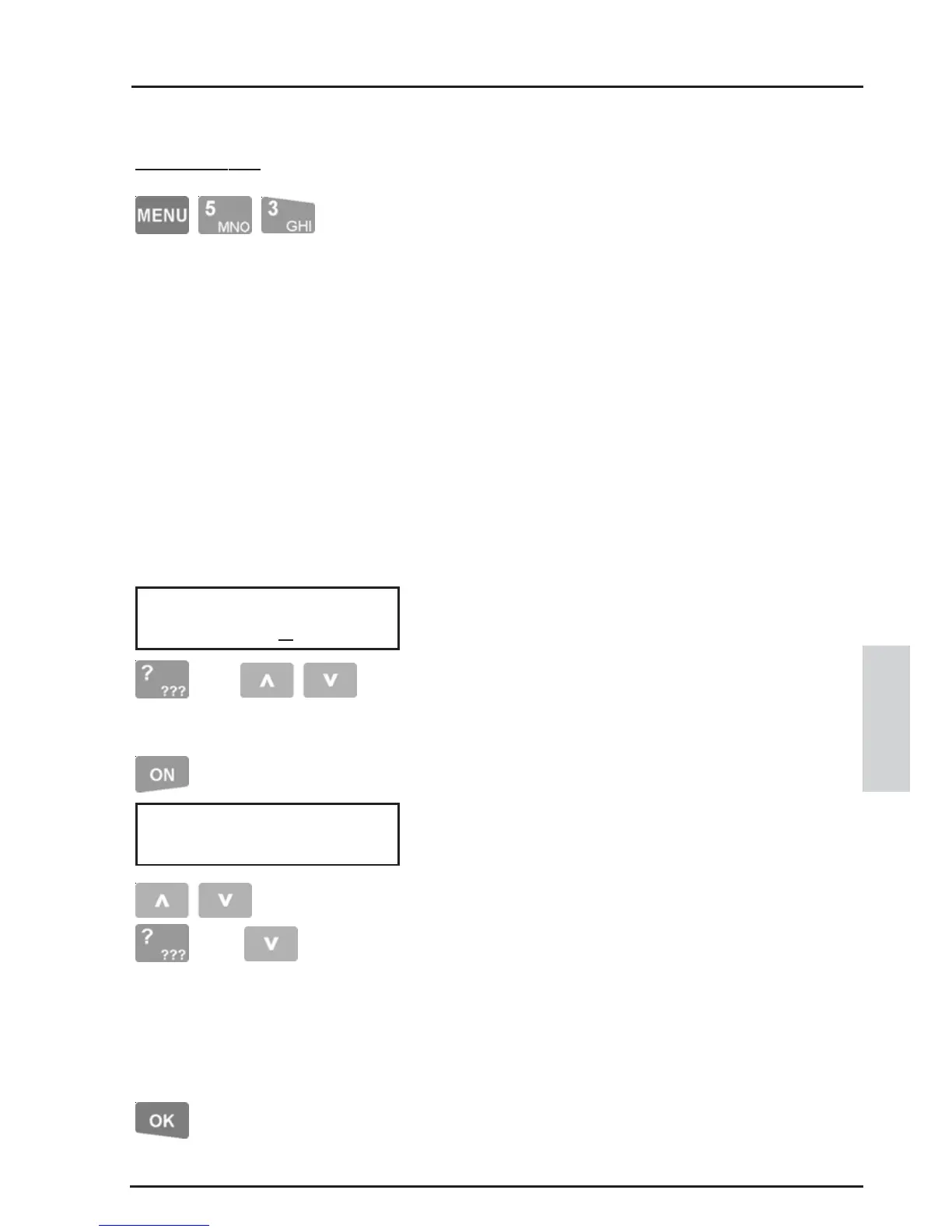91
CONCEPT 4000.CONCEPT 4000.
CONCEPT 4000.CONCEPT 4000.
CONCEPT 4000. User Manual.
HOLIDAYS
SELECTING A HOLIDAY.
The display will allow you to choose a Holiday to
alter.
Method i - Select by number. Use the <DIGIT>
keys to enter a number OR <UP> & <DOWN>
Arrows to scroll through the numbers.
Method ii - Alpha-search. Press the <ON> key
to select the name of an existing Holiday.
The <UP> and <DOWN> Arrows will search
through the names, OR
Press the <DIGIT> key that represents the first
letter of the name. (You may have to press the key
2 or 3 times to obtain the required letter.)
If the name you want is not displayed because of
other names starting with the same letter, use the
<DOWN> Arrow key to locate the name.
When the desired number or name of the Holiday
is located, press the <OK> key to proceed.
OR
OR
then if required.
Some Users, such as System Administrators, may
be allowed to program “Holidays”.
Holidays are used with TimeZones to define
whether a TimeZone will be Invalid or Valid on
dates designated as Holidays.
-A Holiday can be a single date or a period defined with a Start date & an End date.
-Holidays are defined as Month/Date. No Year is defined, so moveable holidays must
be re-programmed every Year.
-Each Holiday programmed must also be assigned the Holiday “Types” that are to
apply to it. In most systems, holidays will not need to be broken down into different
types, so all Holidays will be assigned “Type 1” only.
-In some systems where different types of Holidays are to effect different TimeZones,
it will be necessary to divide the Holidays into different types. e.g. Type 1 = Public
holidays, Type 2 = School vacations, Type 3 = Summer holiday closedown.
TIMES