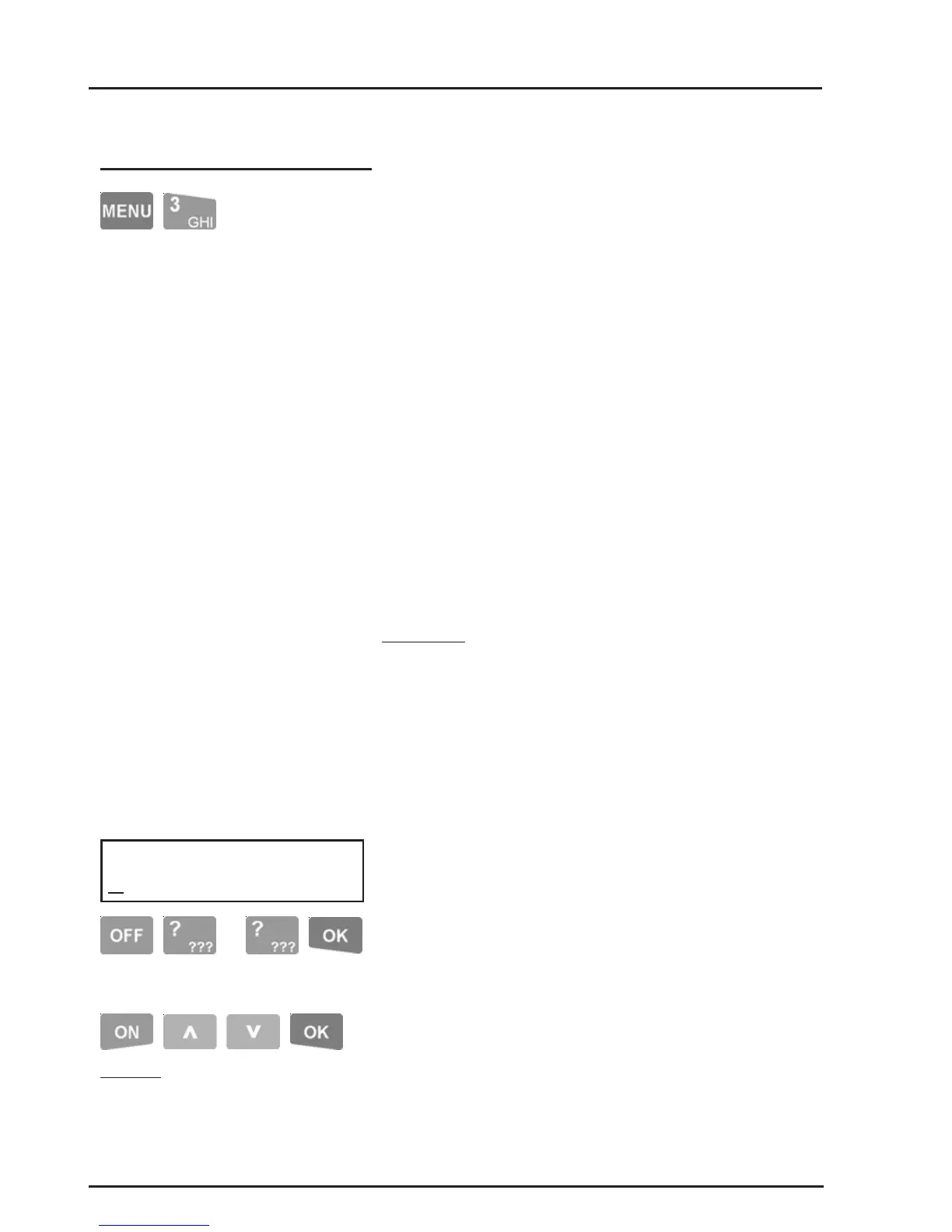82
CONCEPT 4000.CONCEPT 4000.
CONCEPT 4000.CONCEPT 4000.
CONCEPT 4000. User Manual.
Isolate: Menu Option 3
Users with the authority to “Isolate on Exit” can isolate any faulty devices when
prompted during the Area ON procedure. (see “Turning Area/s ON” for details)
However, when you know that a device is faulty, (e.g. A roller shutter contact has
been damaged by a Forklift) you may also have the authority to Isolate the Zone via
this menu option before anyone attempts to turn the Area ON.
Note that System Inputs can also be isolated. e.g. “Expander 01 Ext. Siren Tamper”
could be isolated while damaged speaker cabling was awaiting repair.
NOTE: The Isolate menu also allows you to De-isolate Zones if the fault is rectified
before the Area needs to be turned ON.
SELECTING A ZONE TO ISOLATE
There are two methods of selecting a Zone: “Zone ID” OR “HomeZones”.
-Zone ID allows selection of any zone in the system by Zone ID number or by
searching through the zone list in numerical order for the zone name.
-HomeZones allows selection of any zones that have been designated as HomeZones,
by using the quick “Alpha-search” method. (V3 or later only)
You will only be able to use one of these methods depending on the setting of the
“[H]omeZone Isolate” option in the special options screen of the Menu Group
assigned to your User Type. See “Menu Groups”.
If a detector or alarm contact is faulty, or their cabling
has been shorted or cut, you may be unable to turn
ON any Area that the faulty device is in.
- -
NOTE: You may use both
modes, as the ON key can
change the mode at any time.
Zone ID selection.
The display will prompt you to enter the Module/
Zone (Input) ID of the Zone you wish to isolate.
If you know the Zone ID, use the <OFF> key to
clear the screen, then enter the letters/numbers of
the Zone ID with the <DIGIT> keys, then <OK>.
If the ID is not known, press the <ON> key, and
then scroll through the Zone names in numerical
order using the <UP> and <DOWN> Arrow keys,
then <OK>.
(Alpha-search using the digit keys is NOT used in
this method)
