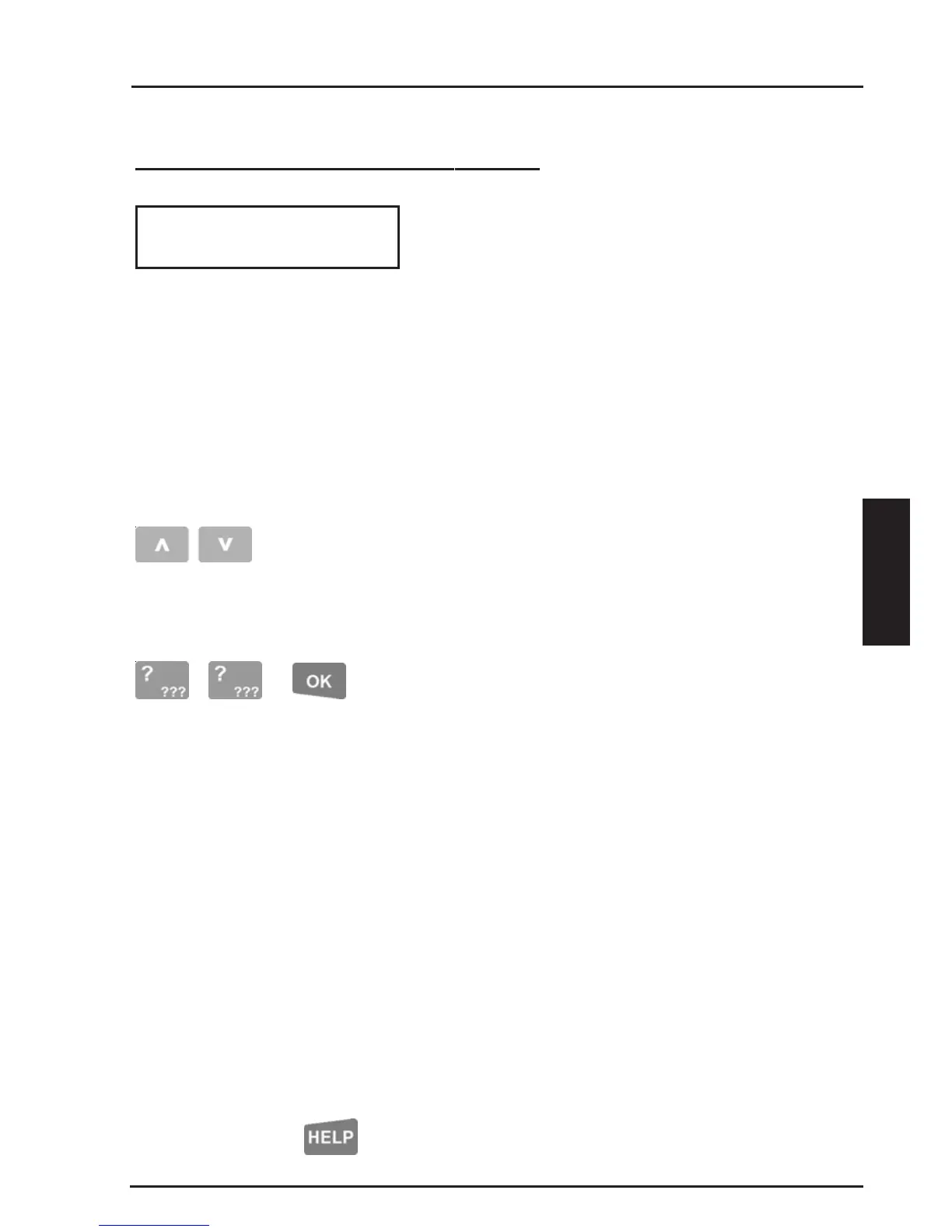25
CONCEPT 4000.CONCEPT 4000.
CONCEPT 4000.CONCEPT 4000.
CONCEPT 4000. User Manual.
Acknowledge (Reset) Latched Alarms.
- ,
Alarm Ack.
If this message is displayed certain types of alarms
in your system have been programmed to Latch.
Latching alarms enables all alarms in an Area to be
individually viewed when this message is displayed.
NOTE: The Latched Alarms message can only be
cleared (reset) if the Input is Sealed. (i.e. The
condition causing the Alarm has been rectified)
This feature is useful for Plant Alarms such as:
-Refrigeration Temp too High.
-Compressed Air Low.
-etc.
Use the <UP> and <DOWN> keys to view all
Latched alarms.
then;
Logon to the Terminal to acknowledge the alarm/s
and clear the message.
REMEMBER !! Any time you need it,
is as close as the press of a key.
