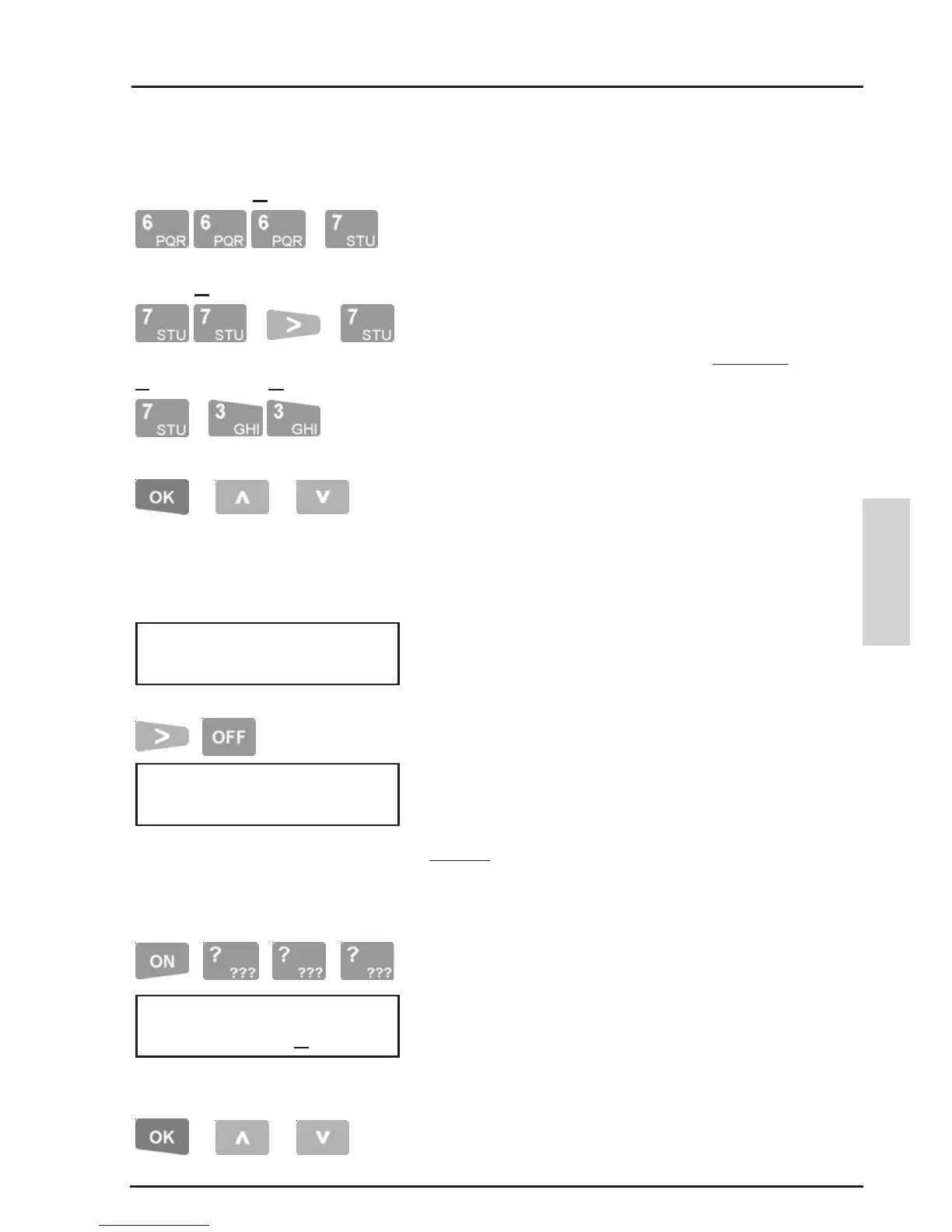49
CONCEPT 4000.CONCEPT 4000.
CONCEPT 4000.CONCEPT 4000.
CONCEPT 4000. User Manual.
“RUTH” would be programmed with the sequence
shown opposite.
Pressing a key more than once will scroll through
all the characters associated with that key until the
one you require is displayed.
When programming text, the cursor will
automatically advance when a different key is
pressed. The <RIGHT> Arrow key only needs to
be used to advance (move) the cursor if the next
letter appears on the same key or the <9> key.
When complete: Press the <OK> key to move on to
the “User Type” question for this User.
<UP> key to program the previous User name.
<DOWN> key to program the next User name.
USER TYPE.
Every User is assigned a “User Type” to define which
Area/s, Door/s, Operations, Menu Options, etc. that
they may access.
Press the <RIGHT> Arrow key to scroll through the
list until the name of the appropriate User Type is
displayed.
Press the <OFF> key to return to the start of the list,
or to set the User Type to “None”.
NOTE:
A User’s PIN/Card can be disabled but remain in
the system by setting the User Type to “None”.
Pressing the <ON> key will allow a User Type to
be selected by number using the <DIGIT> keys.
When complete: Press the <OK> key to move on
to the “PIN number” question for this User.
<UP> key to edit the previous User’s “User Type”.
<DOWN> key to edit the next User’s “User Type”
PQR S
•
T U move S
• •
T G H
•
or or
or or
EXAMPLE:
USER EDIT