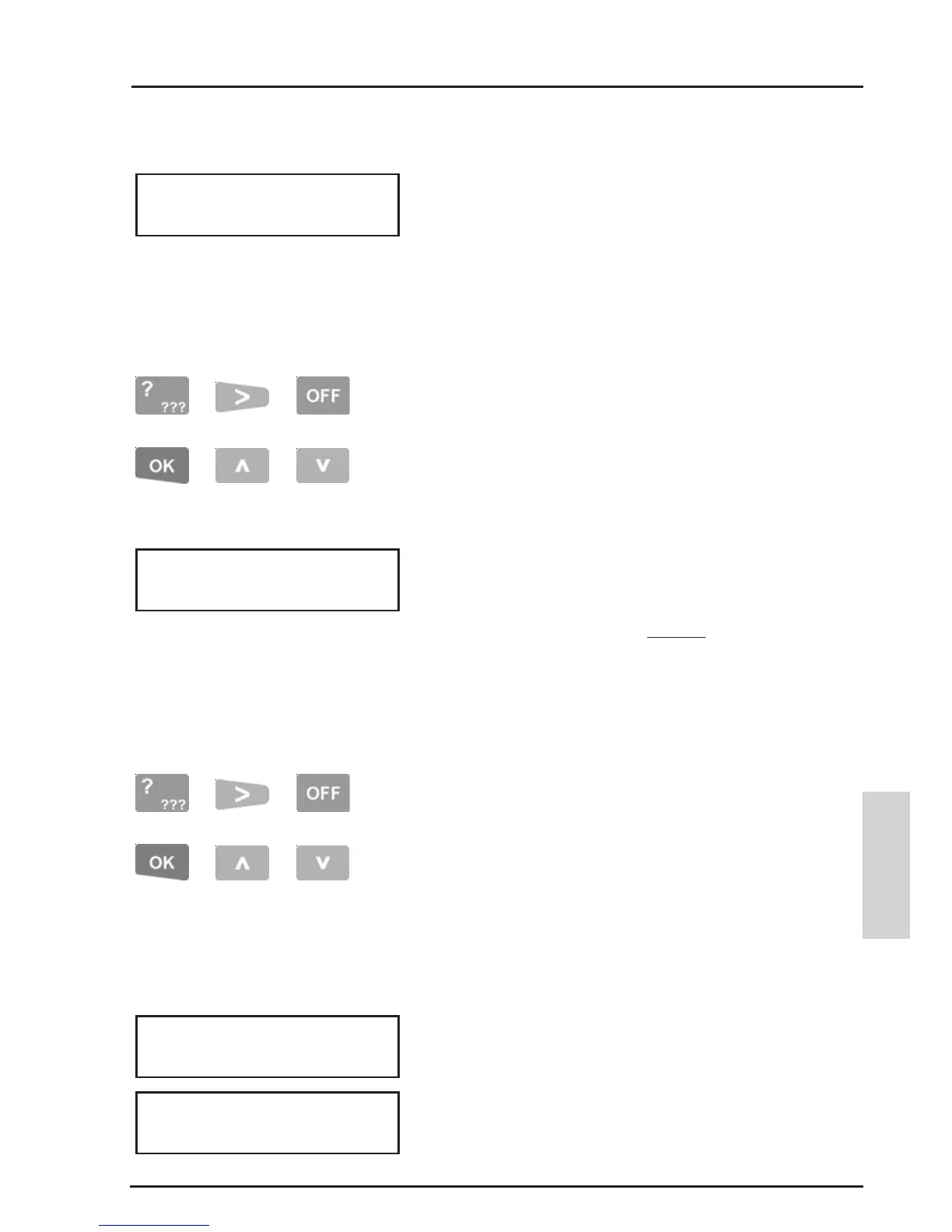67
CONCEPT 4000.CONCEPT 4000.
CONCEPT 4000.CONCEPT 4000.
CONCEPT 4000. User Manual.
or or
ASSIGN A TIMEZONE.
The display will show the current TimeZone name.
If a TimeZone is assigned, the User Type will only
be used when the TimeZone is valid.
i.e. A TimeZone on a User Type means that the items,
functions and menu options specified in the User
Type are only available to those Users whenever the
TimeZone is Valid.
A TimeZone is selected using the Alpha-search
method.
<OK> key for next option. <UP> / <DOWN> key
to edit this option for the previous/next User Type.
ASSIGN AN ALTERNATE USER TYPE.
The display will show the current Alternate User
Type. If an Alternate User Type is assigned it will
be used instead of this User Type whenever the
TimeZone (if assigned) is Invalid.
e.g. An Alternate User Type can be used to provide
a different set of items and/or functions and/or menu
options for these Users, even when the TimeZone
on their User Type is Invalid.
An Alternate User Type is selected by using the
Alpha-search method.
<OK> key for next option. <UP> / <DOWN> key
to edit this option for the previous/next User Type.
ASSIGN USER TYPE PERMISSIONS.
Area ON List is assigned to define which Areas
this User Type is allowed to turn On.
Area OFF List is assigned to define which Areas
this User Type is allowed to turn Off.
or or
or or
or or
User Types
