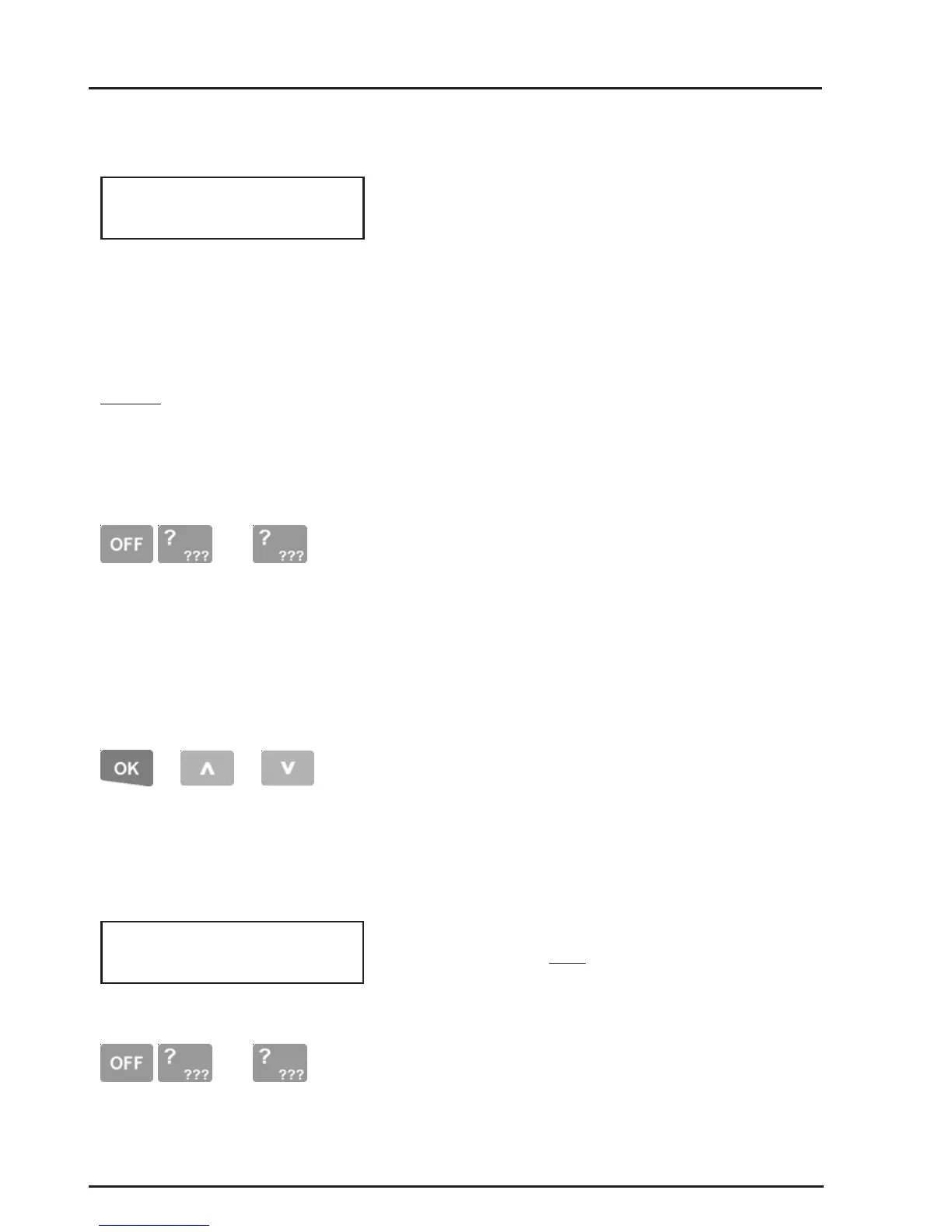52
CONCEPT 4000.CONCEPT 4000.
CONCEPT 4000.CONCEPT 4000.
CONCEPT 4000. User Manual.
ii) SITE CODE - CARD NUMBER
The “Card number” for Site Code Cards is defaulted
to the User number. Typically, when using “Site
Code” cards, the User’s Card number becomes their
User number, and the default Card number does not
need to be changed.
It may be necessary to change the default Card no. if the Card no. is a higher value
than the maximum number of Users allowed, or when a replacement card is issued.
NOTE: Your system may use a Site Code Offset, which may be recorded in the
“System Details” inside the Front cover of this manual. If so:
The “Card number” entered here = the actual Card ID number, minus the Offset value
programmed. e.g. Card ID = 3156; Offset = 3000; So, Card No to program = 156.
or or
- - -
- - -
To edit the Card number, press the <OFF> key to
clear the screen, then use the <DIGIT> keys to enter
the card number.
V5.6 or later: Up to 7 digits. 0000001 to 1048575.
Prior to V5.6: Up to 5 digits. 00001 to 65535.
For Card numbers less than 7 or 5 digits, insert
leading zero’s.
e.g. Card number = 3156, enter 0003156 or 03156.
When complete: <OK> key to move on to the “Issue
Number” question for this User’s Card.
<UP> key to edit the previous User’s “Card No”.
<DOWN> key to edit the next User’s “Card No”.
ii) SITE CODE - ISSUE NUMBER
The “Issue number” for Site Code Cards is defaulted
to “000”. This is only changed if the cards being
used support Issue numbers.
“000” will allow any issue number to be accepted.
To edit the Issue number, press the <OFF> key to
clear the screen then enter the desired Issue number
from 001 to 255 with the <DIGIT> keys.
