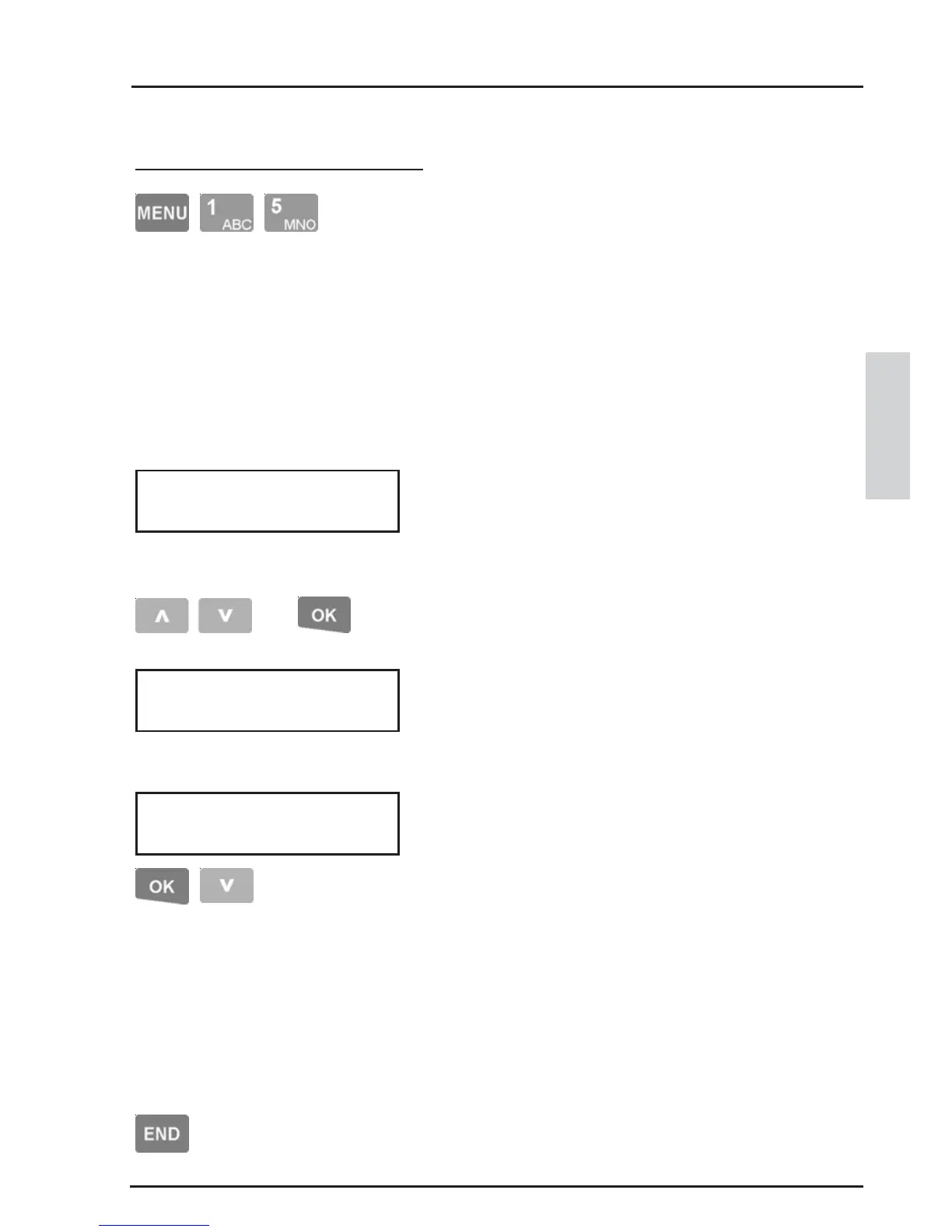43
CONCEPT 4000.CONCEPT 4000.
CONCEPT 4000.CONCEPT 4000.
CONCEPT 4000. User Manual.
STATUS
The system can be programmed to allow
appropriate Users to clear “Trouble Zones” that
are preventing one or more Areas from being
turned On. i.e. Zones that have had an alarm, or
that were unsealed at the end of exit delay when
attempting to turn on the Area.
You may need to use this function when the LCD
Terminal displays a message such as: “Had Zone
trouble” or “Zone in Trouble”.
This screen allows the User to select the Area to
check for Trouble Zones.
Only Areas in the User Type “Area Off List” can
be selected and the Area must currently be Off.
Use the <UP> and <DOWN> arrow keys then
<OK> to select the Area to Test.
This screen will be displayed while the system
checks for any Trouble Zones in the selected Area.
If there are no Trouble Zones, the display returns
to the “Area to Test” screen.
If Trouble Zones are found, the screen will display
the name of the first Trouble Zone.
Press the <OK> key to acknowledge and clear the
Trouble Zone.
If the Trouble Zone displayed is sealed it will be
cleared. If there are more Trouble Zones, the
display will then automatically advance to the next
Zone. If the Trouble Zone is not sealed, it will
remain on the display and the <DOWN> arrow
key must be used to advance to the next Zone.
Press the <END> key to exit to the normal
display.
CLEAR TROUBLE ZONES
then
IMPORTANT NOTE: This
operation replaces “View Input
States” in some European
countries (e.g. UK) and is only
available in V5.6 or later.