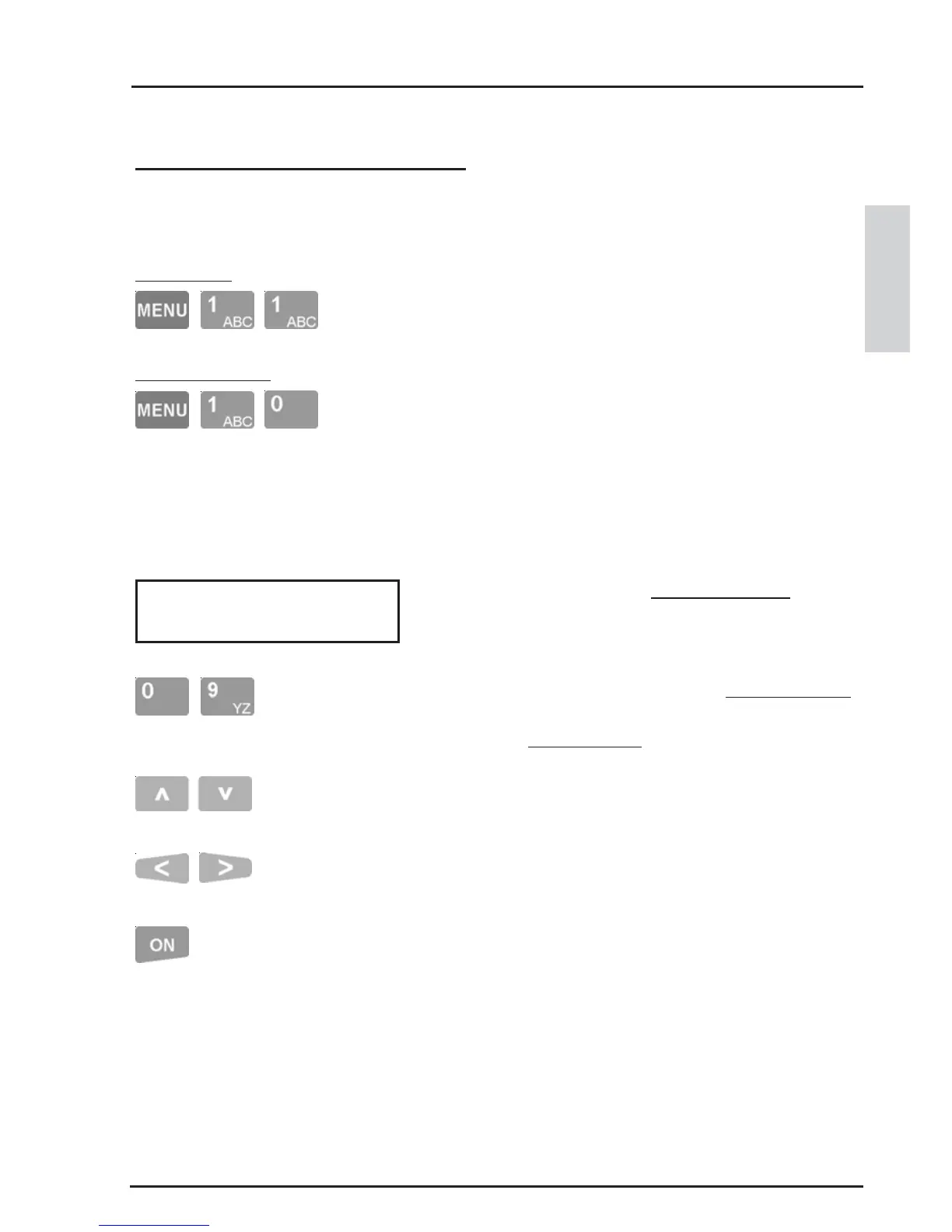37
CONCEPT 4000.CONCEPT 4000.
CONCEPT 4000.CONCEPT 4000.
CONCEPT 4000. User Manual.
Information: Menu Option 1
REVIEW
ACCESSING REVIEW.
Allows a User to view the list of review events stored
in the memory. This may be necessary to find out
details of past alarms or user activity, etc.
EN Review. In some European Union countries, an
additional Review memory is provided that stores
only the events stipulated to be logged to comply
with the standards that apply in those countries.
This Review memory is called the EN Review.
VIEWING THE REVIEW EVENTS.
The Display will show the last review event, which
will probably be a record of yourself accessing the
Review Menu.
The <0> key is used to go to the start of review
(earliest event still stored) and the <9> key is used
to go to the end of review (last event saved).
<UP> (back) and <DOWN> (forward) Arrow keys
are used to search review, one event at a time.
<LEFT>: Forces display to the start of the text.
<RIGHT>: Scrolls text one character at a time.
Selects between 4 display options:
REVIEW
EN REVIEW
1) Full Text
2) Abbreviated Text
3) Full text + Abbreviated text for Xmit & Input change of state entries.
4) Raw Review Data.
Specific types of events can be located quickly in Review by using the Review Filter.
See the following page for details.
