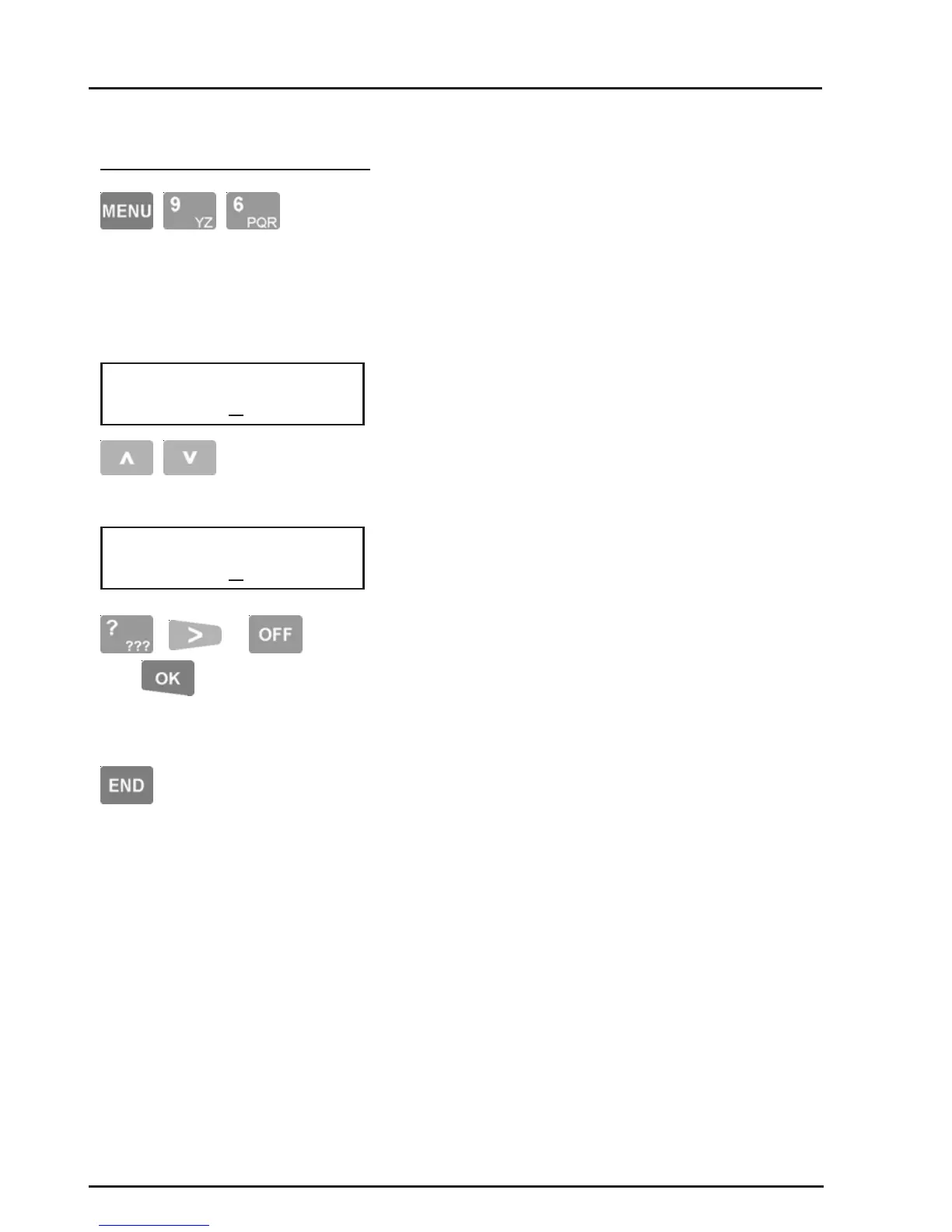104
CONCEPT 4000.CONCEPT 4000.
CONCEPT 4000.CONCEPT 4000.
CONCEPT 4000. User Manual.
ADJUST EVENT COUNT
Adjust Event Count allows a User with the
appropriate authority to reset an Event Counter (to
0) or to set the count value to the required number.
(V3 or later only)
The display will show the first Counter and the
current count value.
Use the <UP> and <DOWN> arrow keys to select
the Counter to reset or adjust.
Use the <DIGIT> keys and <RIGHT> Arrow key
(if necessary) to enter in the count value then
press <OK>.
The <OFF> key can be used to clear the field.
(Reset to 0)
Press the <END> key to exit to the normal display
or select another Menu option.
, or
then