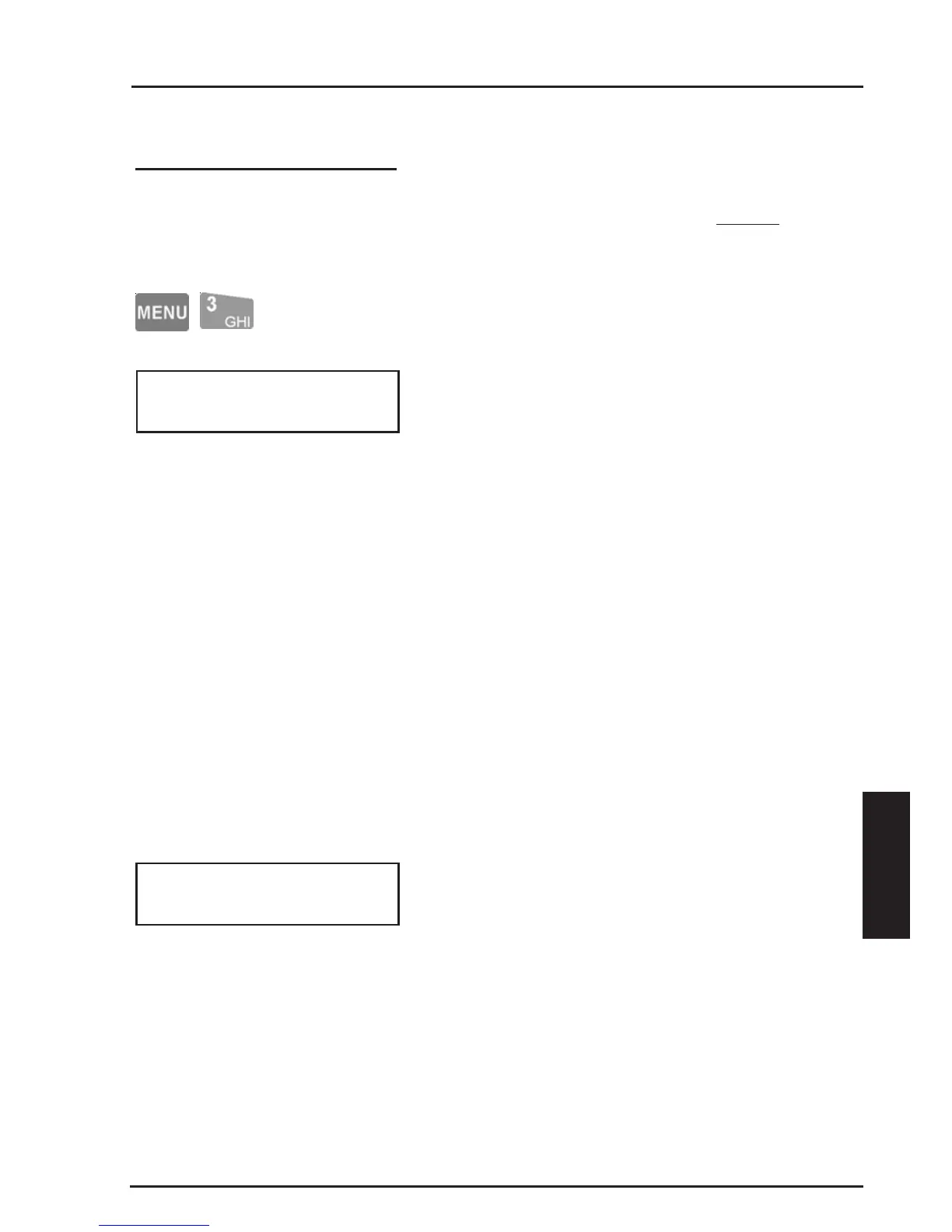29
CONCEPT 4000.CONCEPT 4000.
CONCEPT 4000.CONCEPT 4000.
CONCEPT 4000. User Manual.
View the Time and Date.
This function allows Users to view the current system Time and Date without needing
to Log on to the Terminal. (V4.5 or later only)
Press the <MENU> key, followed by the <3> key.
The display will show the Day and Date on the top
line, and the Year and Time in the format HH:MM:SS
on the bottom line.
Note: Permanent Time and Date display.
An option also exists to enable any individual LCD Terminal to show the current
system Time and Date as the default display.
i.e. The Time and Date will always be displayed, in the format shown below, as long
as there are no other Alarm Messages, Warnings, etc. to display.
This option is particularly useful if the system is used for “Time In Attendance” or
“Time on Site” monitoring to provide Users with a display of the actual system time
being logged.
Consult your Installer for details. (This option is only available in V5 or later and
requires a compatible LCD Terminal)
VIEW