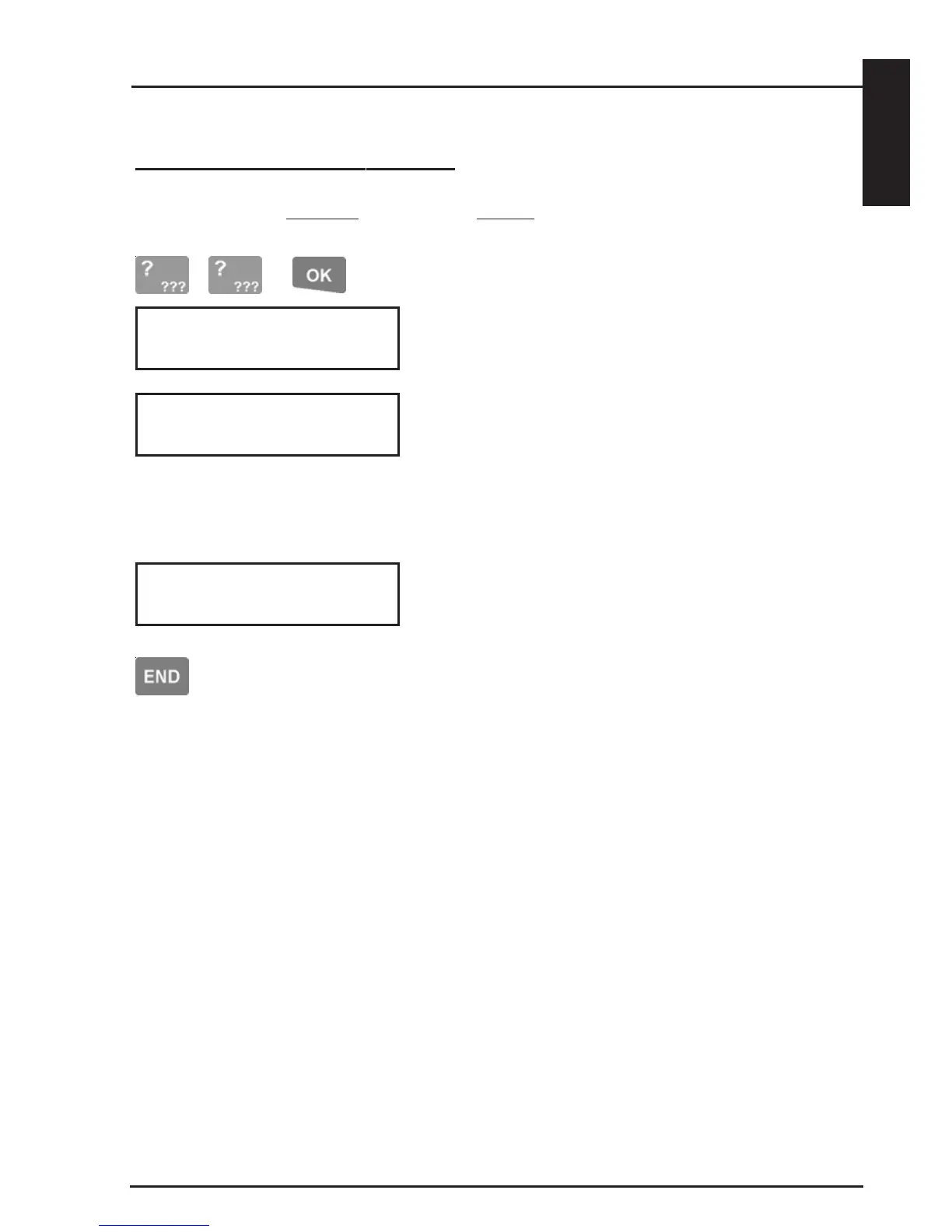15
CONCEPT 4000.CONCEPT 4000.
CONCEPT 4000.CONCEPT 4000.
CONCEPT 4000. User Manual.
LOGON to an LCD Terminal.
- ,
Enter your secret PIN Code using the digit keys,
then press the <OK> key. Each digit pressed will
be displayed as a hash (#) character.
If you make an error while entering your PIN code,
press the <END> key and start again.
If there are no messages to be acknowledged, the
Display may first greet and identify you.
Note: Greeting can be disabled in V3 or later.
If there is a message to be acknowledged, refer to
“Acknowledge an Alarm”.
The status of the first Area (or Area List) that you
are allowed to control is displayed, with a prompt to
perform an ON or OFF operation.
When your operations are complete, you must
Logoff the Terminal by pressing the <END> key.
Logging on is the first step performed in MOST operations.
NOTES:
1) Keypad Lockout. If a Valid PIN code is not entered after a number of successive
tries (usually 5 or 6), the LCD Terminal will display a “Too many tries” message
and will be totally locked out for a pre-determined period. (Normally 60 seconds)
A message “Module Lockout: LCD Term. #??” will be logged in the Review
memory and an alarm message “Too Many Tries” may be reported.
2) Duress. If you are being forced to perform operations at an LCD Terminal against
your will, your system may allow a Duress alarm to be activated by using a
special PIN Code. See “Activating a Duress Alarm” for details.
3) PIN discovered. When programming User Codes, if a User attempts to choose a
PIN Code that already exists, the message, “This pin not allowed” is displayed.
Whenever that PIN Code is now used, the LCD Terminal will display a warning:
“Your pin has been discovered by another User. You should change you pin.”
If you see this message, you can press <OK> to continue your operation, but
make arrangements to have your PIN Code changed as soon as possible.
LOGON